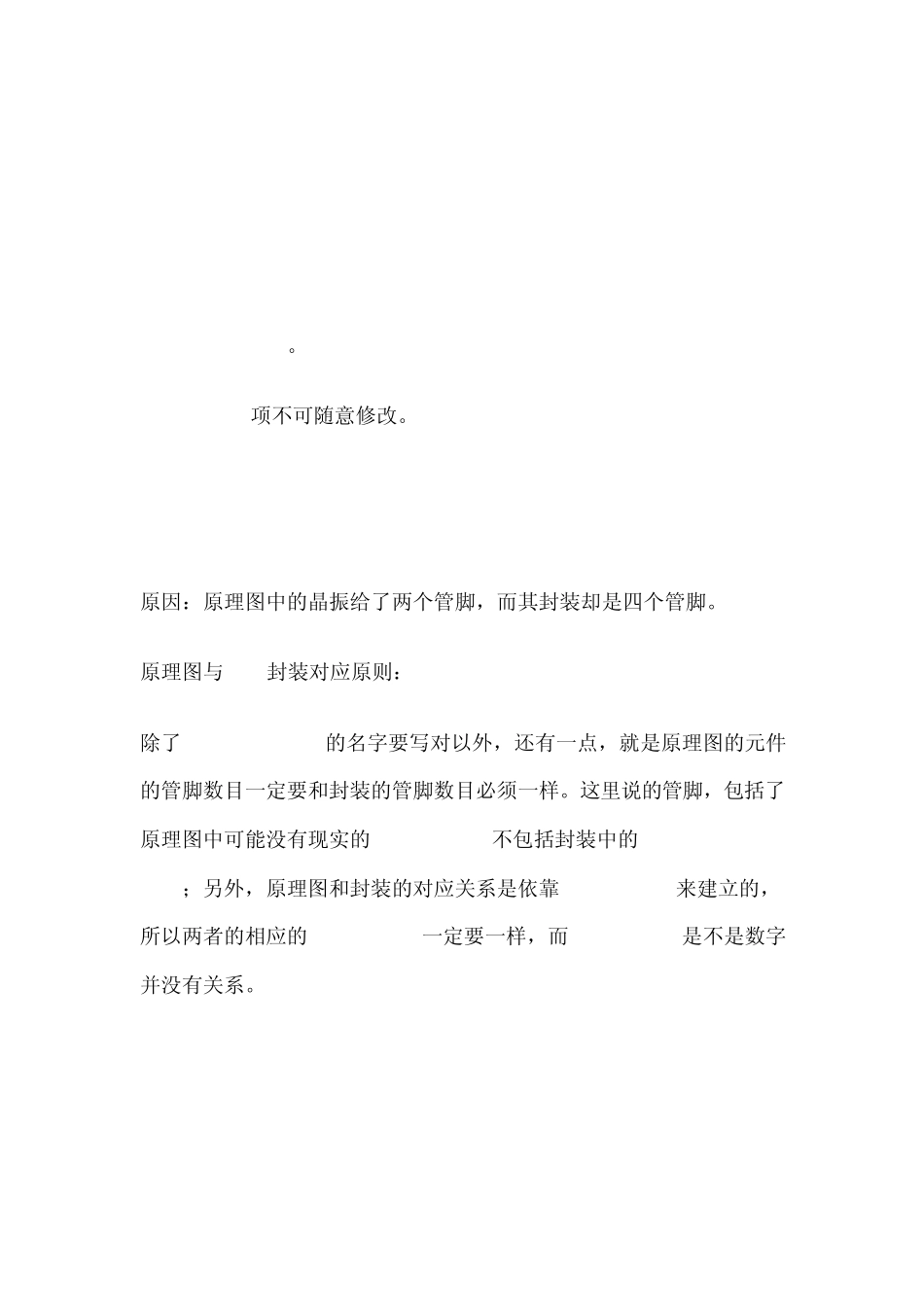一、Capture生成 netlist的时候报错: 1. Unable to open c:\Cadence\PSD_14.2\tools\capture\allegro.cfg for reading. Please correct the above error(s) to proceed 错误解释: allegro.cfg文件找不到或 allegro.cfg文件不能打开,这个问题的根源是,有可能每台电脑上安装 Allegro的的位置不一样,allegro.cfg文件找不到是理所当然的。 处理办法: 点生成 netlist,点 setup,修改路径为 capture\allegro.cfg所在路径,把 allegro.cfg文件的位置选择你现在安装目录的文件位置。 2. Spawning... "C:\Cadence\PSD_15.1\tools\capture\pstswp.exe" -pst -d "F:\gcht\CC2430\Projects\mysch.dsn" -n "C:\CADENCE\PSD_15.1\TOOLS\PROJECTS" -c "C:\Cadence\PSD_15.1\tools\capture\allegro.cfg" -v 3 -j "CC2430_DEMO" #1 Error [ALG0012] Property "PCB Footprint" missing from instance U3: SCHEMATIC1, PAGE1 (2.00, 2.10). #2 Error [ALG0012] Property "PCB Footprint" missing from instance C2: SCHEMATIC1, PAGE1 (2.30, 0.30). #17 Aborting Netlisting... Please correct the above errors and retry. 错误解释: Error [ALG0012] Property "PCB Footprint" missing from part
: , ( , A PCB Footprint (JEDEC_TYPE in Allegro) is required for all parts in Allegro. Therefore all parts without this property are listed before aborting the netlisting. You can add the PCB Footprint property by selecting the part listed, then choosing Edit Properties from the pop-up menu and placing a value, such as dip14_3, on the part. 在Allegro中,每个器件都需要一个PCB封装。所以在取消列出网表之前,软件会列出所有没有此项的器件。你可以选择列出的器件添加 PCB封装,然后选择 Edit Properties来编辑器件的值。 处理办法: 在导出 Netlist 之前,只需要保证每个器件都是有封装的,且器件PCB Footprint值与对应的.dra封装文件名一致。 3. [DRC0011] Reference is invalid for this part The reference for the part is invalid. For example, this occurs when a par...