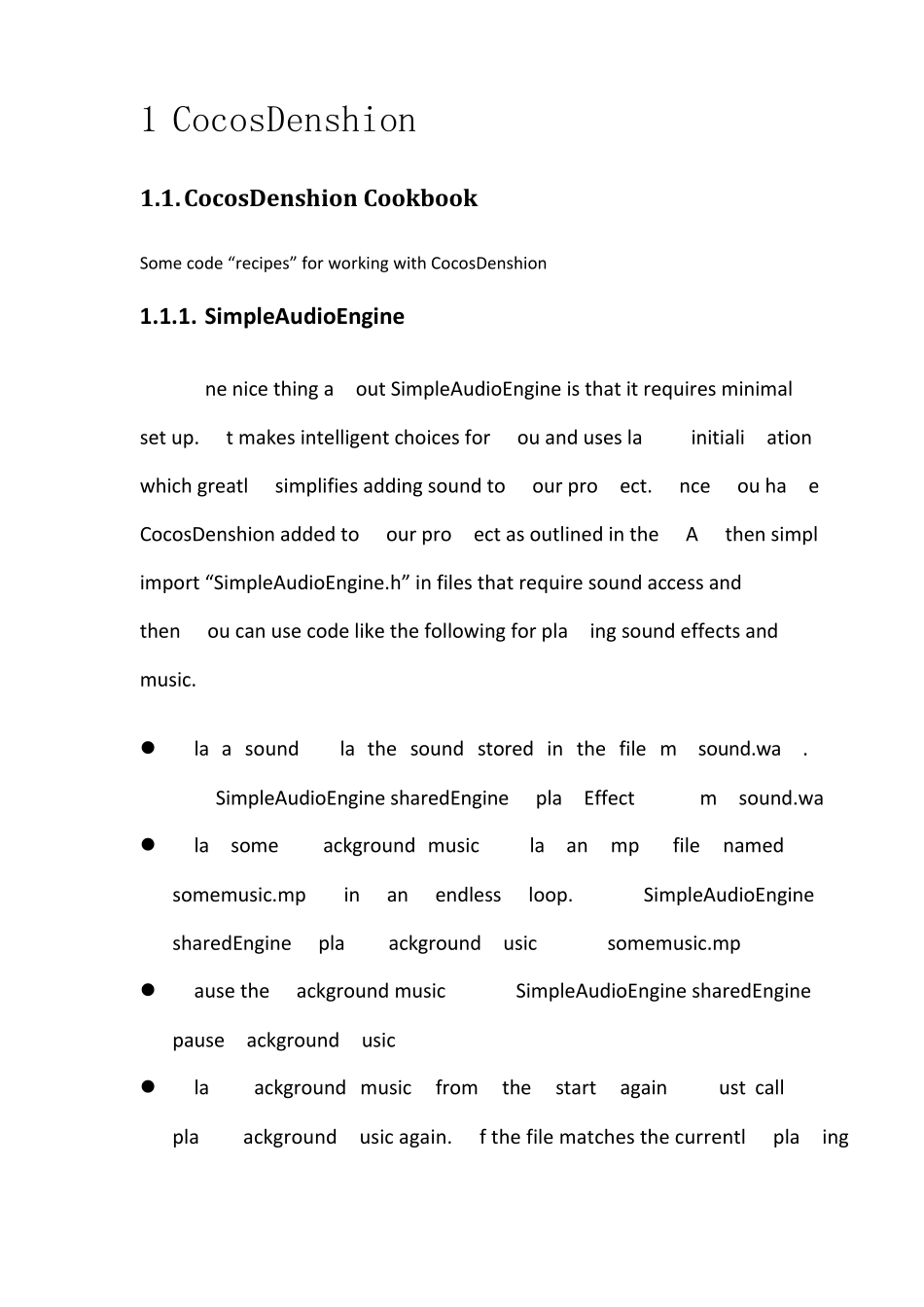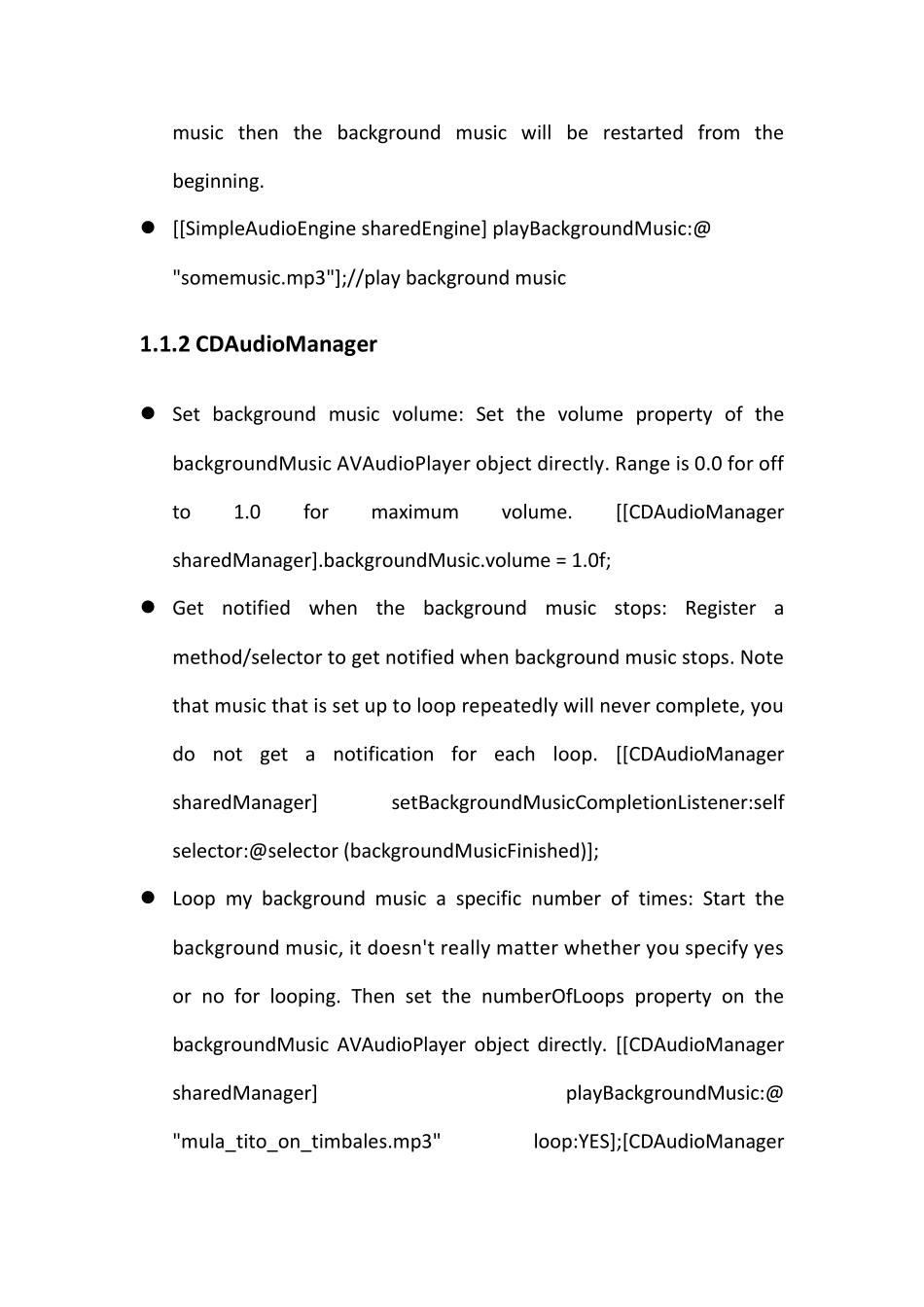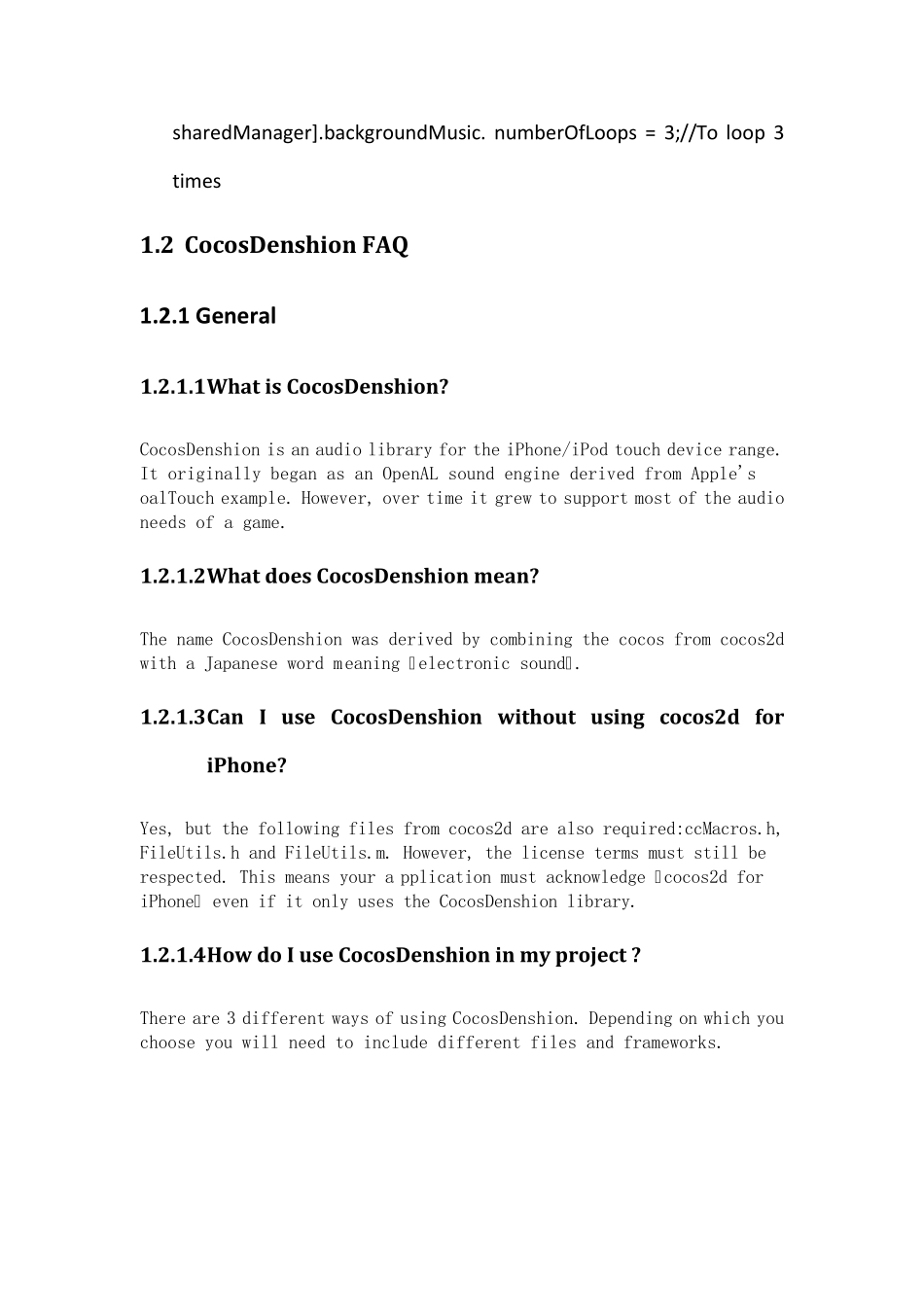1 CocosDenshion 1.1. CocosDenshion Cookbook Some code “recipes” for working with CocosDenshion 1.1.1. SimpleAudioEngine One nice thing about SimpleAudioEngine is that it requires minimal set up. It makes intelligent choices for you and uses lazy initialization which greatly simplifies adding sound to your project. Once you have CocosDenshion added to your project as outlined in the FAQ then simply import “SimpleAudioEngine.h” in files that require sound access and then you can use code like the following for playing sound effects and music. Play a sound: Play the sound stored in the file mysound.wav. [[SimpleAudioEngine sharedEngine] playEffect:@"mysound.wav"]; Play some background music: Play an mp3 file named somemusic.mp3 in an endless loop. [[SimpleAudioEngine sharedEngine] playBackgroundMusic:@ "somemusic.mp3"]; Pause the background music: [[SimpleAudioEngine sharedEngine] pauseBackgroundMusic]; Play background music from the start again: Just call playBackgroundMusic again. If the file matches the currently playing music then the background music will be restarted from the beginning. [[SimpleAudioEngine sharedEngine] playBackgroundMusic:@ "somemusic.mp3"];//play background music 1.1.2 CDAu dioManager Set background music volume: Set the volume property of the backgroundMusic AVAudioPlayer object directly. Range is 0.0 for off to 1.0 for maximum volume. [[CDAudioManager sharedManager].backgroundMusic.volume = 1.0f; Get notified when the background music stops: Register a method/selector to get notified when background music stops. Note that music that is set up to loop repeatedly will never complete, you do not get a notification for each loop. [[CDAudioManager sharedManager] setBackgroundMusicCompletio...