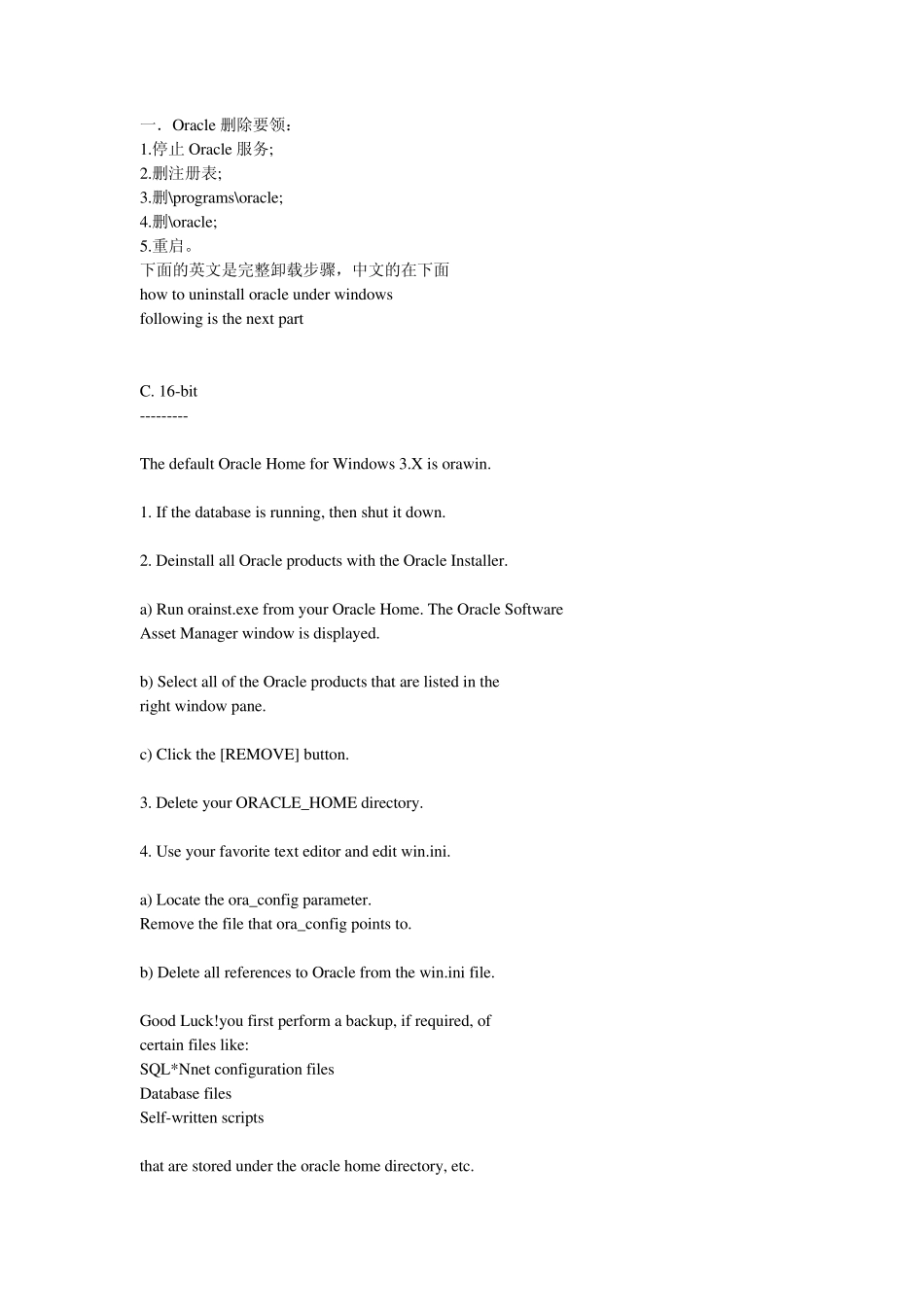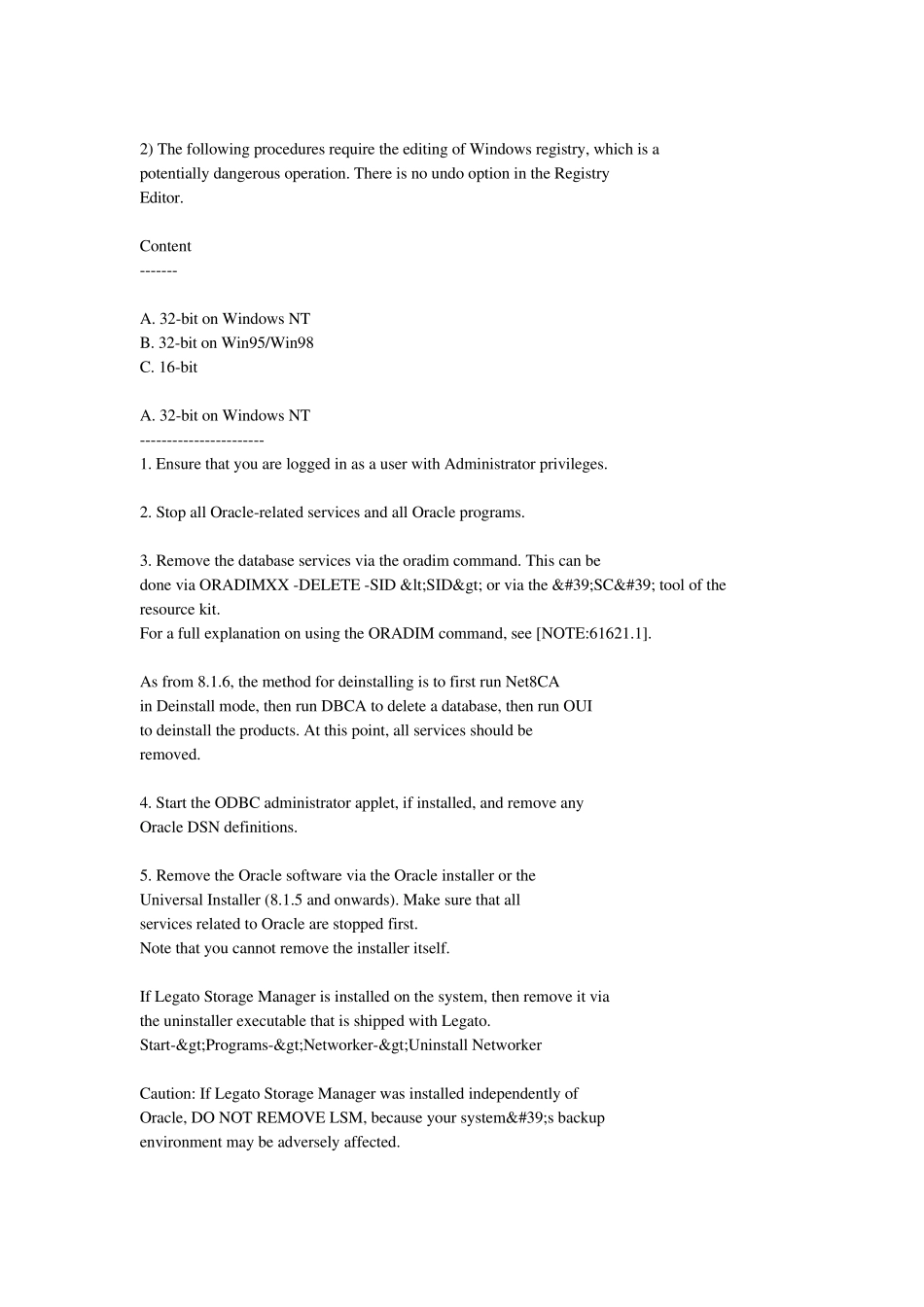一.Oracle 删除要领: 1.停止Oracle 服务; 2.删注册表; 3.删\programs\oracle; 4.删\oracle; 5.重启。 下面的英文是完整卸载步骤,中文的在下面 how to uninstall oracle under windows following is the next part C. 16-bit --------- The default Oracle Home for Windows 3.X is orawin. 1. If the database is running, then shut it down. 2. Deinstall all Oracle products with the Oracle Installer. a) Run orainst.exe from your Oracle Home. The Oracle Software Asset Manager window is displayed. b) Select all of the Oracle products that are listed in the right window pane. c) Click the [REMOVE] button. 3. Delete your ORACLE_HOME directory. 4. Use your favorite text editor and edit win.ini. a) Locate the ora_config parameter. Remove the file that ora_config points to. b) Delete all references to Oracle from the win.ini file. Good Luck!you first perform a backup, if required, of certain files like: SQL*Nnet configuration files Database files Self-written scripts that are stored under the oracle home directory, etc. 2) The following procedures require the editing of Windows registry, which is a potentially dangerous operation. There is no undo option in the Registry Editor. Content ------- A. 32-bit on Windows NT B. 32-bit on Win95/Win98 C. 16-bit A. 32-bit on Windows NT ----------------------- 1. Ensure that you are logged in as a user with Administrator privileges. 2. Stop all Oracle-related services and all Oracle programs. 3. Remove the database services via the oradim command. This can be done via ORADIMXX -DELETE -SID or via the 'SC' tool of the resource kit. For a full explanation on using the ORADIM command, see [NOTE:61621.1]. As from 8.1.6, the method for deinstalling is to first run Net8CA in Deinstal...