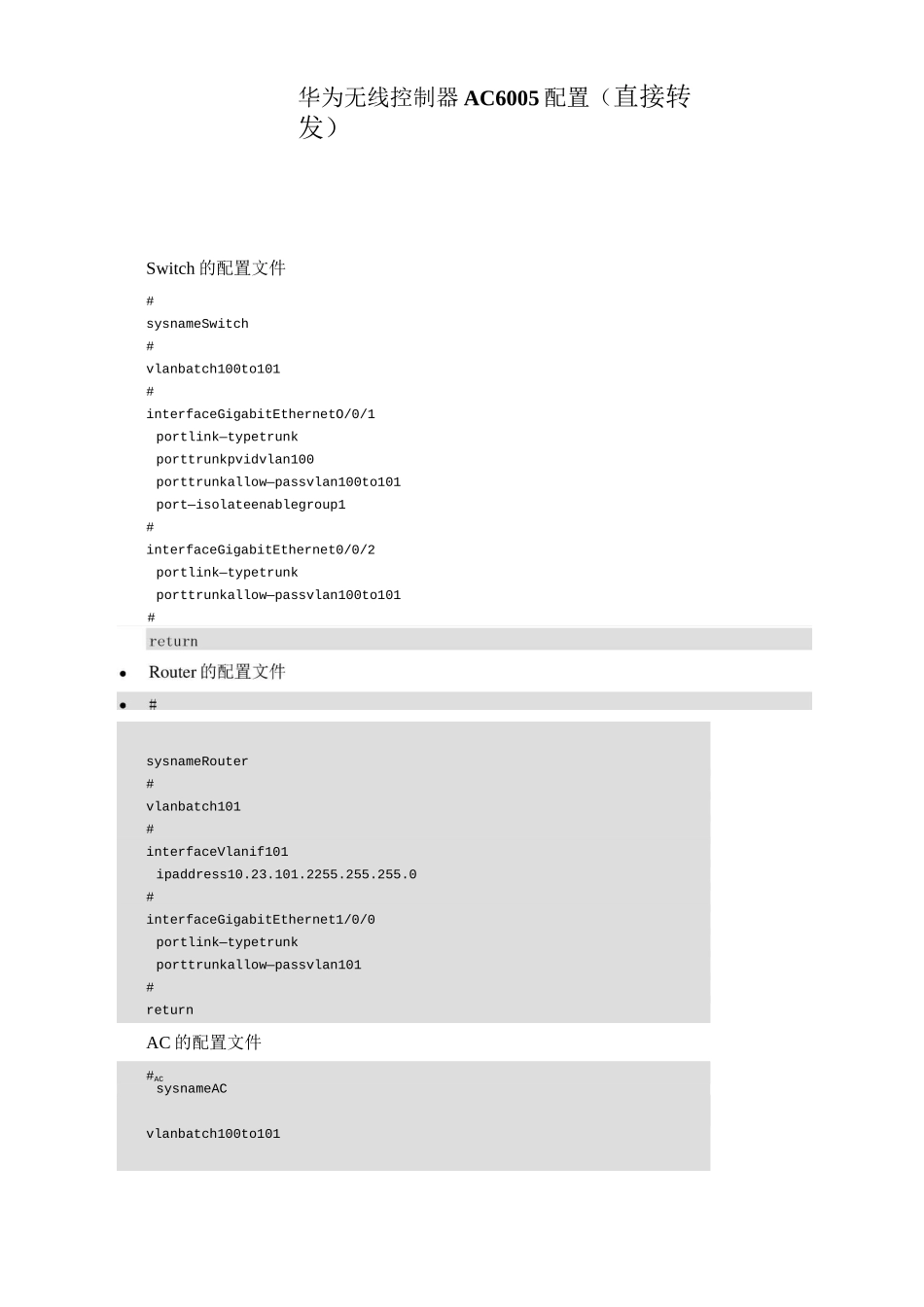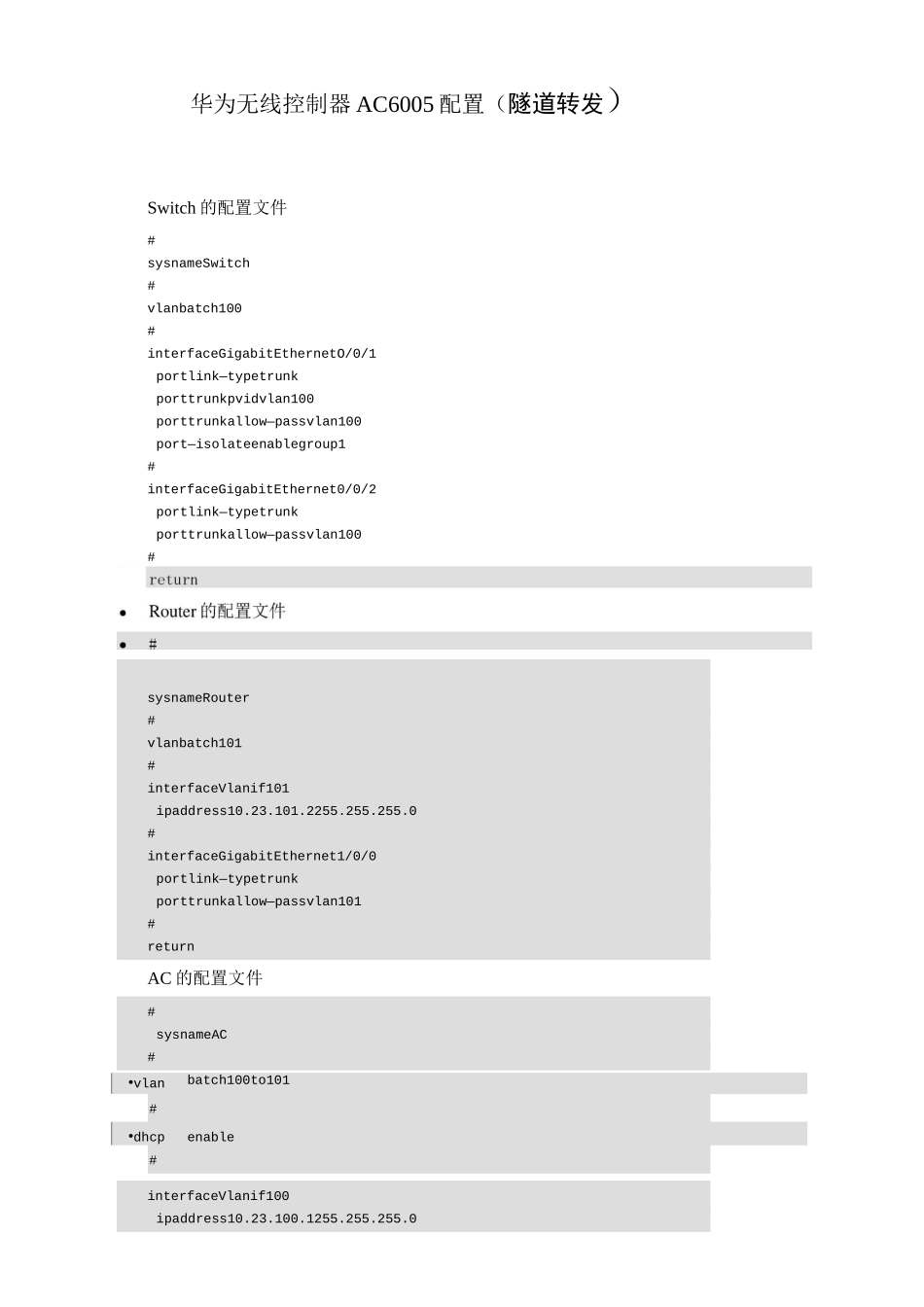华为无线控制器 AC6005 配置(直接转发)Switch 的配置文件#sysnameSwitch#vlanbatch100to101#interfaceGigabitEthernetO/0/1portlink—typetrunkporttrunkpvidvlan100porttrunkallow—passvlan100to101port—isolateenablegroup1#interfaceGigabitEthernet0/0/2portlink—typetrunkporttrunkallow—passvlan100to101#sysnameRouter#vlanbatch101#interfaceVlanif101ipaddress10.23.101.2255.255.255.0#interfaceGigabitEthernet1/0/0portlink—typetrunkporttrunkallow—passvlan101#returnAC 的配置文件#ACsysnameACvlanbatch100to101dhcpenable•interfaceVlaniflOO•ipaddress10.23.100.1255.255.255.0•dhcpselectinterface•#•interfaceVlanif101•ipaddress10.23.101.1255.255.255.0•dhcpselectinterface•#•interfaceGigabitEthernet0/0/1•portlink—typetrunk•porttrunkallow—passvlan100to101•#•interfaceGigabitEthernet0/0/2•portlink—typetrunk•porttrunkallow—passvlan101•#•capwapsourceinterfacevlanif100•#•wlan•security—profilenamewlan—net•securitywpa—wpa2pskpassphrase%"%#m"tz0f>~7.['"6RWdzwCy16hJj/Mc!,}s'X*B]}A%"%#aes•ssid—profilenamewlan—net•ssidwlan—net•vap—profilenamewlan—net•service—vlanvlan—id101•ssid—profilewlan—net•security—profilewlan—net•regulatory—domain—profilenamedefault•rrm—profilenamedefault•calibrateauto—channel—selectdisable•calibrateauto—txpower—selectdisable•ap—groupnameap—group1•radio0•vap—profilewlan—netwlan1•radio1•vap—profilewlan—netwlan1•ap—id0type-id35ap—mac60de-4476-e360ap—sn210235554710CB000042•ap—namearea_1•ap—groupap—group1•radio0•channel20mhz6•eirp127•radio1•channel20mhz149•eirp127•#return华为无线控制器 AC6005 配置(隧道转发)Switch 的配置文件#sysnameSwitch#vlanbatch100#interfaceGigabitEthernetO/0/1portlink—typetrunkporttrunkpvidvlan100porttrunkallow—passvlan100port—isolateenablegroup1#interfaceGigabitEthernet0/0/2portlink—typetrunkporttrunkallow—passvlan100#sysnameRouter#vlanbatch101#interfaceVlanif101ipaddress10.23.101.2255.255.255.0#interfaceGigabitEthernet1/0/0portlink—typetrunkporttrunkallow—passvla...