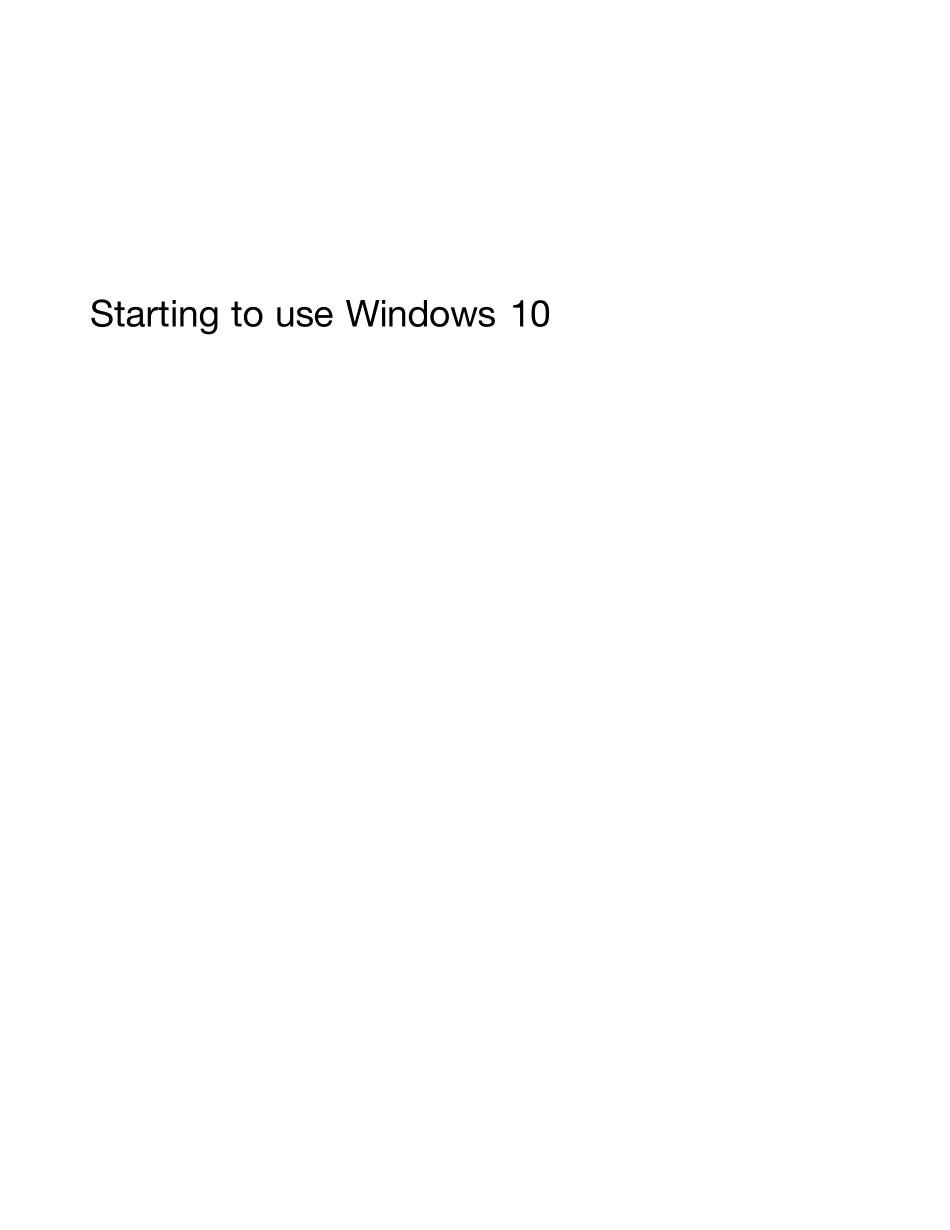Starting to use Window s 10First Edition (July 2015)© Copyright Lenovo 2015.LIMITED AND RESTRICTED RIGHTS NOTICE: If data or software is delivered pursuant a General ServicesAdministration “GSA”contract, use, reproduction, or disclosure is subject to restrictions set forth in ContractNo. GS-35F-05925.ContentsPurpose of the publication . . . . . .iiiChapter 1. “Unpack” Windows(OOBE). . . . . . . . . . . . . . . . . 1What is OOBE................1Whatactionsto be performed during OOBE ....1You are the administrator...........1What to do next ...............1Check activation status..........1Use or install security software.......1Make a system backup..........2Chapter 2. Microsoft account bringsmany benefits . . . . . . . . . . . . . . 3What is it ..................3The benefits.................3Sign in with a Microsoft account.........3Create a local account and sign in ........3Create a Microsoft account...........3Switch to a Microsoft account.........4Add other user accounts............4Add a Microsoft account ..........4Add a local account............4Changeaccounttype ...........5Chapter 3. The Start menu and theAction Center . . . . . . . . . . . . . . 7The return of the Start menu ..........7The power button.............7Locate apps ...............7Pin apps to Start or the taskbar .......7The Action Center..............7Enable Tablet mode ............8Enable airplane mode ...........8Chapter 4. OneDrive extends yourlocal storage . . . . . . . . . . . . . . 9What is it ..................9Access your OneDrive through a Web browser ...9Local OneDrive folder .............9Access local OneDrive folder ..........9Choose what to be synced ...........9Move local OneDrive folder...........9Turn off syncing..............10Chapte...