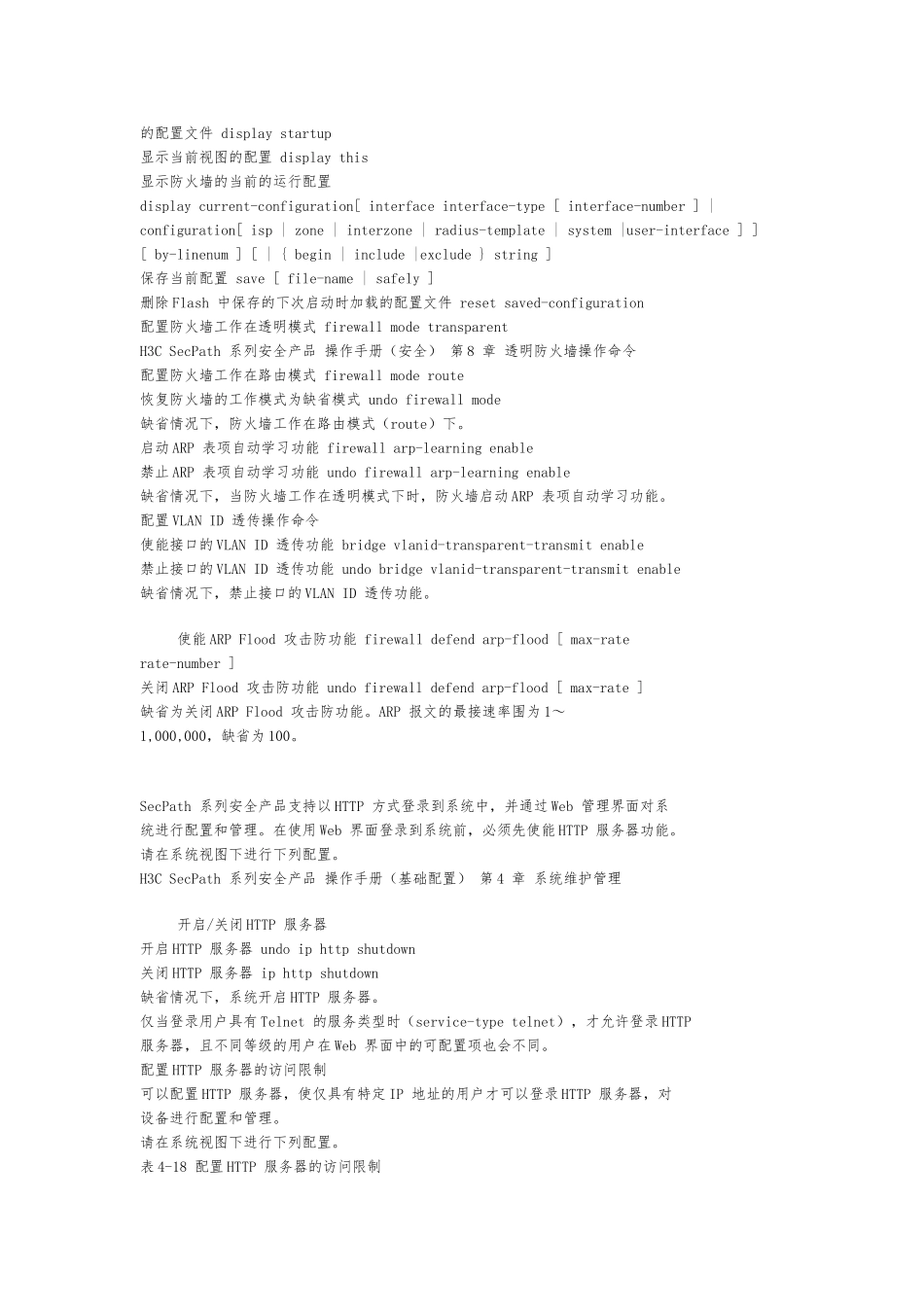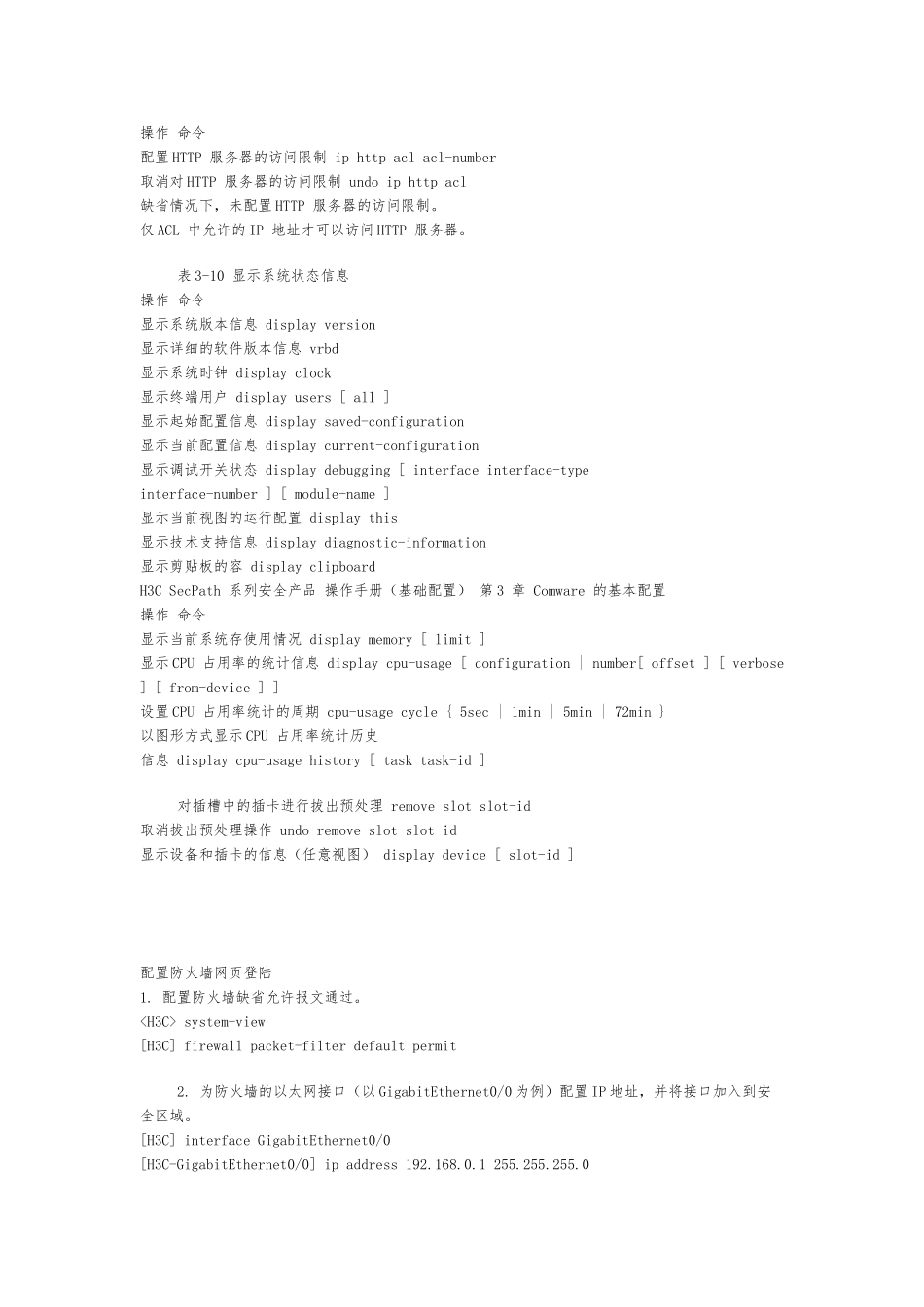H3C SecPath F100 系列防火墙配置教程初始化配置〈H3C〉system-view开启防火墙功能[H3C]firewall packet-filter enable[H3C]firewall packet-filter default permit分配端口区域[H3C] firewall zone untrust[H3C-zone-trust] add interface GigabitEthernet0/0[H3C] firewall zone trust[H3C-zone-trust] add interface GigabitEthernet0/1工作模式firewall mode transparent 透明传输firewall mode route 路由模式http 服务器使能 HTTP 服务器 undo ip http shutdown关闭 HTTP 服务器 ip http shutdown添加 WEB 用户[H3C] local-user admin[H3C-luser-admin] password simple admin[H3C-luser-admin] service-type telnet[H3C-luser-admin] level 3开启防功能firewall defend all 打开所有防切换为中文模式 language-mode chinese设置防火墙的名称 sysname sysname配置防火墙系统 IP 地址 firewall system-ip system-ip-address [ address-mask ]设置标准时间 clock datetime time date设置所在的时区 clock timezone time-zone-name { add | minus } time取消时区设置 undo clock timezone配置切换用户级别的口令 super password [ level user-level ] { simple | cipher }password取消配置的口令 undo super password [ level user-level ]缺缺省情况下,若不指定级别,则设置的为切换到 3 级的密码。切换用户级别 super [ level ]直接重新启动防火墙 reboot开启信息中心 info-center enable关闭信息中心 undo info-center enableftp server enable显示下次启动时加载的配置文件 display saved-configuration [ by-linenum ]显示系统本次启动及下次启动使用的配置文件 display startup显示当前视图的配置 display this显示防火墙的当前的运行配置display current-configuration[ interface interface-type [ interface-number ] | configuration[ isp | zone | interzone | radius-template | system |user-interface ] ] [ by-linenum ] [ | { begin | include |exclude } string ]保存当前配置 save [ file-name | safely ]删除 Flash 中保存的下次启动时加载的配置文件 reset saved-configuration配置防火墙工作在透明模式 firewall mode transparentH3C SecPat...