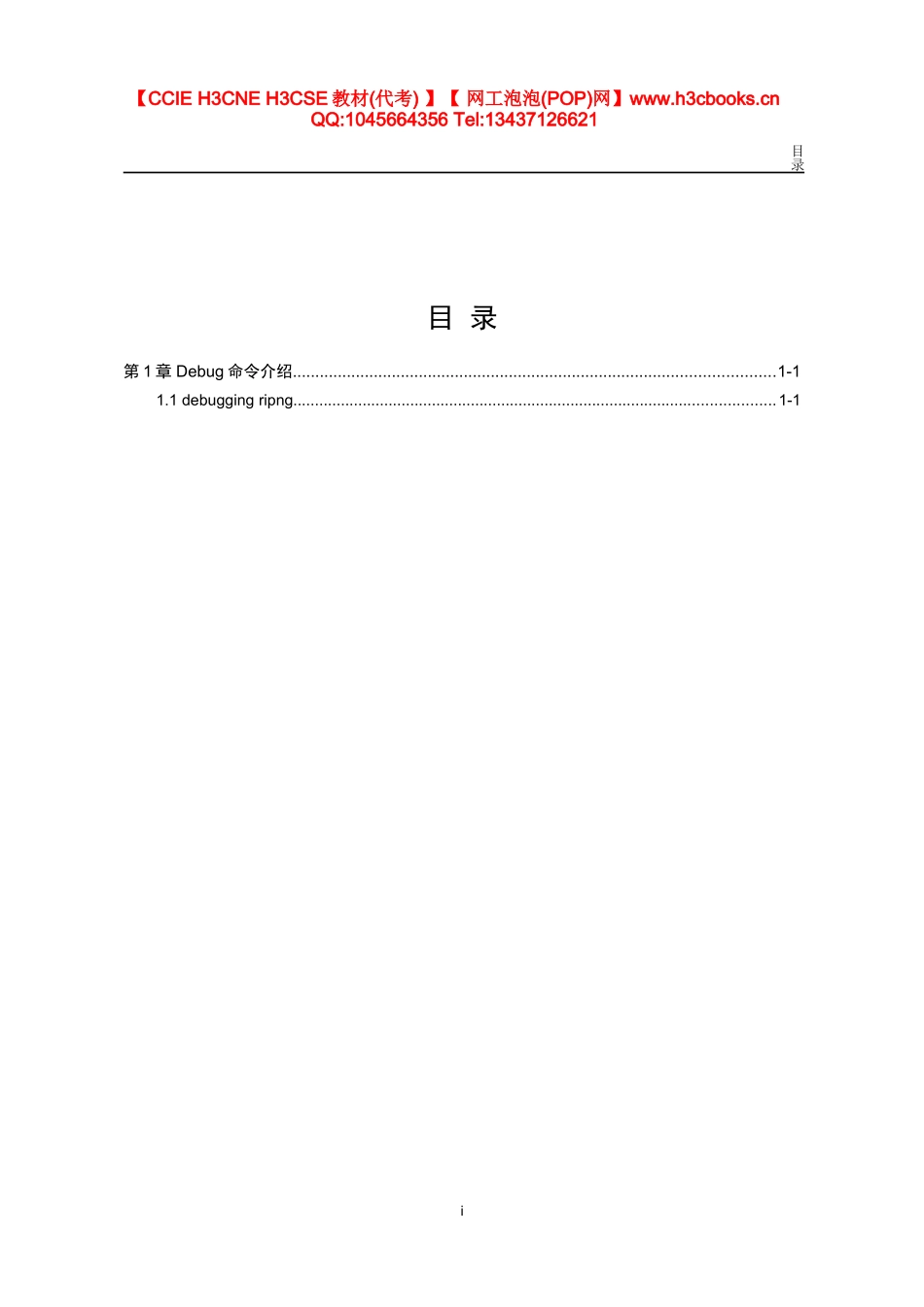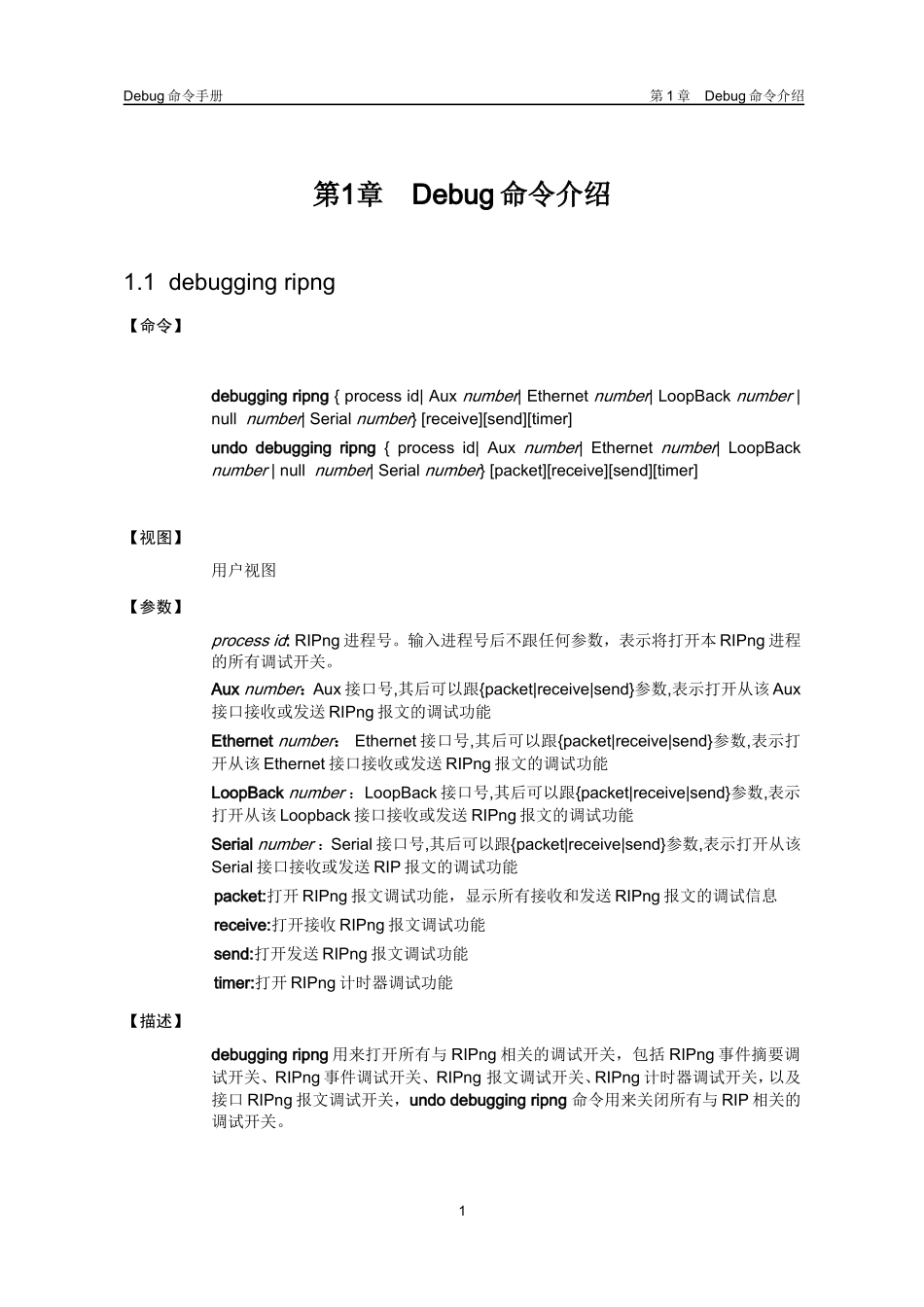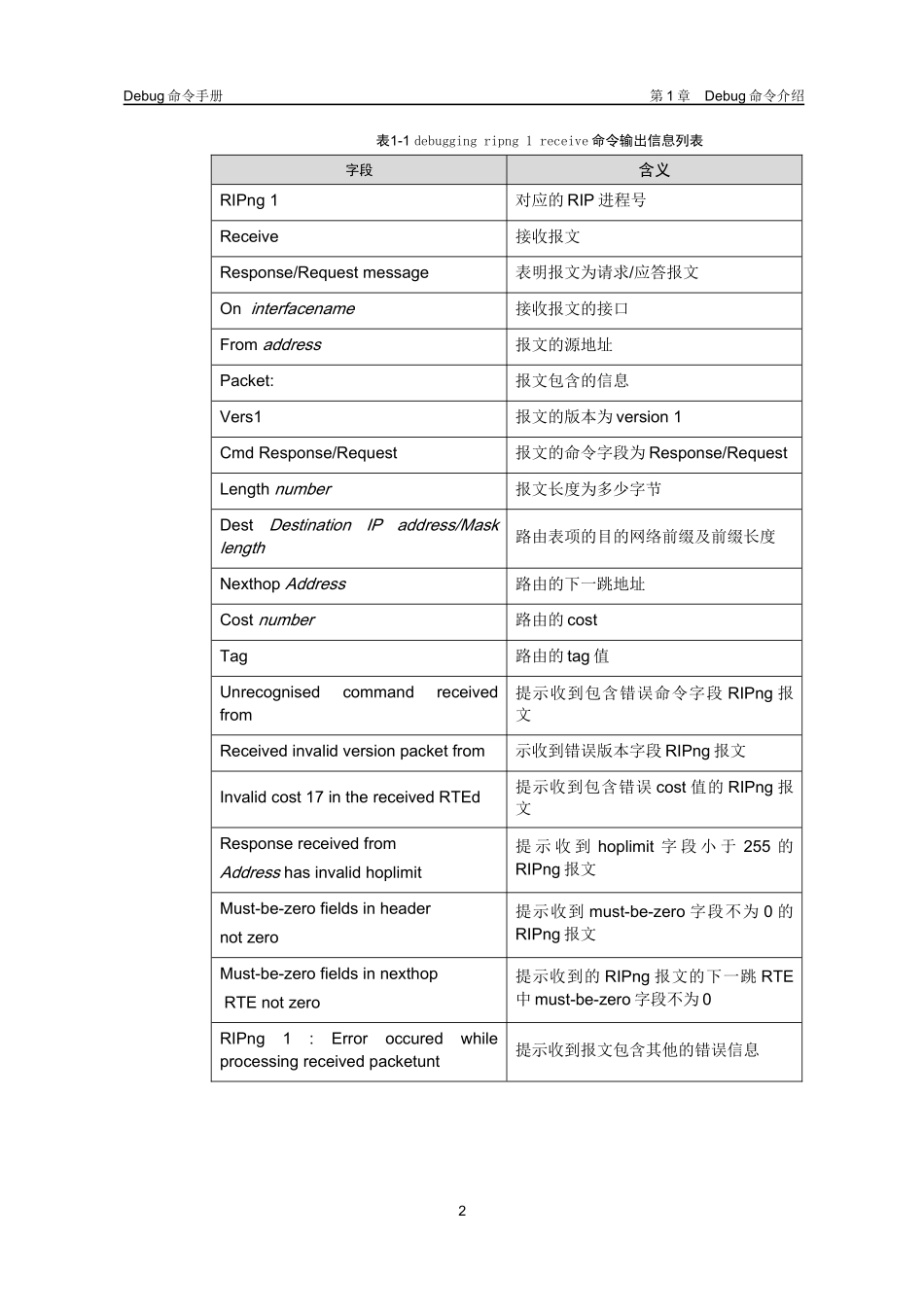【CCIE H3CNE H3CSE 教材(代考) 】【 网工泡泡(POP)网】www.h3cbooks.cn QQ:1045664356 Tel:13437126621 目 录目 录第 1 章 Debug 命令介绍...........................................................................................................1-11.1 debugging ripng...............................................................................................................1-1iDebug 命令手册第 1 章 Debug 命令介绍第1章 Debug 命令介绍1.1 debugging ripng【命令】debugging ripng { process id| Aux number| Ethernet number| LoopBack number | null number| Serial number} [receive][send][timer]undo debugging ripng { process id| Aux number| Ethernet number| LoopBack number | null number| Serial number} [packet][receive][send][timer]【视图】用户视图【参数】process id: RIPng 进程号。输入进程号后不跟任何参数,表示将打开本 RIPng 进程的所有调试开关。Aux number:Aux 接口号,其后可以跟{packet|receive|send}参数,表示打开从该 Aux接口接收或发送 RIPng 报文的调试功能Ethernet number: Ethernet 接口号,其后可以跟{packet|receive|send}参数,表示打开从该 Ethernet 接口接收或发送 RIPng 报文的调试功能LoopBack number :LoopBack 接口号,其后可以跟{packet|receive|send}参数,表示打开从该 Loopback 接口接收或发送 RIPng 报文的调试功能Serial number :Serial 接口号,其后可以跟{packet|receive|send}参数,表示打开从该Serial 接口接收或发送 RIP 报文的调试功能 packet:打开 RIPng 报文调试功能,显示所有接收和发送 RIPng 报文的调试信息 receive:打开接收 RIPng 报文调试功能 send:打开发送 RIPng 报文调试功能 timer:打开 RIPng 计时器调试功能【描述】debugging ripng 用来打开所有与 RIPng 相关的调试开关,包括 RIPng 事件摘要调试开关、RIPng 事件调试开关、RIPng 报文调试开关、RIPng 计时器调试开关,以及接口 RIPng 报文调试开关,undo debugging ripng 命令用来关闭所有与 RIP 相关的调试开关。1Debug 命令手册第 1 章 Debug 命令介绍表1-1 debugging ripng 1 receive 命令输出信息列表字段含义RIPng 1对应的 RIP 进程号Receive接收报...