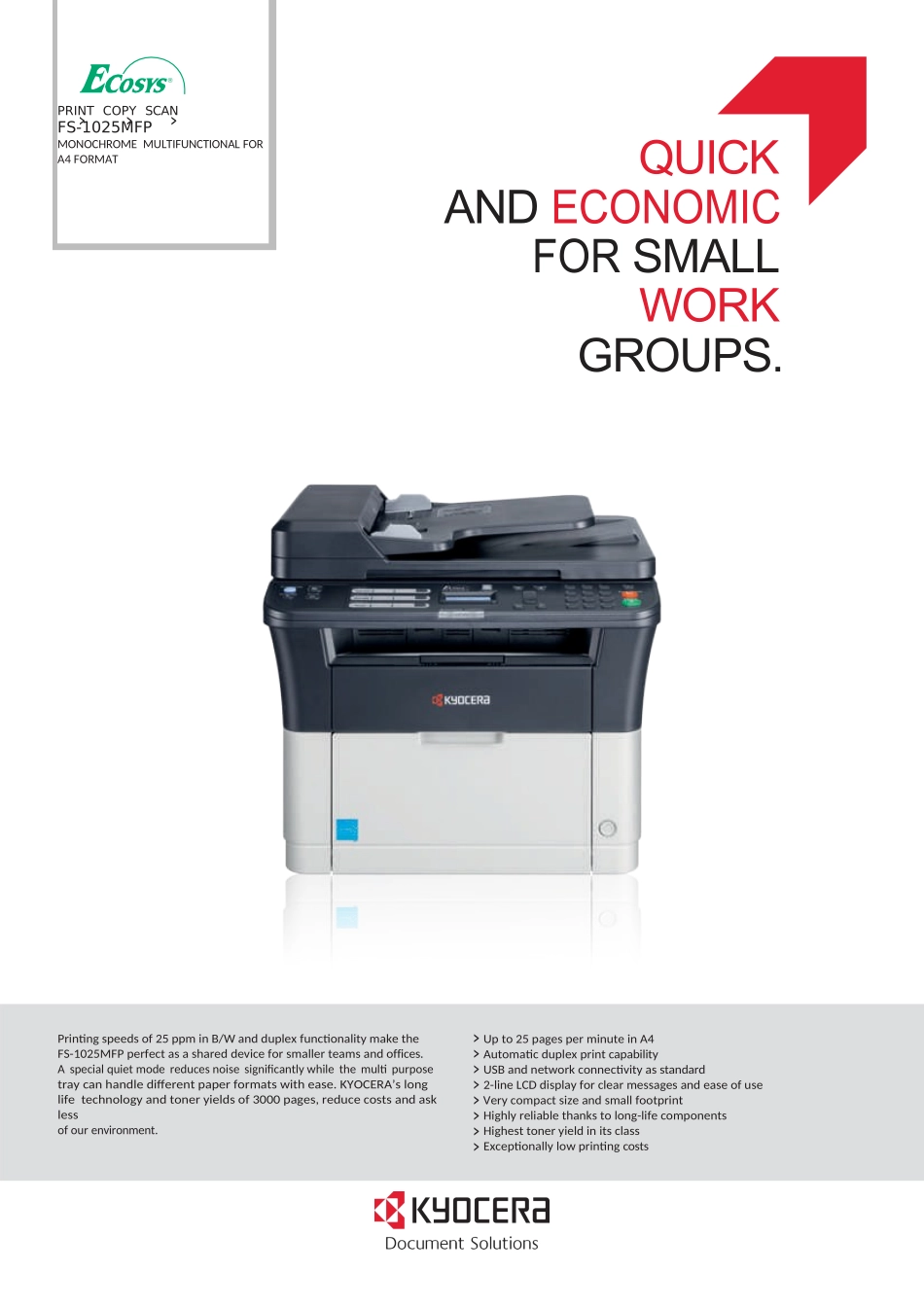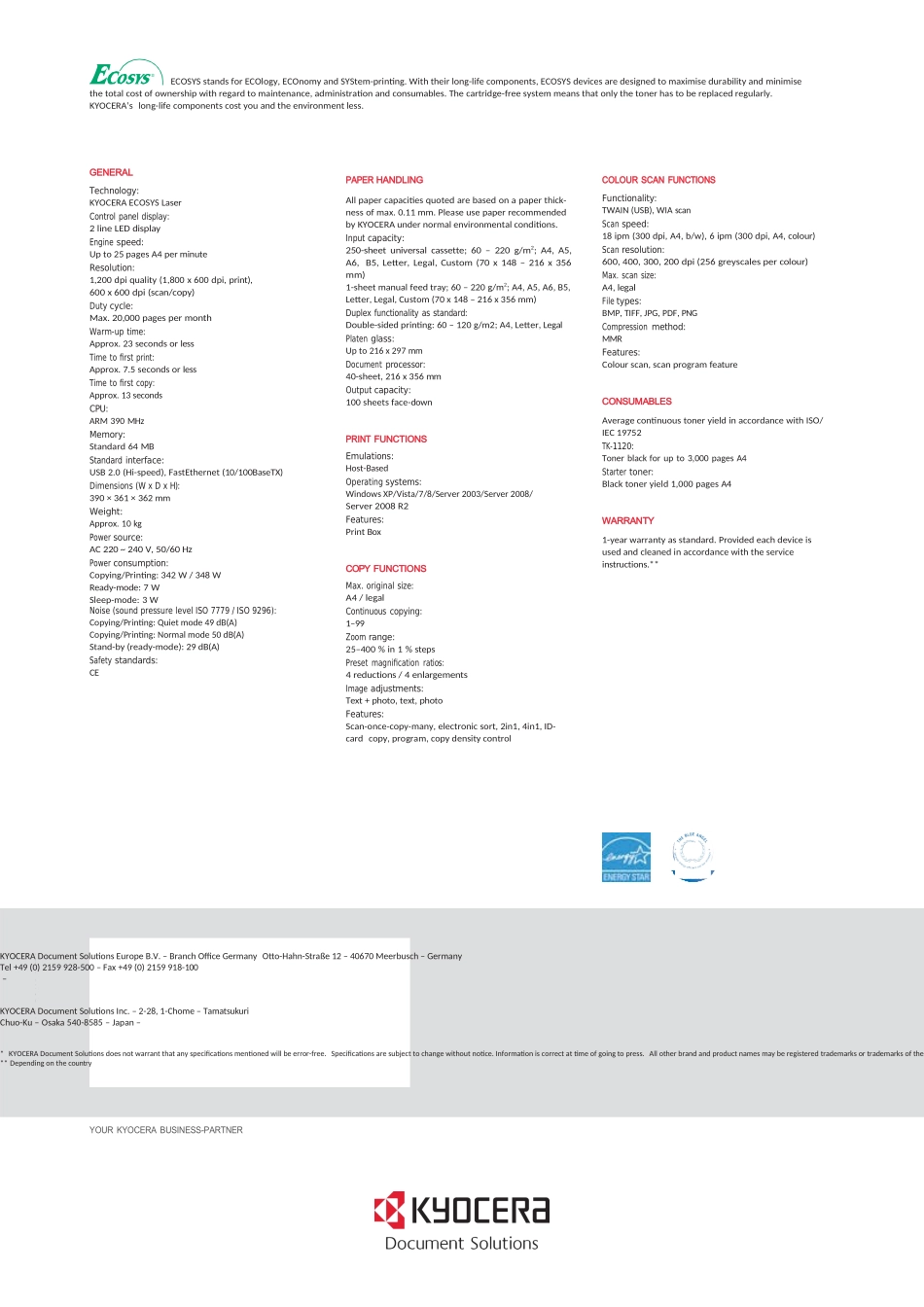PRINTCOPYSCANFS-1025MFPMONOCHROMEMULTIFUNCTIONALFORA4FORMATQUICKANDECONOMICFORSMALLWORKGROUPS.Printingspeedsof25ppminB/WandduplexfunctionalitymaketheFS-1025MFPperfectasashareddeviceforsmallerteamsandoffices.Aspecialquietmodereducesnoisesignificantlywhilethemultipurposetraycanhandledifferentpaperformatswithease.KYOCERA’slonglifetechnologyandtoneryieldsof3000pages,reducecostsandasklessofourenvironment.Upto25pagesperminuteinA4AutomaticduplexprintcapabilityUSBandnetworkconnectivityasstandard2-lineLCDdisplayforclearmessagesandeaseofuseVerycompactsizeandsmallfootprintHighlyreliablethankstolong-lifecomponentsHighesttoneryieldinitsclassExceptionallylowprintingcostsKYOCERADocumentSolutionsEuropeB.V.–BranchOfficeGermanyOtto-Hahn-Straße12–40670Meerbusch–GermanyTel+49(0)2159928-500–Fax+49(0)2159918-100–KYOCERADocumentSolutionsInc.–2-28,1-Chome–TamatsukuriChuo-Ku–Osaka540-8585–Japan–*KYOCERADocumentSolutionsdoesnotwarrantthatanyspecificationsmentionedwillbeerror-free.Specificationsaresubjecttochangewithoutnotice.Informationiscorrectattimeofgoingtopress.Allotherbrandandproductnamesmayberegisteredtrademarksortrademarksoftheirrespectiveholdersandareherebyacknowledged.**DependingonthecountryECOSYSstandsforECOlogy,ECOnomyandSYStem-printing.Withtheirlong-lifecomponents,ECOSYSdevicesaredesignedtomaximisedurabilityandminimisethetotalcostofownershipwithregardtomaintenance,administrationandconsumables.Thecartridge-freesystemmeansthatonlythetonerhastobereplacedregularly.KYOCERA’slong-lifecomponentscostyouandtheenvironmentless.GENERALTechnology:KYOCERAECOSYSLaserControlpaneldisplay:2lineLEDdisplayEnginespeed:Upto25pagesA4perminuteResolution:1,200dpiquality(1,800x600dpi,print),600x600dpi(scan/copy)Dutycycle:Max.20,000pagespermonthWarm-uptime:Approx.23secondsorlessTimetofirstprint:Approx.7.5secondsorlessTimetofirstcopy:Approx.13secondsCPU:ARM390MHzMemory:Standard64MBStandardinterface:USB2.0(Hi-speed),FastEthernet(10/100BaseTX)Dimensions(WxDxH):390×361×362mmWeight:Approx.10kgPowersource:AC220~240V,50/60HzPowerconsumption:Copying/Printing:342W/348WReady-mode:7WSleep-mode:3WNoise(soundpressurelevelISO7779/ISO9296):Copying/Printing:Quietmode49dB(A)Copying/Printing:Normalmode50dB(A)Stand-by(ready-mode):29dB(A)Safetystandards:CEPAPERHANDLINGAllpapercapacitiesquotedarebasedonapaperthick-nessofmax.0.11mm.PleaseusepaperrecommendedbyKYOCERAundernormalenvironmentalconditions.Inputcapacity:250-sheetuniversalcassette;60–220g/m2;A4,A5,A6,B5,Letter,Legal,Custom(70x148–216x356mm)1-sheetmanualfeedtray;60–220g/m2;A4,A5,A6,B5,Letter,Legal,Custom(70x148–216x356mm)Duplexfunctionalityasstandard:Double-sidedprinting:60–120g/m2;A4,Letter,LegalPlatenglass:Upto216x297mmDocumentprocessor:40-sheet,216x356mmOutputcapacity:100sheetsface-downPRINTFUNCTIONSEmulations:Host-BasedOperatingsystems:WindowsXP/Vista/7/8/Server2003/Server2008/Server2008R2Features:PrintBoxCOPYFUNCTIONSMax.originalsize:A4/legalContinuouscopying:1–99Zoomrange:25–400%in1%stepsPresetmagnificationratios:4reductions/4enlargementsImageadjustments:Text+photo,text,photoFeatures:Scan-once-copy-many,electronicsort,2in1,4in1,ID-cardcopy,program,copydensitycontrolCOLOURSCANFUNCTIONSFunctionality:TWAIN(USB),WIAscanScanspeed:18ipm(300dpi,A4,b/w),6ipm(300dpi,A4,colour)Scanresolution:600,400,300,200dpi(256greyscalespercolour)Max.scansize:A4,legalFiletypes:BMP,TIFF,JPG,PDF,PNGCompressionmethod:MMRFeatures:Colourscan,scanprogramfeatureCONSUMABLESAveragecontinuoustoneryieldinaccordancewithISO/IEC19752TK-1120:Tonerblackforupto3,000pagesA4Startertoner:Blacktoneryield1,000pagesA4WARRANTY1-yearwarrantyasstandard.Providedeachdeviceisusedandcleanedinaccordancewiththeserviceinstructions.**YOURKYOCERABUSINESS-PARTNER1305DS1025MFP/