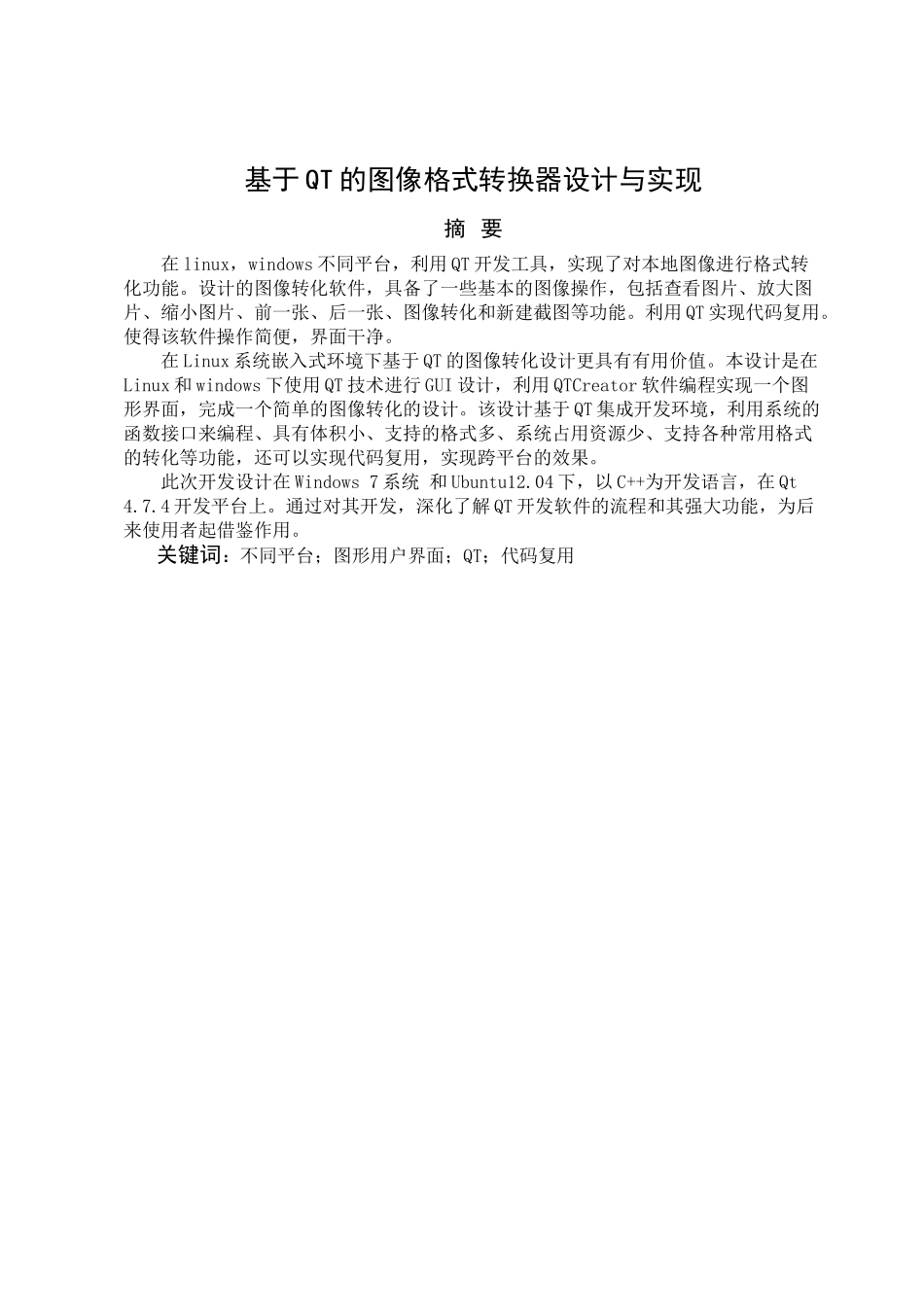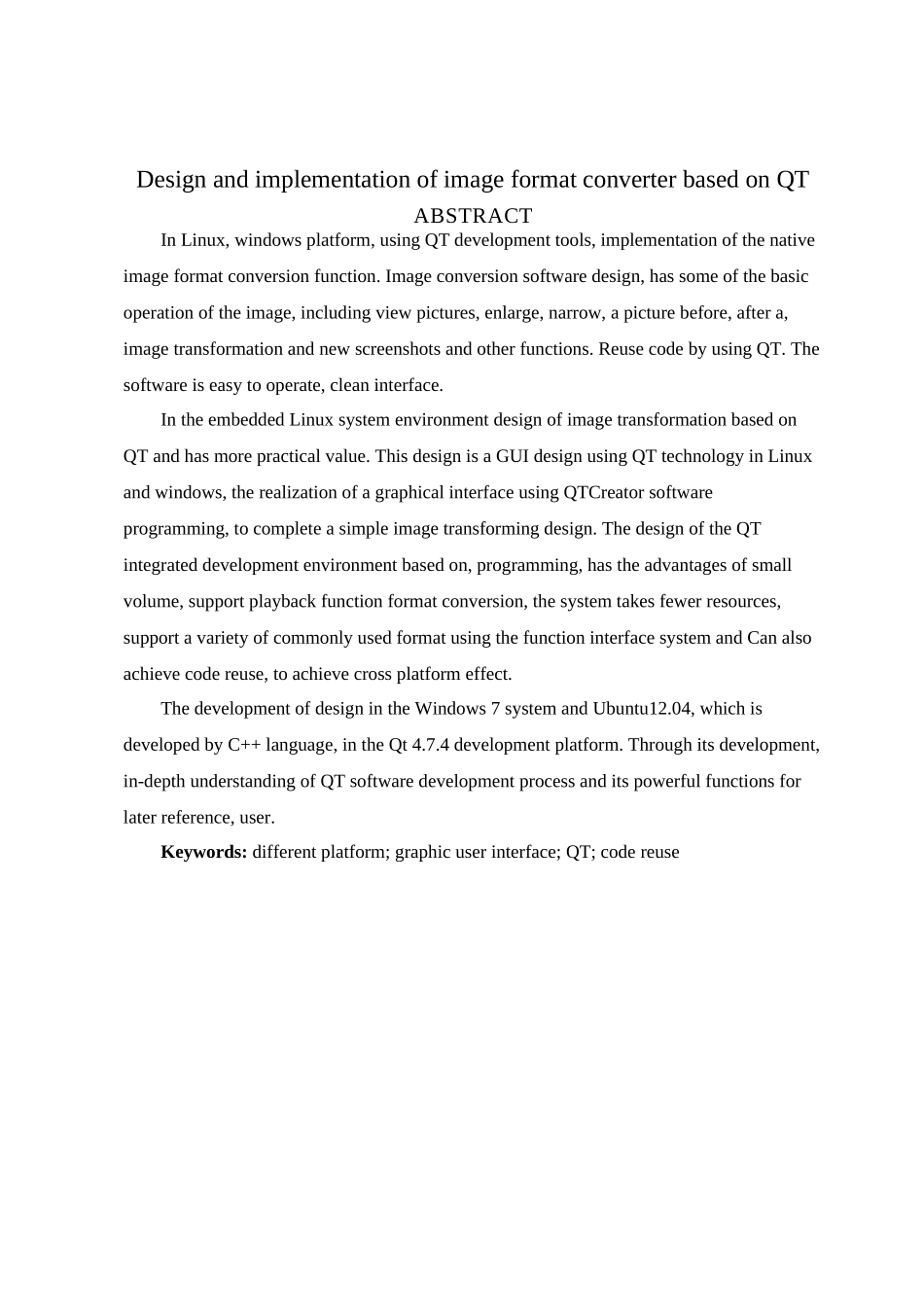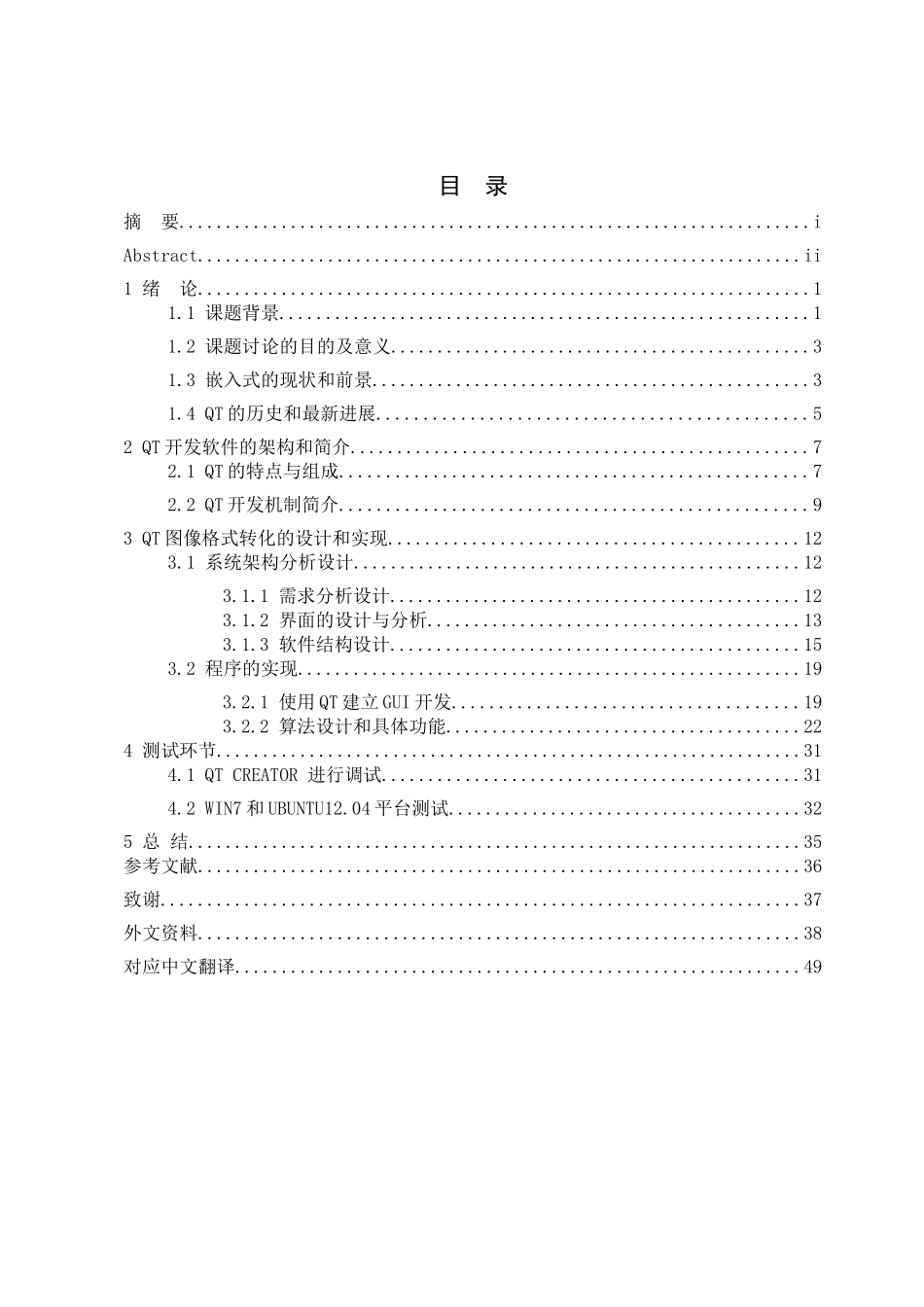基于 QT 的图像格式转换器设计与实现摘 要在 linux,windows 不同平台,利用 QT 开发工具,实现了对本地图像进行格式转化功能。设计的图像转化软件,具备了一些基本的图像操作,包括查看图片、放大图片、缩小图片、前一张、后一张、图像转化和新建截图等功能。利用 QT 实现代码复用。使得该软件操作简便,界面干净。在 Linux 系统嵌入式环境下基于 QT 的图像转化设计更具有有用价值。本设计是在Linux 和 windows 下使用 QT 技术进行 GUI 设计,利用 QTCreator 软件编程实现一个图形界面,完成一个简单的图像转化的设计。该设计基于 QT 集成开发环境,利用系统的函数接口来编程、具有体积小、支持的格式多、系统占用资源少、支持各种常用格式的转化等功能,还可以实现代码复用,实现跨平台的效果。此次开发设计在 Windows 7 系统 和 Ubuntu12.04 下,以 C++为开发语言,在 Qt 4.7.4 开发平台上。通过对其开发,深化了解 QT 开发软件的流程和其强大功能,为后来使用者起借鉴作用。关键词:不同平台;图形用户界面;QT;代码复用Design and implementation of image format converter based on QTABSTRACTIn Linux, windows platform, using QT development tools, implementation of the native image format conversion function. Image conversion software design, has some of the basic operation of the image, including view pictures, enlarge, narrow, a picture before, after a, image transformation and new screenshots and other functions. Reuse code by using QT. The software is easy to operate, clean interface.In the embedded Linux system environment design of image transformation based on QT and has more practical value. This design is a GUI design using QT technology in Linux and windows, the realization of a graphical interface using QTCreator software programming, to complete a simple image transforming design. The design of the QT integrated development environment based on, programming, has the advantages of small volume, support playback function format conversion, the system takes...