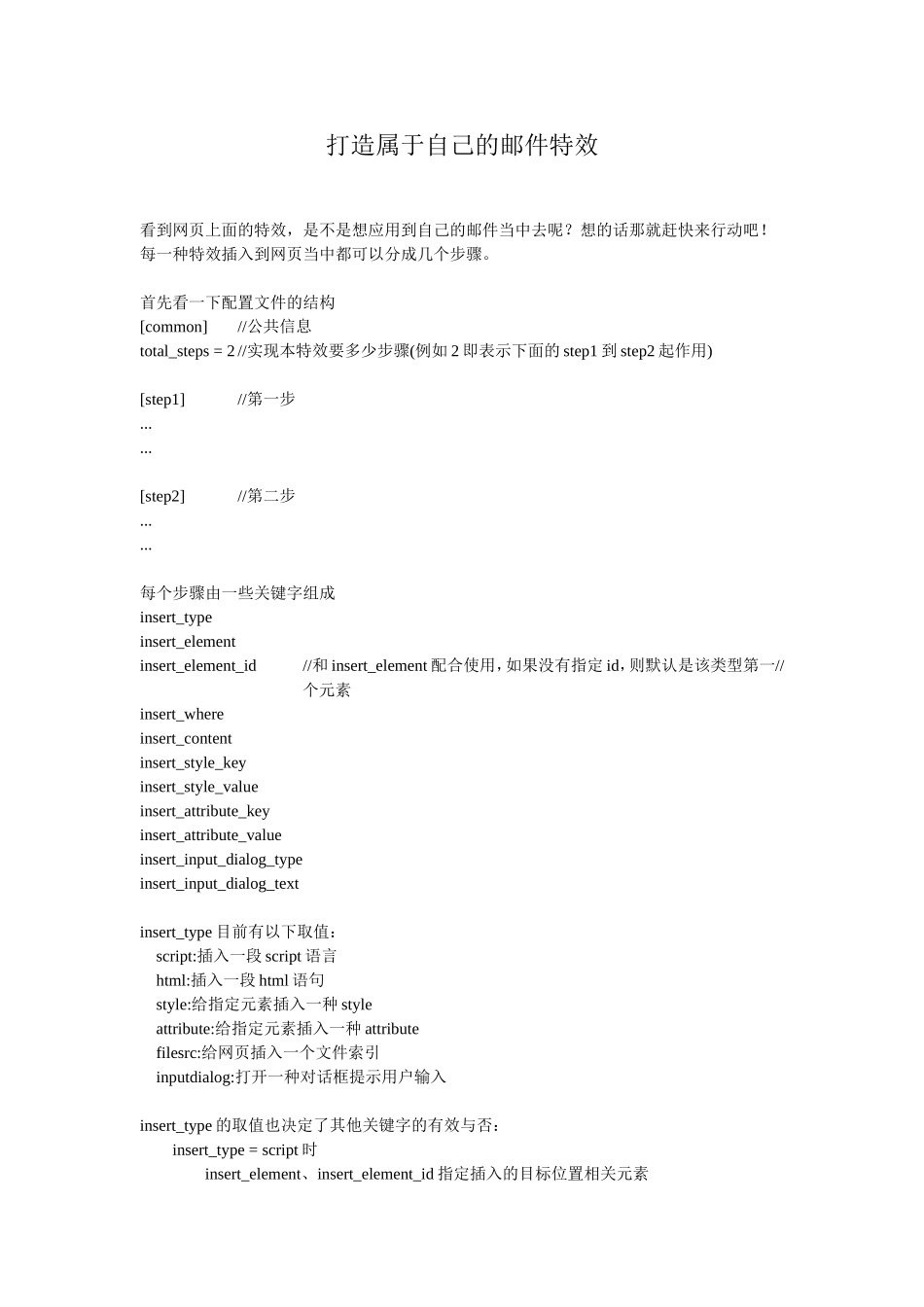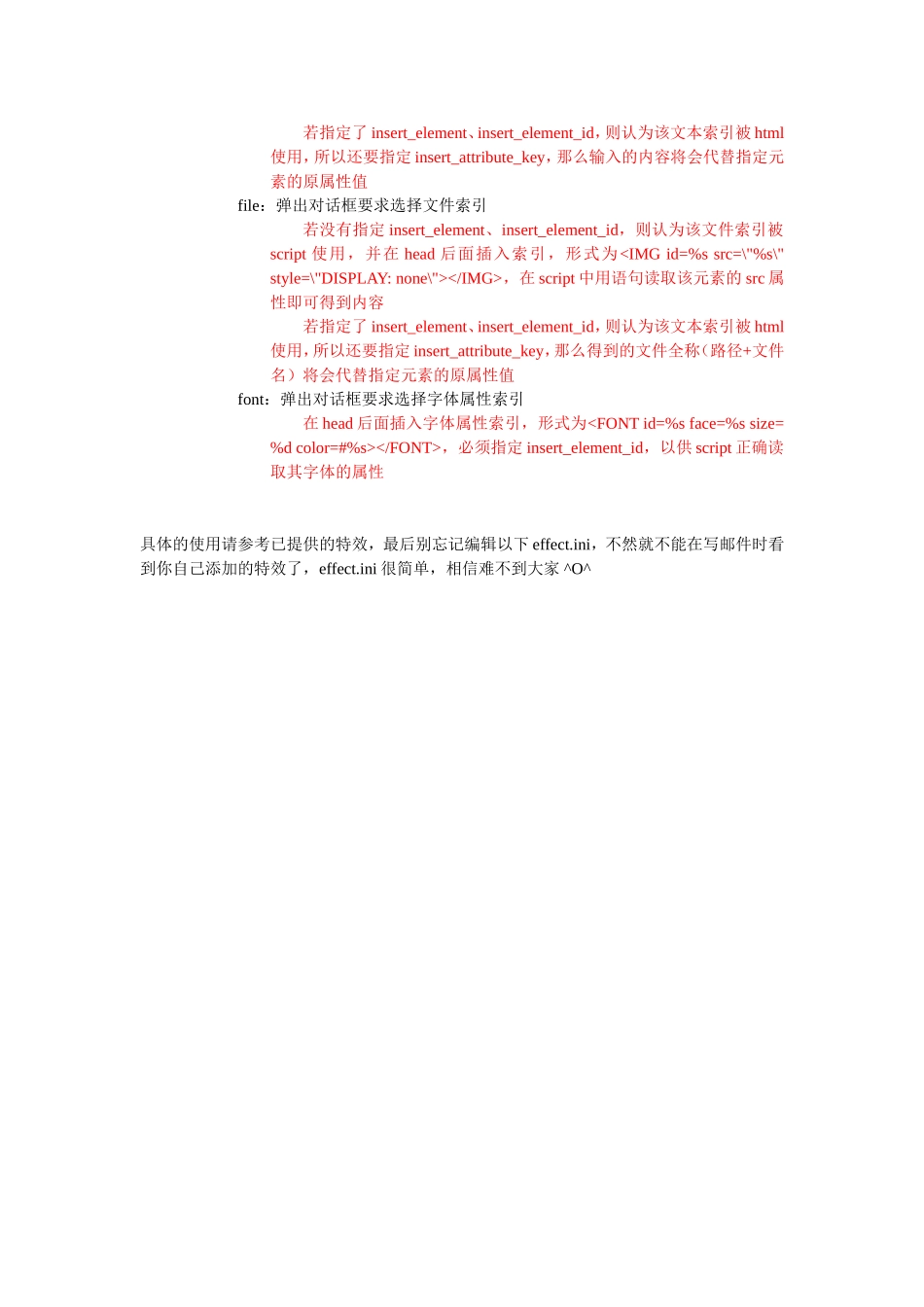打造属于自己的邮件特效看到网页上面的特效,是不是想应用到自己的邮件当中去呢?想的话那就赶快来行动吧!每一种特效插入到网页当中都可以分成几个步骤。首先看一下配置文件的结构[common]//公共信息total_steps=2//实现本特效要多少步骤(例如2即表示下面的step1到step2起作用)[step1]//第一步......[step2]//第二步......每个步骤由一些关键字组成insert_typeinsert_elementinsert_element_id//和insert_element配合使用,如果没有指定id,则默认是该类型第一//个元素insert_whereinsert_contentinsert_style_keyinsert_style_valueinsert_attribute_keyinsert_attribute_valueinsert_input_dialog_typeinsert_input_dialog_textinsert_type目前有以下取值:script:插入一段script语言html:插入一段html语句style:给指定元素插入一种styleattribute:给指定元素插入一种attributefilesrc:给网页插入一个文件索引inputdialog:打开一种对话框提示用户输入insert_type的取值也决定了其他关键字的有效与否:insert_type=script时insert_element、insert_element_id指定插入的目标位置相关元素insert_where取值:beforeBegin、afterBegin、beforeEnd、afterEnd、currentSelect位置描述:beforeBegin
afterBeginbeforeEndafterEnd(注:当insert_where=currentSelect时,insert_element、insert_element_id无效)insert_content指定插入的内容,改内容必须是
script内容的形式(注:一般情况下,内容较长,所以要换行,对于换行的内容,要采用以下的形式才能正确分辨insert_content=``………``其中``不是双引号,而是由两个`号组成,该符号位置在键盘数字1的左边,切记!)insert_type=html时insert_element、insert_element_id指定插入的目标位置相关元素insert_where取值:beforeBegin、afterBegin、beforeEnd、afterEnd、currentSelect、bodyInside,前面5项性质和insert_type=script时一样,重点介绍一下bodyInside:当insert_where=bodyInside时,当前页面body元素的内容将会被插到要插入的内容中间去,其位置在内容中以%s表明,如:insert_content=``…html1%shtml2``,则当前body的内容将会插入到%s指定的位置,并且以新得到的html内容覆盖掉原body元素当中的内容insert_type=style时insert_element、insert_element_id共同指定目标元素insert_style_key、insert_style_value负责给指定的元素设置styleinsert_type=attribute时insert_element、insert_element_id共同指定目标元素insert_attribute_key、insert_attribute_value负责给指定的元素设置attributeinsert_type=filesrc时,将会在head元素的后面插入一不显示的图片,其内容大概是:,以此当作文件的索引。insert_element_id指定IMG元素的idinsert_content指定元素的src,内容为相对路径(当前路径为\effect)该索引主要供script语言使用,只要在script语言中读取该元素的src属性,则能够得到所需文件的路径(无需打开文件对话框,与insert_type=inputdialog不同)insert_type=inputdialog时,则会弹出对话框提示用户输入insert_input_dialog_type指定对话框的类型,目前取值为:text:弹出对话框要求输入文本索引,insert_input_dialog_text指定提示信息若没有指定insert_element、insert_element_id,则认为该文本索引被script使用,并在head后面插入索引,形式为,在script中用语句读取该元素的name属性即可得到内容若指定了insert_element、insert_element_id,则认为该文本索引被html使用,所以还要指定insert_attribute_key,那么输入的内容将会代替指定元素的原属性值file:弹出对话框要求选择文件索引若没有指定insert_element、insert_element_id,则认为该文件索引被script使用,并在head后面插入索引,形式为,在script中用语句读取该元素的src属性即可得到内容若指定了insert_element、insert_element_id,则认为该文本索引被html使用,所以还要指定insert_attribute_key,那么得到的文件全称(路径+文件名)将会代替指定元素的原属性值font:弹出对话框要求选择字体属性索引在head后面插入字体属性索引,形式为,必须指定insert_element_id,以供script正确读取其字体的属性具体的使用请参考已提供的特效,最后别忘记编辑以下effect.ini,不然就不能在写邮件时看到你自己添加的特效了,effect.ini很简单,相信难不到大家^O^