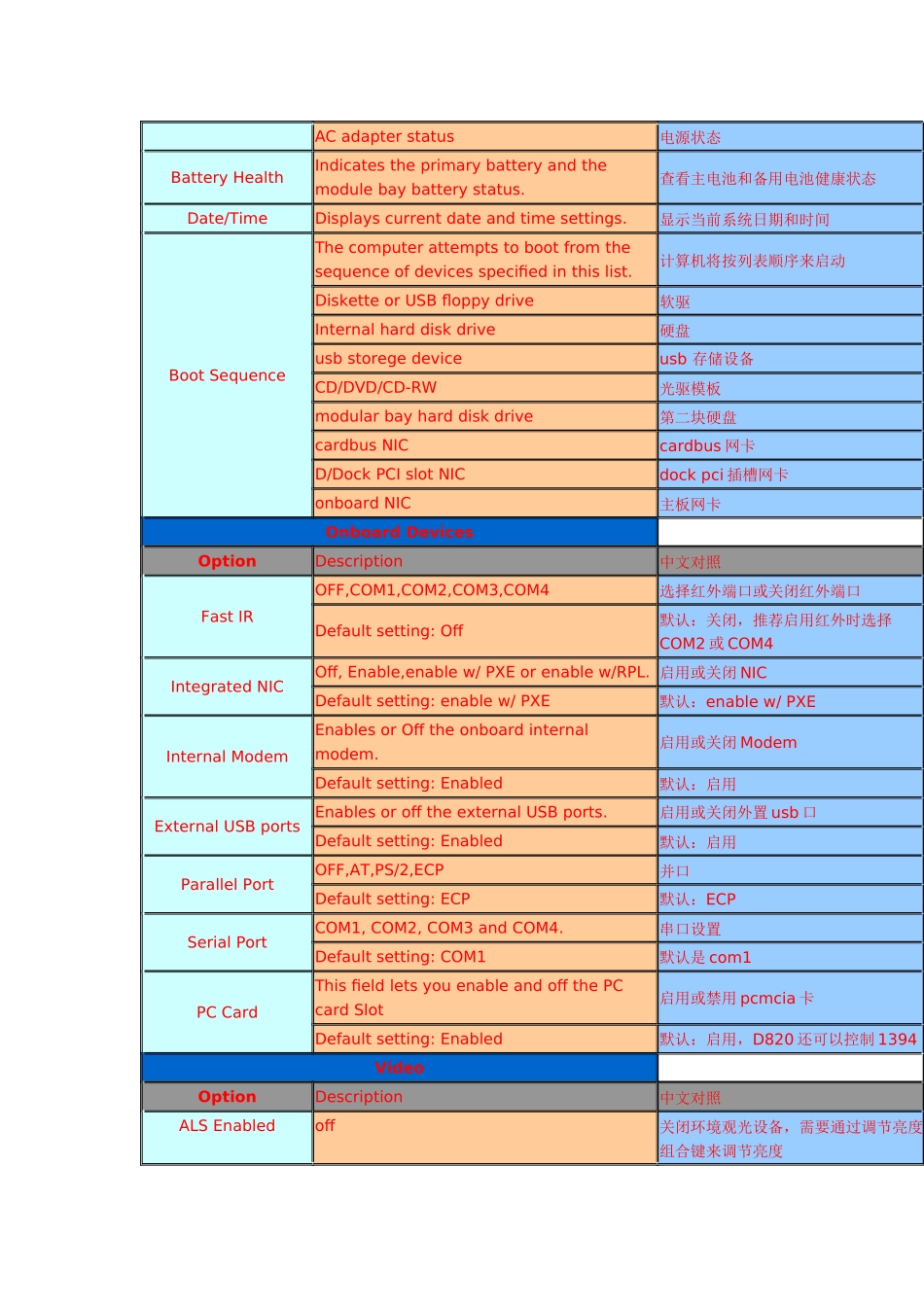Description中文对照SystemInfosystem系统BIOSversionbios版本servicetag服务编号Expressservicecode快速编号assettag资产编号Noneofthesefieldscanbechanged.本页不能修改ProcessorInfoprocessortypecpu类型processorIDCPUIDcurrentclockspeed当前时钟频率Minimumclockspeed最小时钟频率maximumclockspeed最大时钟频率processorcachesize缓存大小dualcorepresent当前双核状态Noneofthesefieldscanbechanged.本页不能修改MemoryInfomemoryinstalled安装内存memoryavailable可用内存memoryspeed内存频率memorychannelmode内存通道memorytechnology内存技术DeviceInfoPrimaryharddiskdrive主硬盘modularbaydevice光驱模板videocontroller显卡Videobiosversion显卡BIOS版本videomemory显存paneltype液晶类型nativeresolution分辨率audiocontroller声卡modemcontrollermodemWi-Fideviceminipci设备cellulardeviceCelluar设备Bluetoothdevice蓝牙设备ACadapterdevice电源类型BatteryInfotheprimarybatteryandthemodulebaybatterystatus.查看主电池和备用电池充电状态ACadapterstatus电源状态BatteryHealthIndicatestheprimarybatteryandthemodulebaybatterystatus.查看主电池和备用电池健康状态Date/TimeDisplayscurrentdateandtimesettings.显示当前系统日期和时间BootSequenceThecomputerattemptstobootfromthesequenceofdevicesspecifiedinthislist.计算机将按列表顺序来启动DisketteorUSBfloppydrive软驱Internalharddiskdrive硬盘usbstoregedeviceusb存储设备CD/DVD/CD-RW光驱模板modularbayharddiskdrive第二块硬盘cardbusNICcardbus网卡D/DockPCIslotNICdockpci插槽网卡onboardNIC主板网卡OnboardDevicesOptionDescription中文对照FastIROFF,COM1,COM2,COM3,COM4选择红外端口或关闭红外端口Defaultsetting:Off默认:关闭,推荐启用红外时选择COM2或COM4IntegratedNICOff,Enable,enablew/PXEorenablew/RPL.启用或关闭NICDefaultsetting:enablew/PXE默认:enablew/PXEInternalModemEnablesorOfftheonboardinternalmodem.启用或关闭ModemDefaultsetting:Enabled默认:启用ExternalUSBportsEnablesorofftheexternalUSBports.启用或关闭外置usb口Defaultsetting:Enabled默认:启用ParallelPortOFF,AT,PS/2,ECP并口Defaultsetting:ECP默认:ECPSerialPortCOM1,COM2,COM3andCOM4.串口设置Defaultsetting:COM1默认是com1PCCardThisfieldletsyouenableandoffthePCcardSlot启用或禁用pcmcia卡Defaultsetting:Enabled默认:启用,D820还可以控制1394VideoOptionDescription中文对照ALSEnabledoff关闭环境观光设备,需要通过调节亮度组合键来调节亮度enable启用环境观光设备,系统将根据quickset中设置好的亮度自动调节亮度Brightness调整电池时亮度Brightness(AC)调整使用电源时亮度LCDPanelExpansionoff关闭扩展lcd面板enable启用拓展lcd面板PrimaryVideoDockvideocardDock显卡Onboadvideo主板显卡SecurityOptionDescription中文对照AdminPasswordNotSetNotSet--表示现在没有设置BIOS管理员密码Setset--不能对BIOS进行修改,如要修改,先取消密码SystemPasswordNotSetNotSet--表示现在没有设置系统密码Setset--开机将输入密码InternalHDDPWThisfieldletsyouset,change,ordeletethepasswordonthesystem'sinternalharddiskdrive(HDD).该页设置,修改,删除硬盘密码PasswordChangesDenied-Thesystempasswordmaybemodifiedordeletedwithouthavingknowledgeoftheadministratorpassword.拒绝--系统密码修改或删除无须管理员密码Premitted-Avalidadministratorpasswordisrequiredtomodifyordeletethesystempassword.许可--修改或删除系统密码需要有效的管理员密码Thefactorydefaultsettingis:Premitted默认:许可Wi-FiCatcherChangePermitted-TheWi-Ficatchersettingsmaybemodifiedordeletedwithouthavingknowledgeoftheadministratorpassword.许可--不需要管理员密码可以修改或者删除无线捕捉器设置Denied-Avalidadministratorpasswordisrequiredtomodifyordeletethesystempassword...