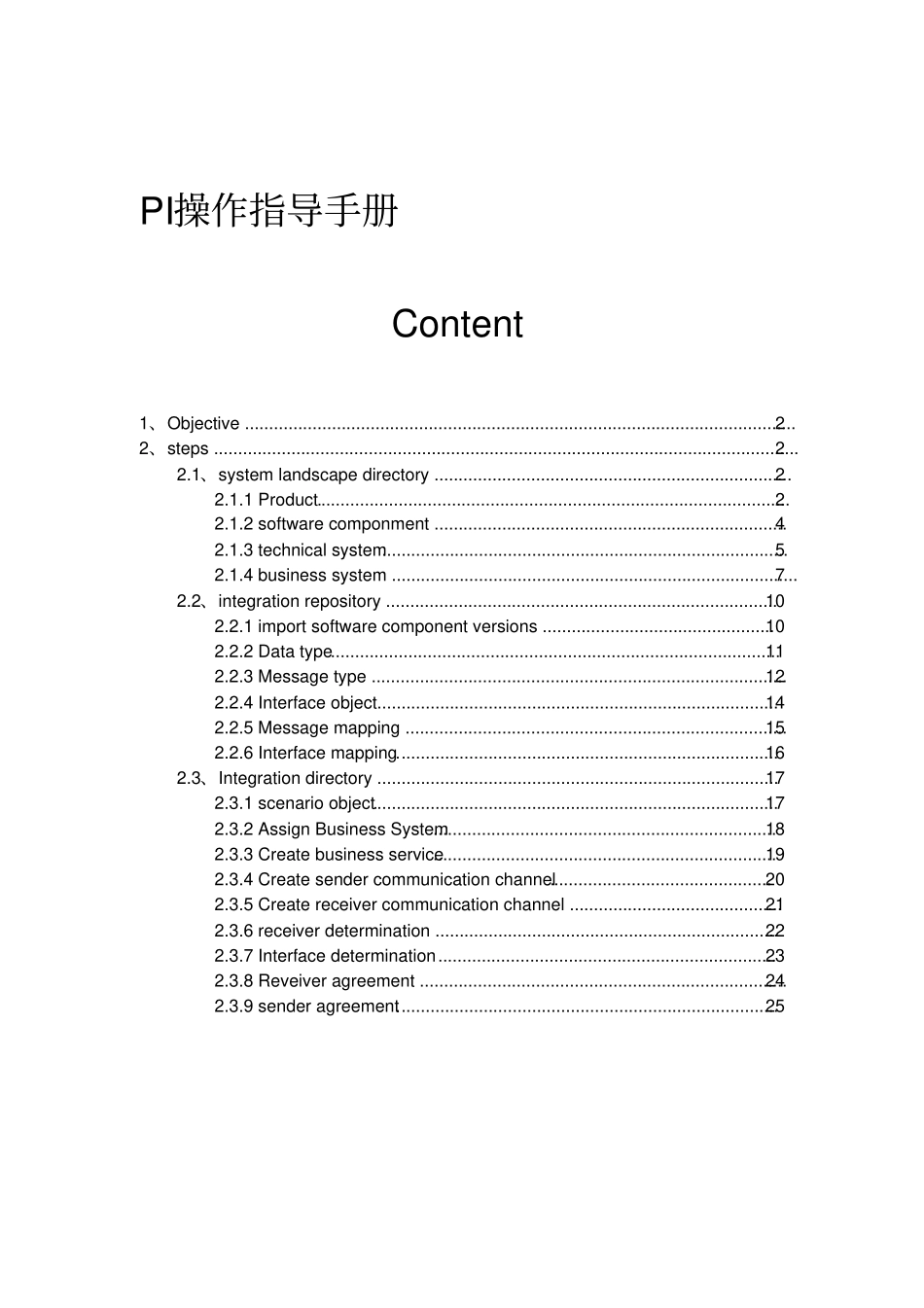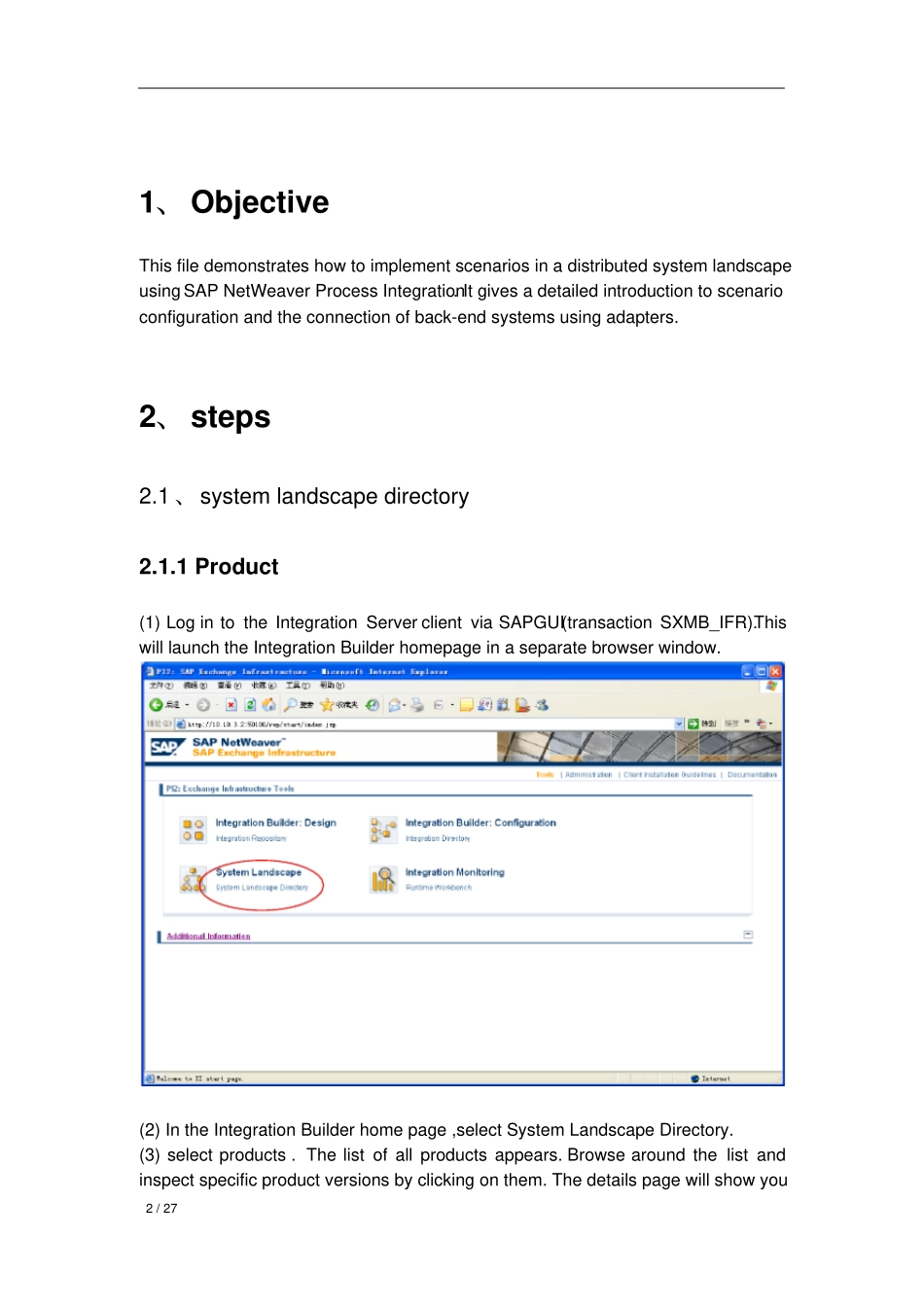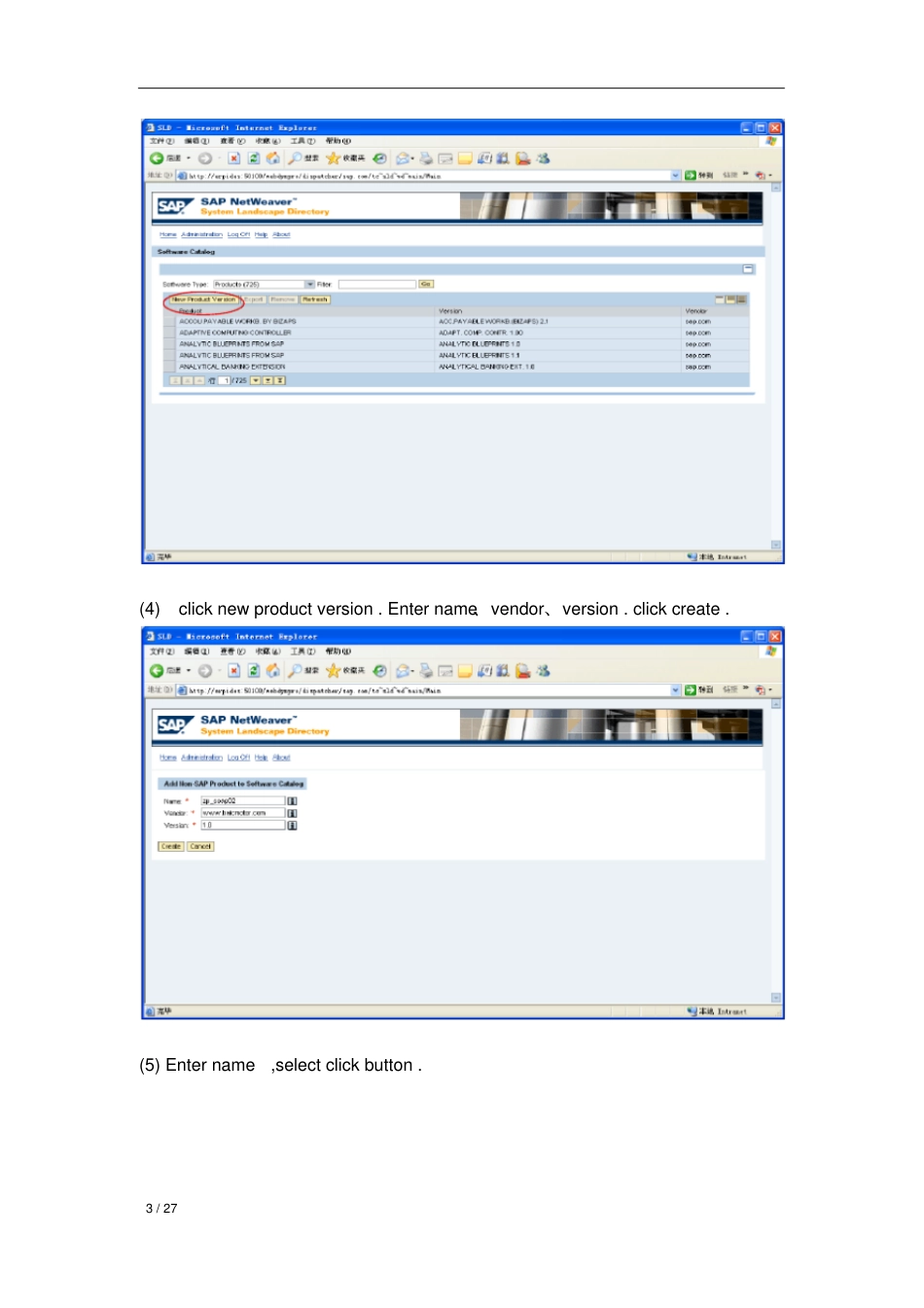PI操作指导手册Content1、Objective..................................................................................................................22、steps.........................................................................................................................22.1、systemlandscapedirectory..........................................................................22.1.1Product..................................................................................................22.1.2softwarecomponment.........................................................................42.1.3technicalsystem....................................................................................52.1.4businesssystem....................................................................................72.2、integrationrepository.................................................................................102.2.1importsoftwarecomponentversions................................................102.2.2Datatype.............................................................................................112.2.3Messagetype......................................................................................122.2.4Interfaceobject...................................................................................142.2.5Messagemapping...............................................................................152.2.6Interfacemapping...............................................................................162.3、Integrationdirectory...................................................................................172.3.1scenarioobject....................................................................................172.3.2AssignBusinessSystem.......................................................................182.3.3Createbusinessservice.......................................................................192.3.4Createsendercommunicationchannel..............................................202.3.5Createreceivercommunicationchannel............................................212.3.6receiverdetermination.......................................................................222.3.7Interfacedetermination......................................................................232.3.8Reveiveragreement............................................................................242.3.9senderagreement...............................................................................252/271、ObjectiveThisfiledemonstrateshowtoimplementscenariosinadistributedsystemlandscapeusingSAPNetWeaverProcessIntegration.Itgivesadetailedintroductiontoscenarioconfigurationandtheconnectionofback-endsystemsusingadapters.2、steps2.1、systemlandscapedirectory2.1.1Product(1)LogintotheIntegrationServerclientviaSAPGUI(transactionSXMB_IFR).ThiswilllaunchtheIntegrationBuilderhomepageinaseparatebrowserwindow.(2)IntheIntegrationBuilderhomepage,selectSystemLandscapeDirectory.(3)selectproducts.Thelistofallproductsappears.Browsearoundthelistandinspectspecificproductversionsbyclickingonthem.Thedetailspagewillshowyou3/27(4)clicknewproductversion.Entername、vendor、version.clickcreate.(5)Entername,selectclickbutton.4/272.1.2softwarecomponment(1)Selectsoftwarecatalog.(2)clicknewsoftwarecomponentversion.Entername、version.clickcreate.5/272...