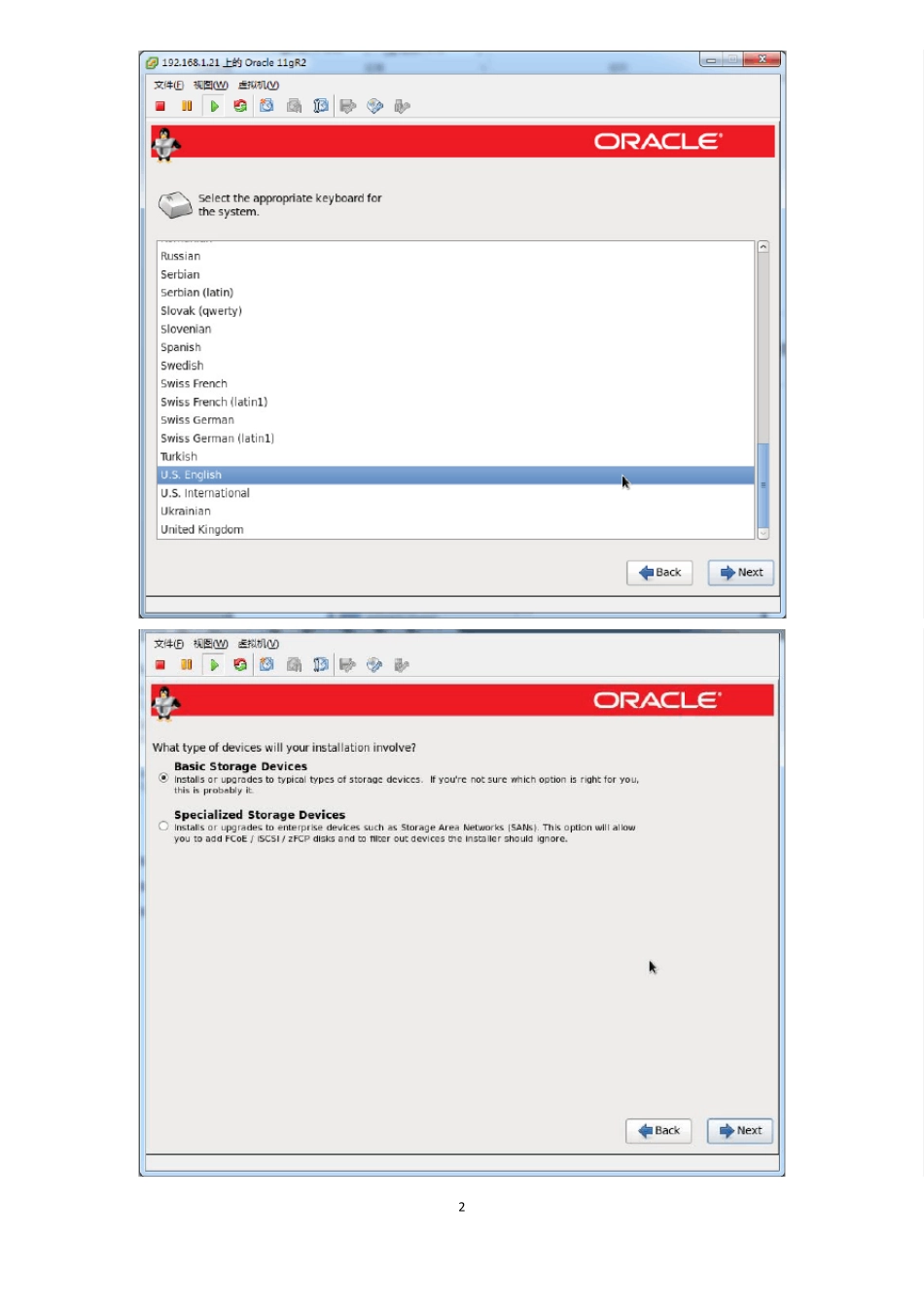1 1、oracle linux 6.5.0 安装及套件选择 2 3 4 用户名 root,密码 martin 5 使用Basic Server 进行安装,并需添加以下套件 6 (1)Base System Base System 需安装8 个套件 Base System > Base Base System > Client management tools Base System > Compatibility libraries Base System > Hardware monitoring utilities Base System > Large Systems Performance Base System > Network file system client Base System > Performance Tools Base System > Perl Support Oracle Linux 6.5.0 上 Base System 中默认已勾选套件:Base、Hardware monitoring utilities、Large Systems Performance、Network file system client、Performance Tools、Perl Support; Base System 中默认无 Client management tools 套件; Base System 中需手动勾选Compatibility libraries 套件。 7 (2)Servers Servers 需安装2 个套件 Servers > Server Platform Servers > System administration tools Oracle Linux 6.5.0 上 Servers 中默认已勾选套件:Server Platform; Servers 中需手动勾选System administration tools 套件。 8 (3)Desktops Desktops 需安装7 个套件 Desktops > Desktop Desktops > Desktop Platform Desktops > Fonts Desktops > General Purpose Desktop Desktops > Graphical Administration Tools Desktops > Input Methods Desktops > X Window System Oracle Linux 6.5.0 上 Desktops 中默认没有已勾选套件; Desktops 中需手动勾选Desktop、Desktop Platform、Fonts、General Purpose Desktop、Graphical Administration Tools、Input Methods、X Window System 套件。 9 (4)Development Development 需安装2 个套件 Development > Additional Development Development > Development Tools Oracle Linux 6.5.0 上 Development 中默认没有已勾选套件; Development 中需手动勾选Additional Development、Development Tools 套件; 10 (5)Applications Applications 需安装1 个套件 Applications > Internet Browser Oracle Linux 6.5.0 上 Applications 中默认没有已勾选套件; Applications 中需手...