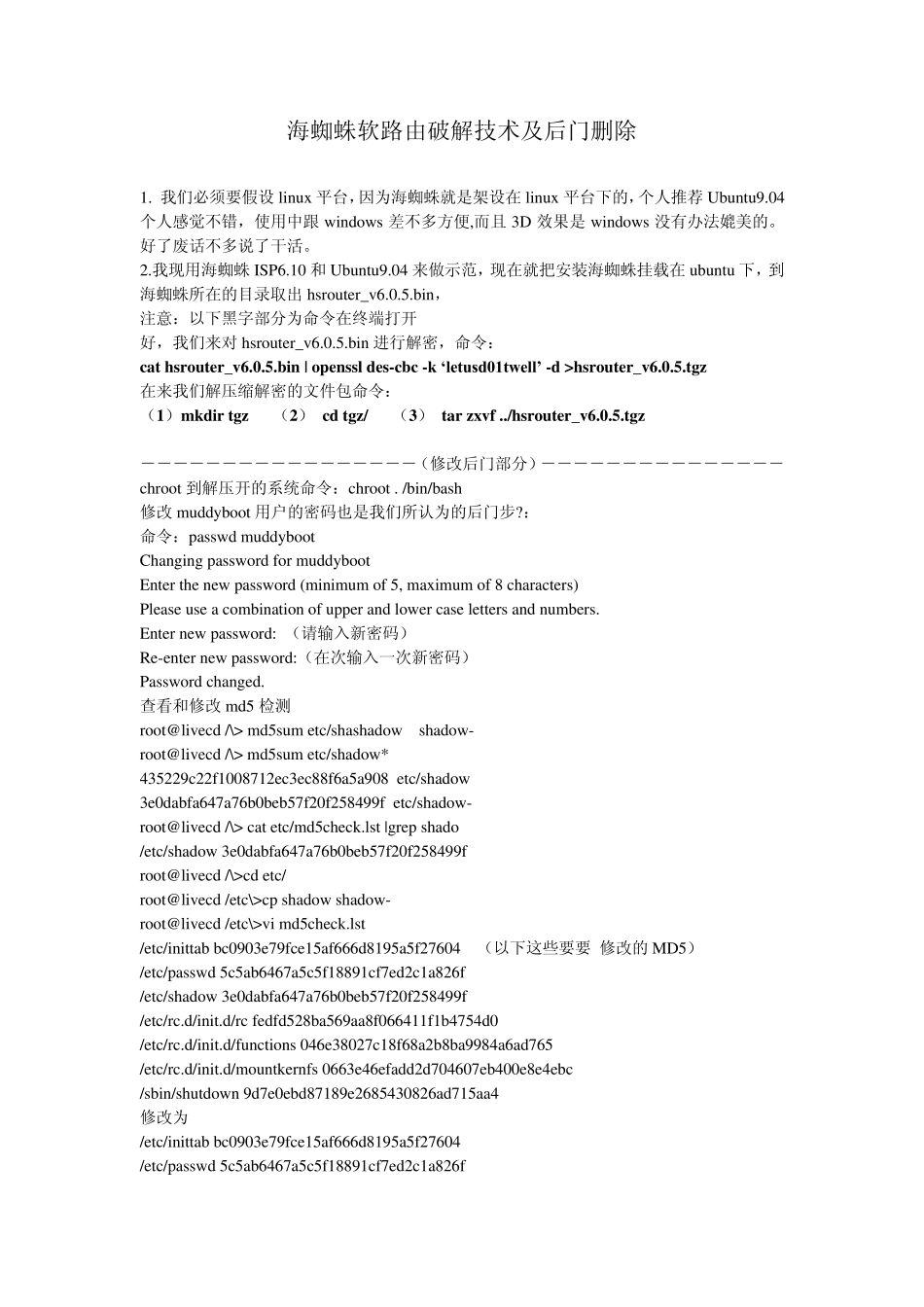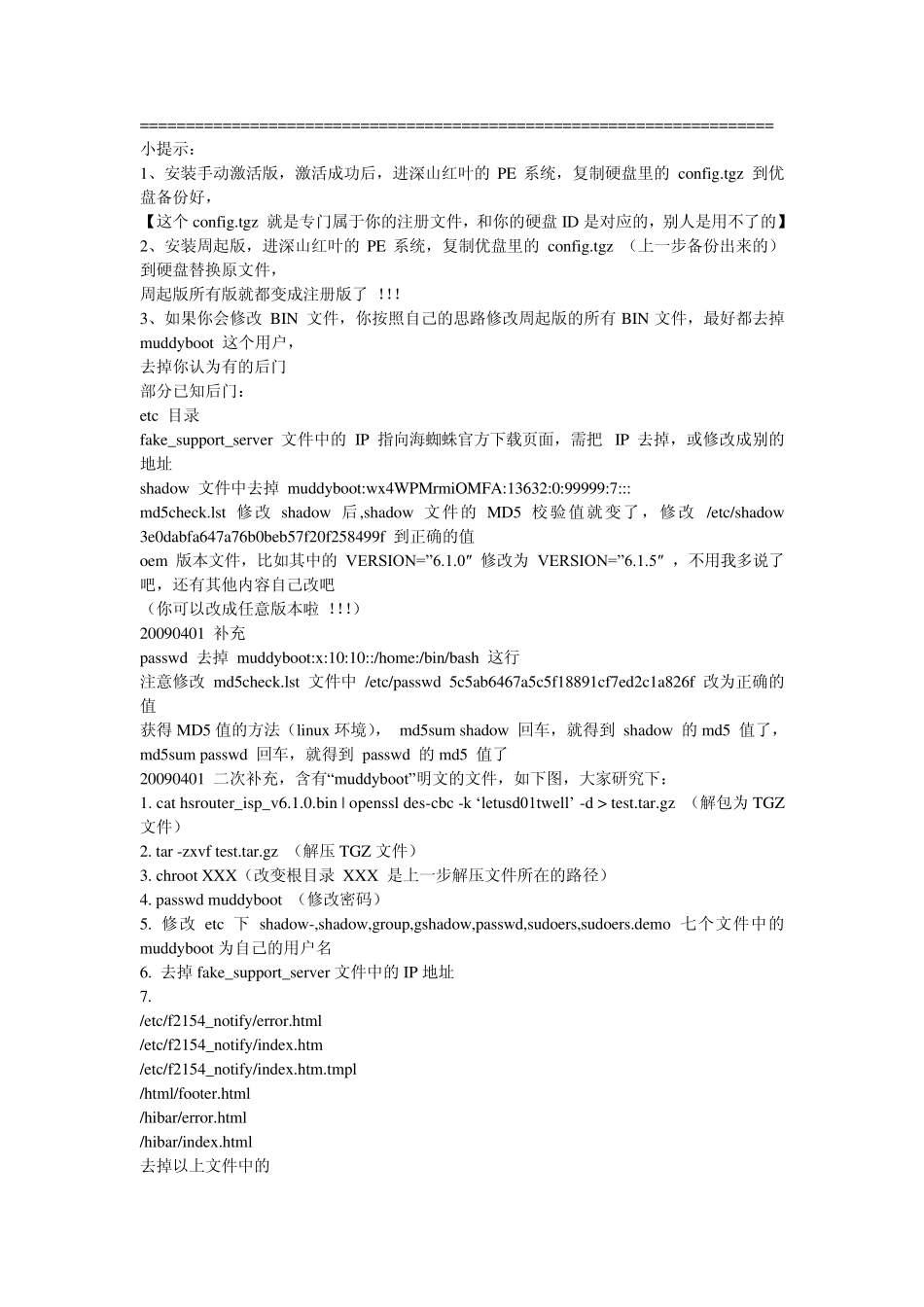海蜘蛛软路由破解技术及后门删除 1. 我们必须要假设linux 平台,因为海蜘蛛就是架设在linux 平台下的,个人推荐Ubuntu9.04个人感觉不错,使用中跟windows 差不多方便,而且3D 效果是windows 没有办法媲美的。好了废话不多说了干活。 2.我现用海蜘蛛ISP6.10 和 Ubuntu9.04 来做示范,现在就把安装海蜘蛛挂载在ubuntu 下,到海蜘蛛所在的目录取出 hsrouter_v6.0.5.bin, 注意:以下黑字部分为命令在终端打开 好,我们来对 hsrouter_v6.0.5.bin 进行解密,命令: cat hsrouter_v6.0.5.bin | openssl des-cbc -k ‘letusd01twell’ -d >hsrouter_v6.0.5.tgz 在来我们解压缩解密的文件包命令: (1)mkdir tgz (2) cd tgz/ (3) tar zxvf ../hsrouter_v6.0.5.tgz -----------------(修改后门部分)--------------- chroot 到解压开的系统命令:chroot . /bin/bash 修改 muddyboot 用户的密码也是我们所认为的后门步?: 命令:passwd muddyboot Changing password for muddyboot Enter the new password (minimum of 5, maximum of 8 characters) Please use a combination of upper and lower case letters and numbers. Enter new password: (请输入新密码) Re-enter new password:(在次输入一次新密码) Password changed. 查看和修改 md5 检测 root@livecd /\> md5sum etc/shashadow shadow- root@livecd /\> md5sum etc/shadow* 435229c22f1008712ec3ec88f6a5a908 etc/shadow 3e0dabfa647a76b0beb57f20f258499f etc/shadow- root@livecd /\> cat etc/md5check.lst |grep shado /etc/shadow 3e0dabfa647a76b0beb57f20f258499f root@livecd /\>cd etc/ root@livecd /etc\>cp shadow shadow- root@livecd /etc\>vi md5check.lst /etc/inittab bc0903e79fce15af666d8195a5f27604 (以下这些要要 修改的MD5) /etc/passwd 5c5ab6467a5c5f18891cf7ed2c1a826f /etc/shadow 3e0dabfa647a76b0beb57f20f258499f /etc/rc.d/init.d/rc fedfd528ba569aa8f066411f1b4754d0 /etc/rc.d/init.d/functions 046e38027c18f68a2b8ba9984a6ad765 /etc/rc.d/init.d/mountkernfs 0663e46efadd2d704607eb400e8e4ebc /sbin/shutdown 9d7e0ebd87189e2685430826ad715aa4 修改为 /etc/inittab b...