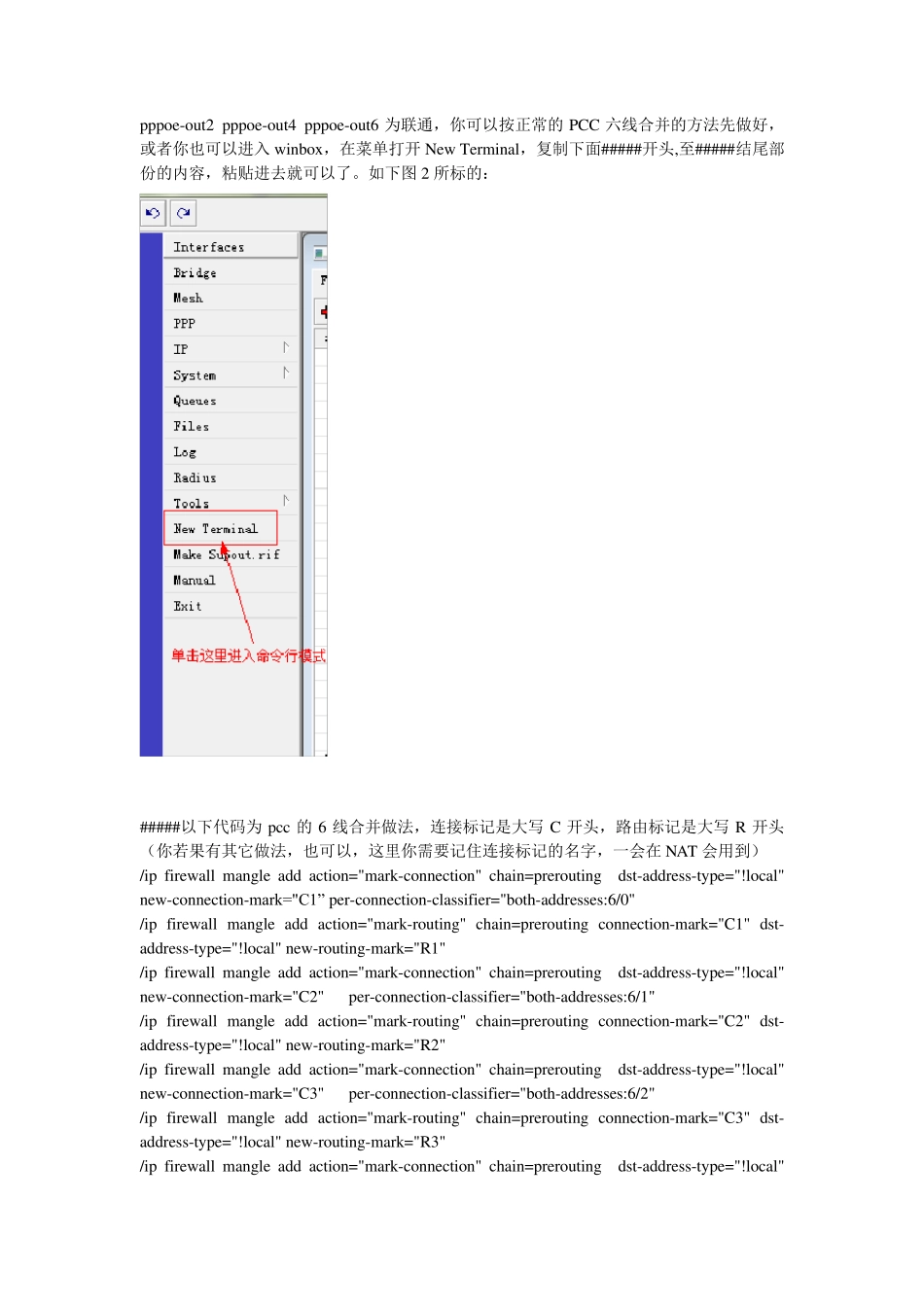#对于多线接入情况下,不同ISP 接入线路是不能做流量合并的这一说法,一直谬误至今。#以下的方法我很早就开始使用了,最近有朋友问起,我 #索性做出一个文档,让有需要的人也能获益。 一,(我这里就不再详细写出如何架设 pppoe 服务了,如有需要在文库里搜索 ROS 设置pppoe 服务就可以有不少相关文档)假设你的内网用户为 pppoe 拨号上网方式,服务配置文件为 profile1,用户地址池为 pool1,联通 dns 地址为 221.5.88.88,电信 dns 地址为202.96.128.86,那么只需指定其中一个为主 dns 地址就可以了,我这里设为联通的dns 地址,在 winbox里打开 ppp->profile,找到你的服务配置文件,设置如下图 1 所示: 或者按下面第二步的方法输入脚本命令也可以: #脚本代码 /ppp profile add change-tcp-mss=no dns-server=”221.5.88.88” local-address=”10.0.0.1” name=profile1 only-one=yes remote-address=pool1 二,你先自行在 winbox 建立好各个宽带连接,以六条 adsl 宽带为例,假设宽带线路pppoe-out1,pppoe-out3,pppoe-out5 为电信, pppoe-out2 pppoe-out4 pppoe-out6 为联通,你可以按正常的PCC 六线合并的方法先做好,或者你也可以进入winbox,在菜单打开New Terminal,复制下面#####开头,至#####结尾部份的内容,粘贴进去就可以了。如下图 2 所标的: #####以下代码为pcc 的6 线合并做法,连接标记是大写 C 开头,路由标记是大写 R 开头(你若果有其它做法,也可以,这里你需要记住连接标记的名字,一会在NAT 会用到) /ip firewall mangle add action="mark-connection" chain=prerouting dst-address-type="!local" new-connection-mark="C1” per-connection-classifier="both-addresses:6/0" /ip firewall mangle add action="mark-routing" chain=prerouting connection-mark="C1" dst-address-type="!local" new-routing-mark="R1" /ip firewall mangle add action="mark-connection" chain=prerouting dst-address-type="!local" new-connection-mark="C2" per-connection-classifier="both-addresses:6/1" /ip firewall mangle add action="mark-routing" chain=prerouting connection-mark="C2" dst-address-type="!local" new-routing-mark="R2" /ip firewall mangle add action="mark-connection" chain=prerouting dst-add...