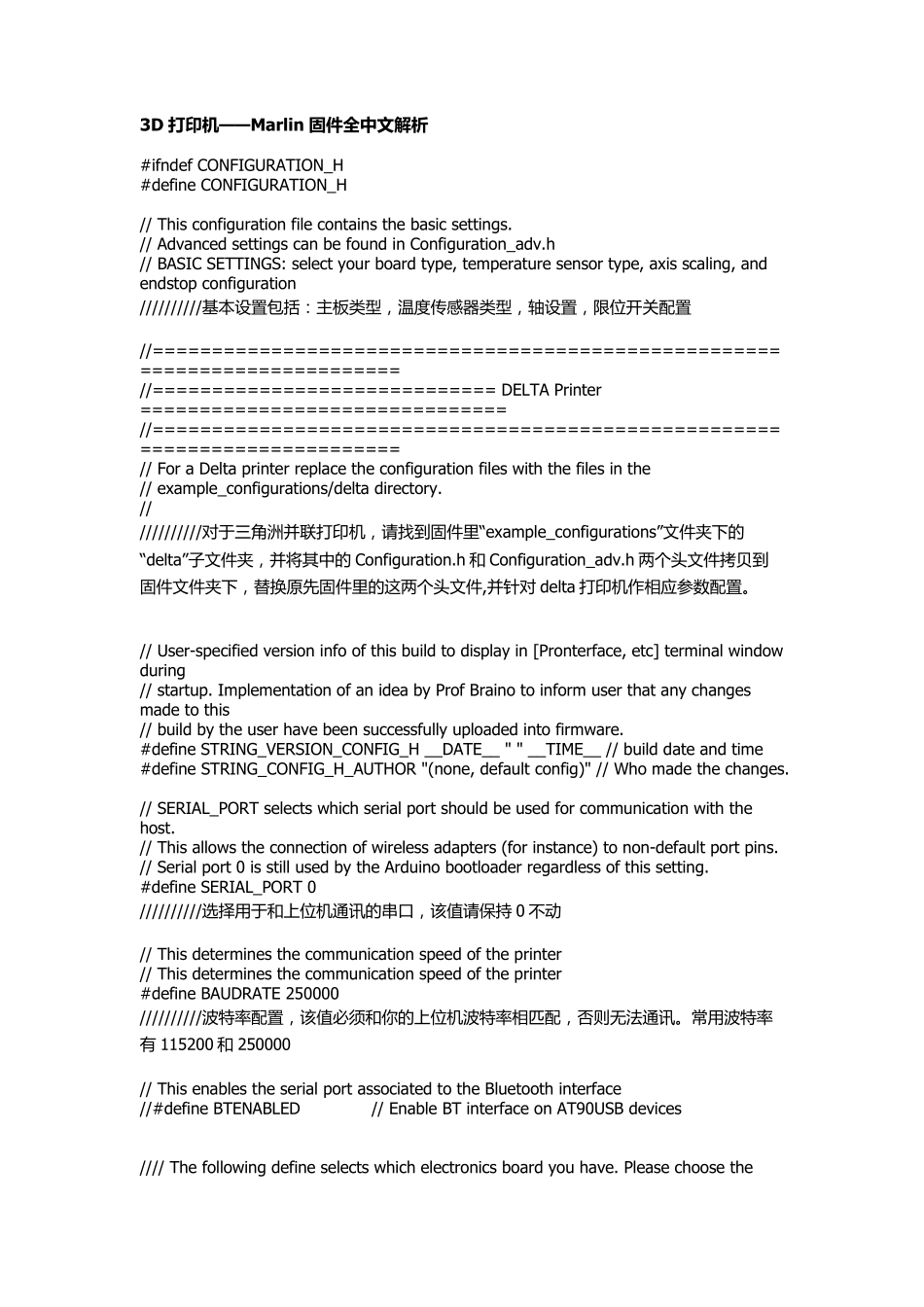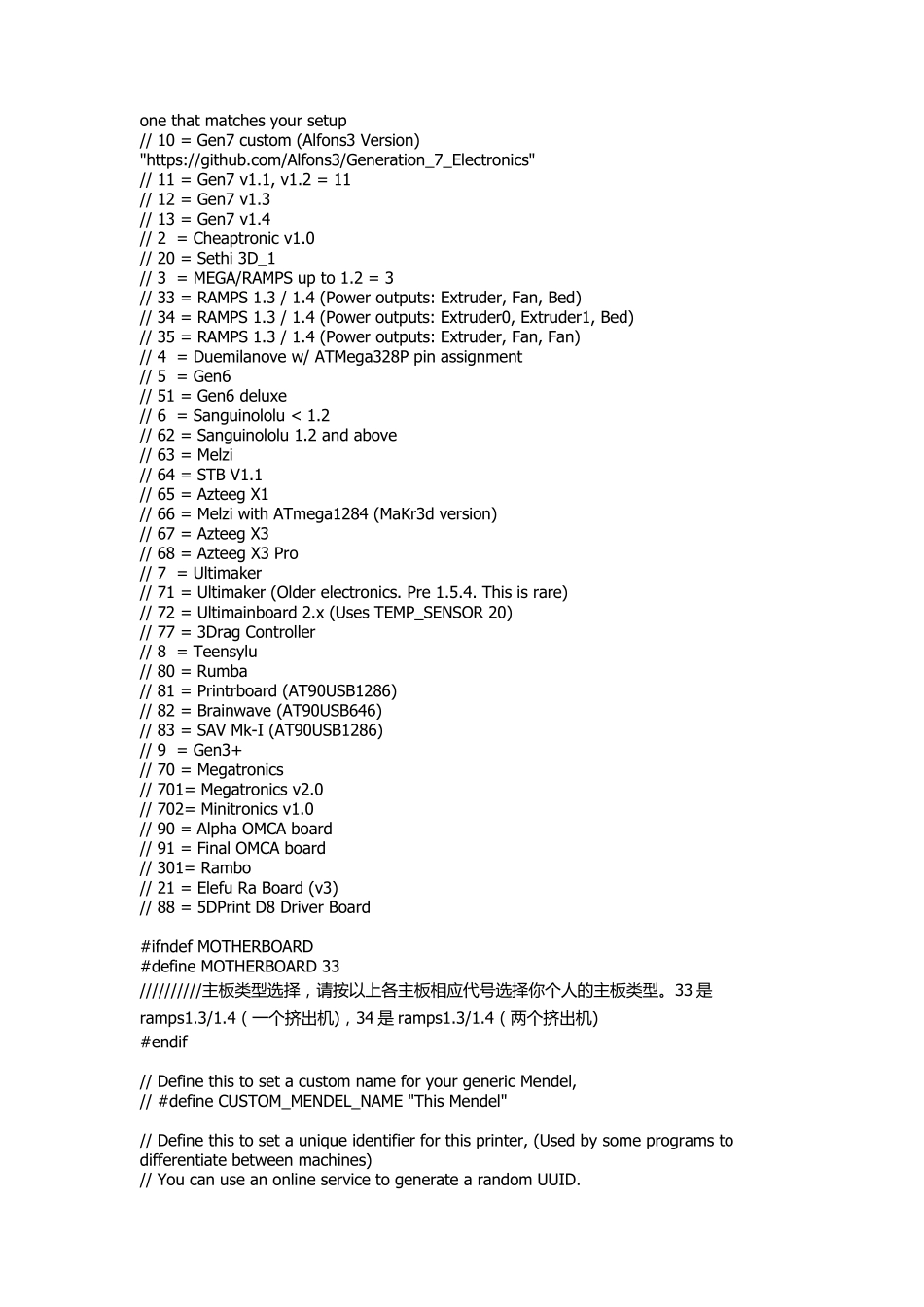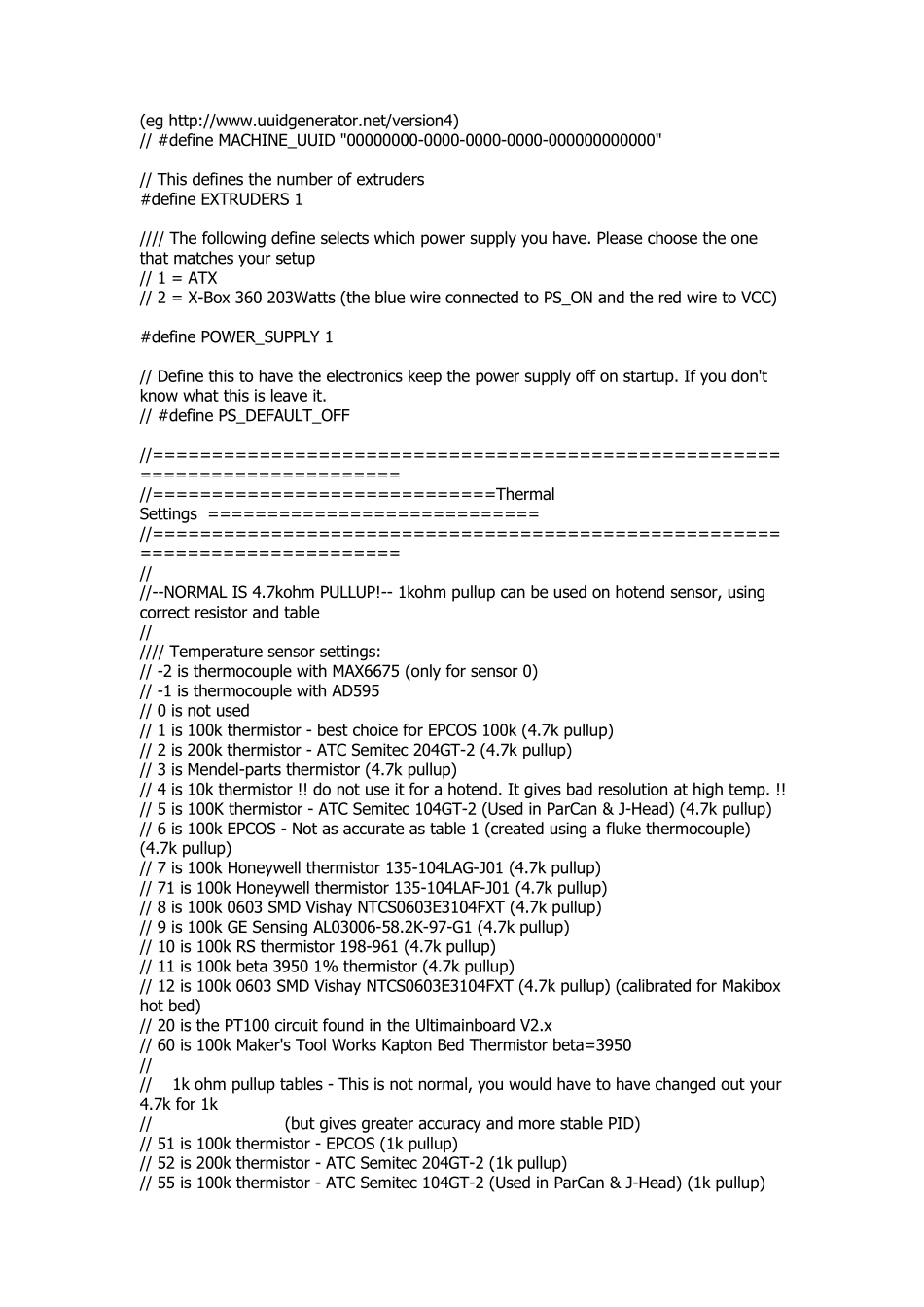3D 打 印 机 — — Marlin 固 件 全 中文解析 #ifndef CONFIGURATION_H #define CONFIGURATION_H // This configuration file contains the basic settings. // Advanced settings can be found in Configuration_adv.h // BASIC SETTINGS: select your board type, temperature sensor type, axis scaling, and endstop configuration //////////基 本 设 置 包 括 : 主 板 类 型 , 温 度 传 感 器 类 型 , 轴 设 置 , 限 位 开 关 配 置 //=========================================================================== //============================= DELTA Printer =============================== //=========================================================================== // For a Delta printer replace the configuration files with the files in the // example_configurations/delta directory. // //////////对 于 三 角 洲 并 联 打 印 机 , 请 找 到 固 件 里 “example_configurations”文 件 夹 下 的“delta”子 文 件 夹 , 并 将 其 中 的 Configuration.h 和 Configuration_adv.h 两 个 头 文 件 拷 贝 到固 件 文 件 夹 下 , 替 换 原 先 固 件 里 的 这 两 个 头 文 件 ,并 针 对 delta 打 印 机 作 相 应 参 数 配 置 。 // User-specified version info of this build to display in [Pronterface, etc] terminal window during // startup. Implementation of an idea by Prof Braino to inform user that any changes made to this // build by the user have been successfully uploaded into firmware. #define STRING_VERSION_CONFIG_H __DATE__ " " __TIME__ // build date and time #define STRING_CONFIG_H_AUTHOR "(none, default config)" // Who made the changes. // SERIAL_PORT selects which serial port should be used for communication with the host. // This allows the connection of wireless adapters (for instance) to non-default port pins. // Serial port 0 is still used ...