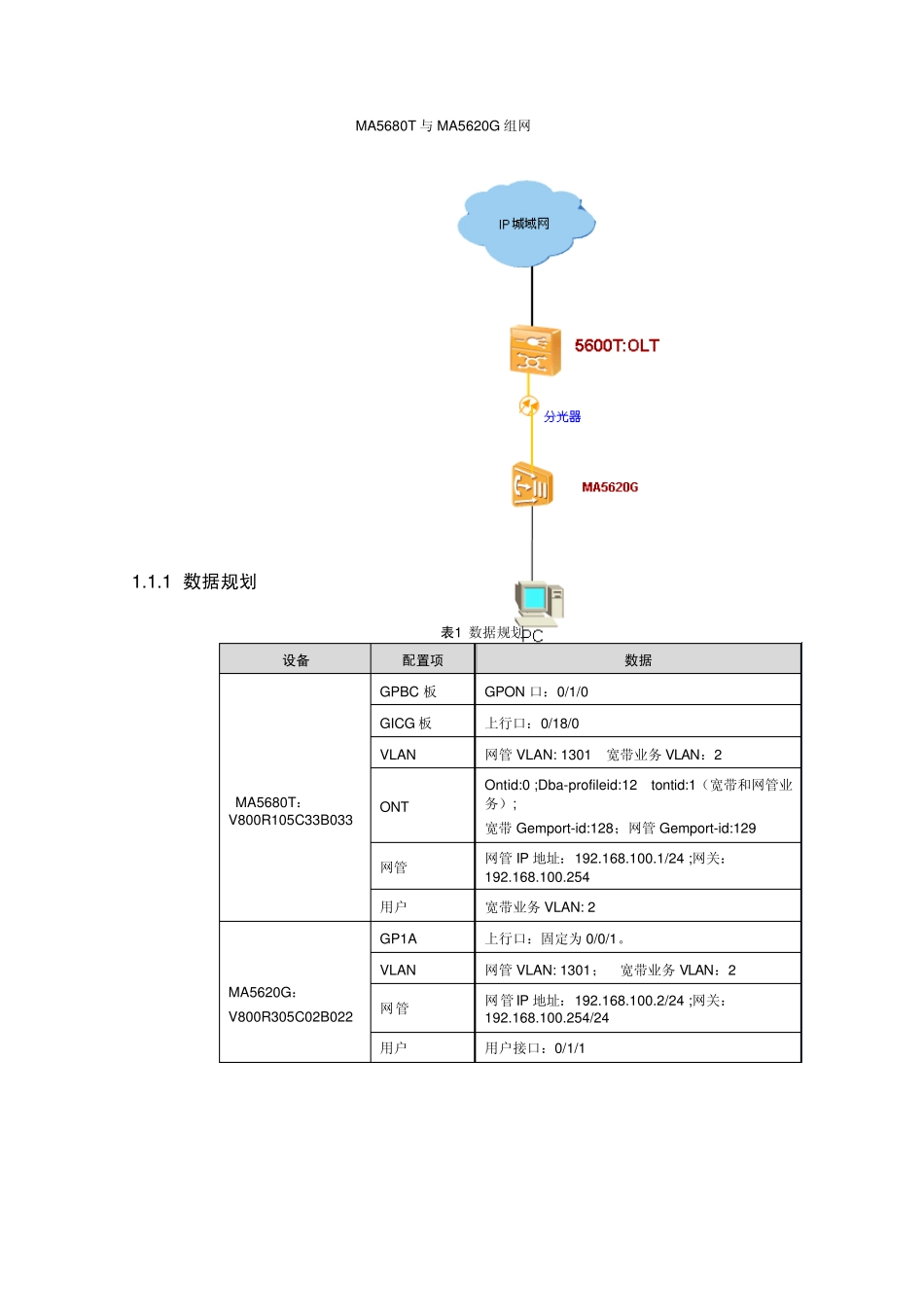MA5680T 与MA5620G 组网 1.1.1 数据规划 表1 数据规划 设备 配置项 数据 MA5680T:V800R105C33B033 GPBC 板 GPON 口:0/1/0 GICG 板 上行口:0/18/0 VLAN 网管VLAN: 1301 宽带业务VLAN:2 ONT Ontid:0 ;Dba-profileid:12 tontid:1(宽带和网管业务); 宽带Gemport-id:128;网管Gemport-id:129 网管 网管IP 地址:192.168.100.1/24 ;网关:192.168.100.254 用户 宽带业务VLAN: 2 MA5620G: V800R305C02B022 GP1A 上行口:固定为0/0/1。 VLAN 网管VLAN: 1301; 宽带业务VLAN:2 网管 网管IP 地址:192.168.100.2/24 ;网关:192.168.100.254/24 用户 用户接口:0/1/1 1.1.2 业务配置流程 1. MA5680T 的数据业务配置 图2 MA5680T 的数据业务配置流程 步骤1:创建VLAN 例: MA5680T(config)#vlan 1301mart 监控VLAN MA5680T(config)#vlan 2 smart 用户VLAN 步骤2:加入上行端口 例: MA5680T(config)#port vlan 100 0/18 0 透传上行口 MA5680T(config)#port vlan 1002 0/18 0 步骤3:配置网管 例: MA5680T(config)#interface vlanif 1301 MA5680T(config-if-vlanif1301)# ip address 192.168.100.1 255.255.255.0 步骤4:配置ONT管理模版及地址 MA5680T(config-if-gpon-0/1 )#ont ipconfig 0 0 static ip-address 192.168.100.2 mask 255.255.255.0 gateway 192.168.100.254 MA5680T(config-if-gpon-0/1 )#ont port vlan 0 0 iphost 1301 步骤5:配置ONT模板 开局配置以后不配 例:MA5680T (config)#ont-profile add { |profile-id|profile-name }:profile-id { profile-id<17,128> }:17 { |profile-name }: Command: ont-profile add profile-id 17 Press 'Q' or 'q' to quit input > Number of uplink PON ports<1-2> [1]: > IP config mode<0-Nonsupport, 1-Support, 2-DHCP only, 3-Static only> [1]:3 > The type of MAC bridge<1-Single,2-Multi> [1]:1 > Number of GEM ports<1-128> [32]:32 > Is UNI configuration concerned<1-not concern, 2-concern> [2]:1 > Mapping mode<1-VLANID, 2-802_1pPRI, 3-VLANID_802_1pPRI, 9-IPTOS, 10-VLANID_IPTOS> [1]:1 > Number of T-CONTs<1-8> [1]:8 > The type of flow contr...