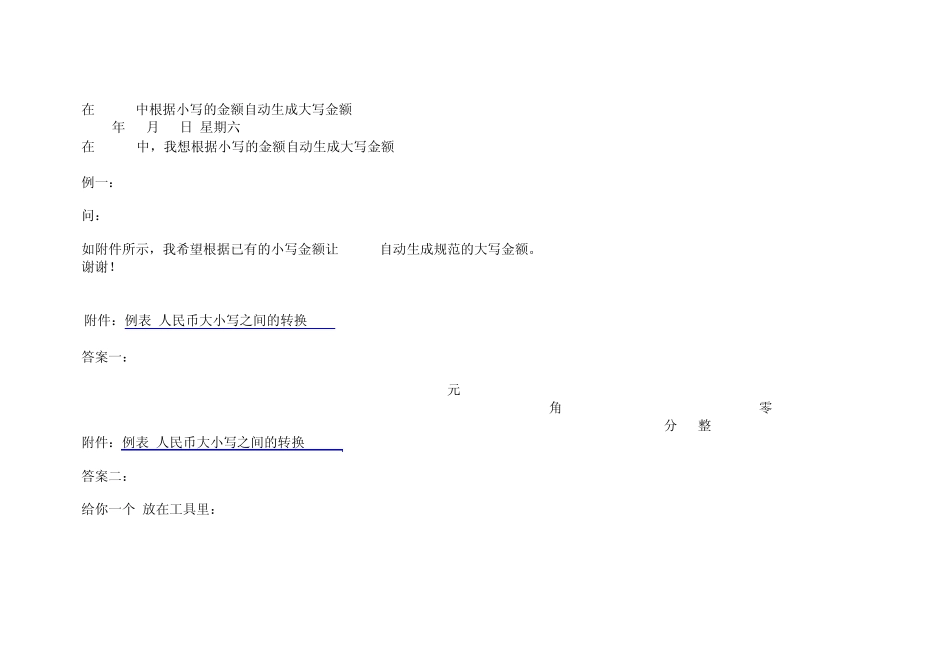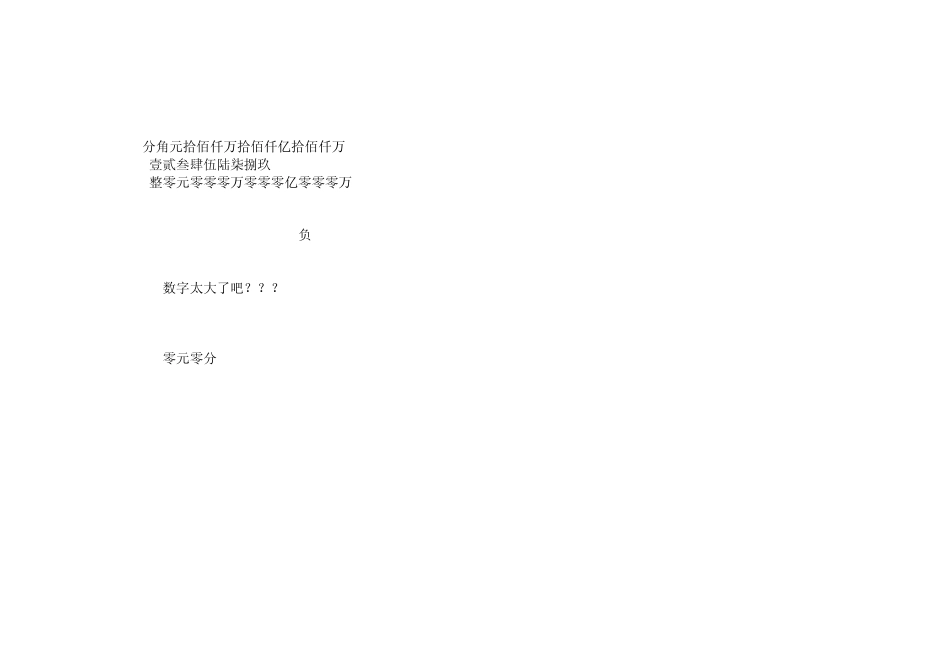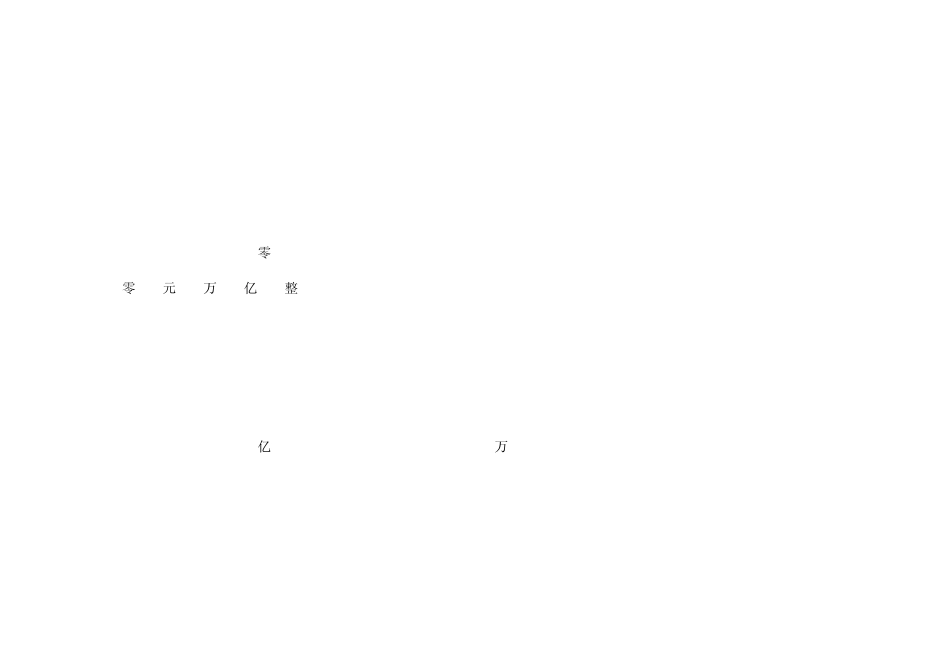在Excel中根据小写的金额自动生成大写金额 2008年05月24日 星期六 10:44 在Excel中,我想根据小写的金额自动生成大写金额 例一: 问: 如附件所示,我希望根据已有的小写金额让Excel自动生成规范的大写金额。 谢谢! 附件:例表.人民币大小写之间的转换.xls 答案一: =IF(ISNUMBER(A3),IF(INT(A3),TEXT(INT(A3),"[dbnum2]")&"元",)&IF(INT(A3*10)-INT(A3)*10,TEXT(INT(A3*10)-INT(A3)*10,"[dbnum2]")&"角",IF(INT(A3)=A3,,IF(A3<0.1,,"零")))&IF(ROUND((A3)*100-INT(A3*10)*10,),TEXT(ROUND(A3*100-INT(A3*10)*10,),"[dbnum2]")&"分","整"),"") 附件:例表.人民币大小写之间的转换 2.xls 答案二: 给你一个,放在工具里: Function convert_digital_chinese(ByVal Myinput) Dim Temp, TempA, MyinputA, MyinputB, MyinputC Dim Place As String Dim J As Integer Place = "分角元拾佰仟万拾佰仟亿拾佰仟万" shuzi1 = "壹贰叁肆伍陆柒捌玖" shuzi2 = "整零元零零零万零零零亿零零零万" qianzhui = "" If Myinput < 0 Then qianzhui = "负" Myinput = Int(Abs(Myinput) * 100 + 0.5) If Myinput > 999999999999999# Then mychange = "数字太大了吧???" Exit Function End If If Myinput = 0 Then mychange = "零元零分" Exit Function End If MyinputA = Trim(Str(Myinput)) shuzilong = Len(MyinputA) For J = 1 To shuzilong MyinputB = Mid(MyinputA, J, 1) & MyinputB Next For J = 1 To shuzilong Temp = Val(Mid(MyinputB, J, 1)) If Temp = 0 Then MyinputC = Mid(shuzi2, J, 1) & MyinputC Else MyinputC = Mid(shuzi1, Temp, 1) & Mid(Place, J, 1) & MyinputC End If Next shuzilong = Len(MyinputC) For J = 1 To shuzilong - 1 If Mid(MyinputC, J, 1) = "零" Then Select Case Mid(MyinputC, J + 1, 1) Case "零", "元", "万", "亿", "整": MyinputC = Left(MyinputC, J - 1) & Mid(MyinputC, J + 1, 30) J = J - 1 End Select End If Next shuzilong = Len(MyinputC) For J = 1 To shuzilong - 1 If Mid(MyinputC, J, 1) = "亿" And Mid(MyinputC, J + 1, 1) = "万" Then MyinputC = Left(Myin...