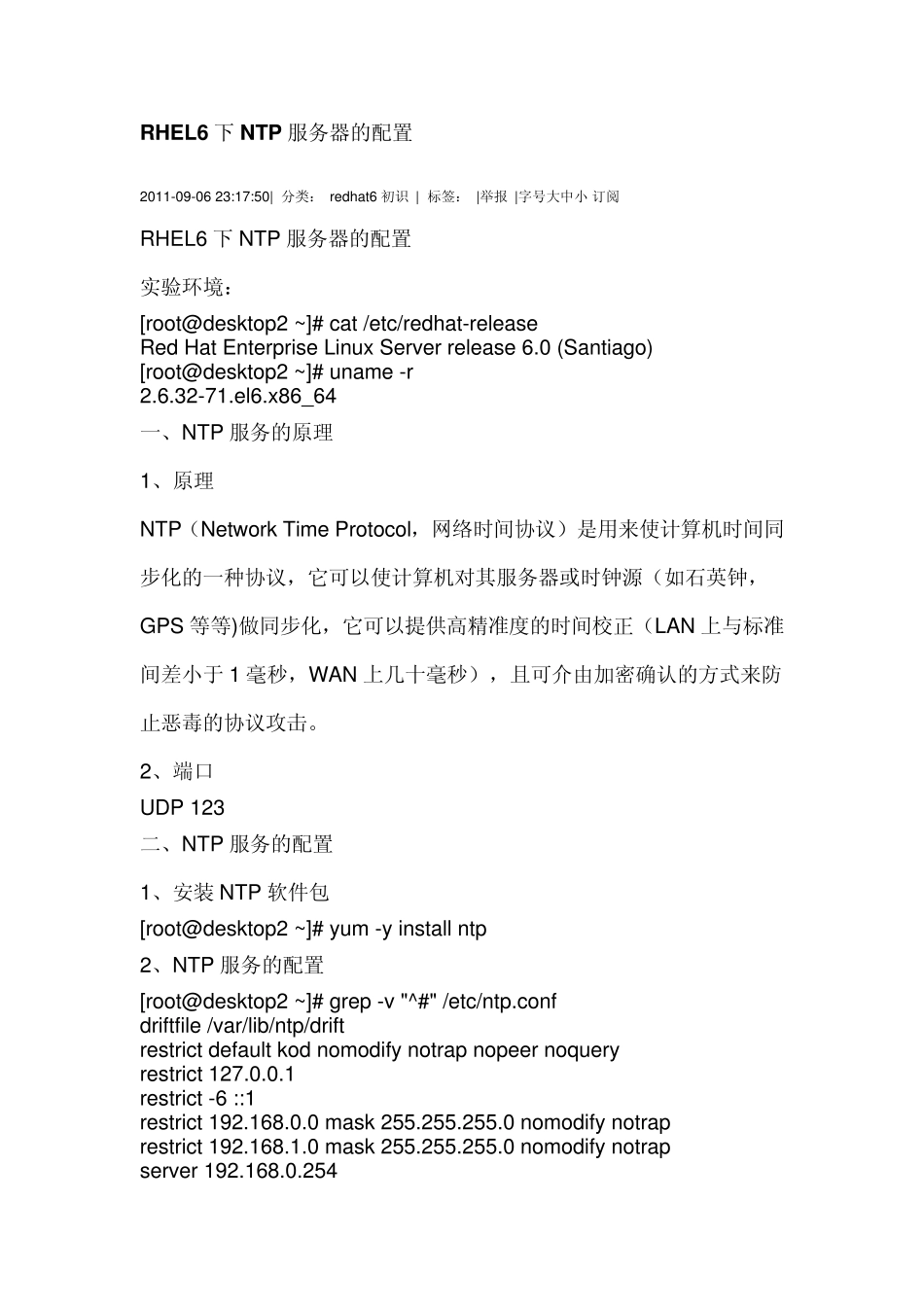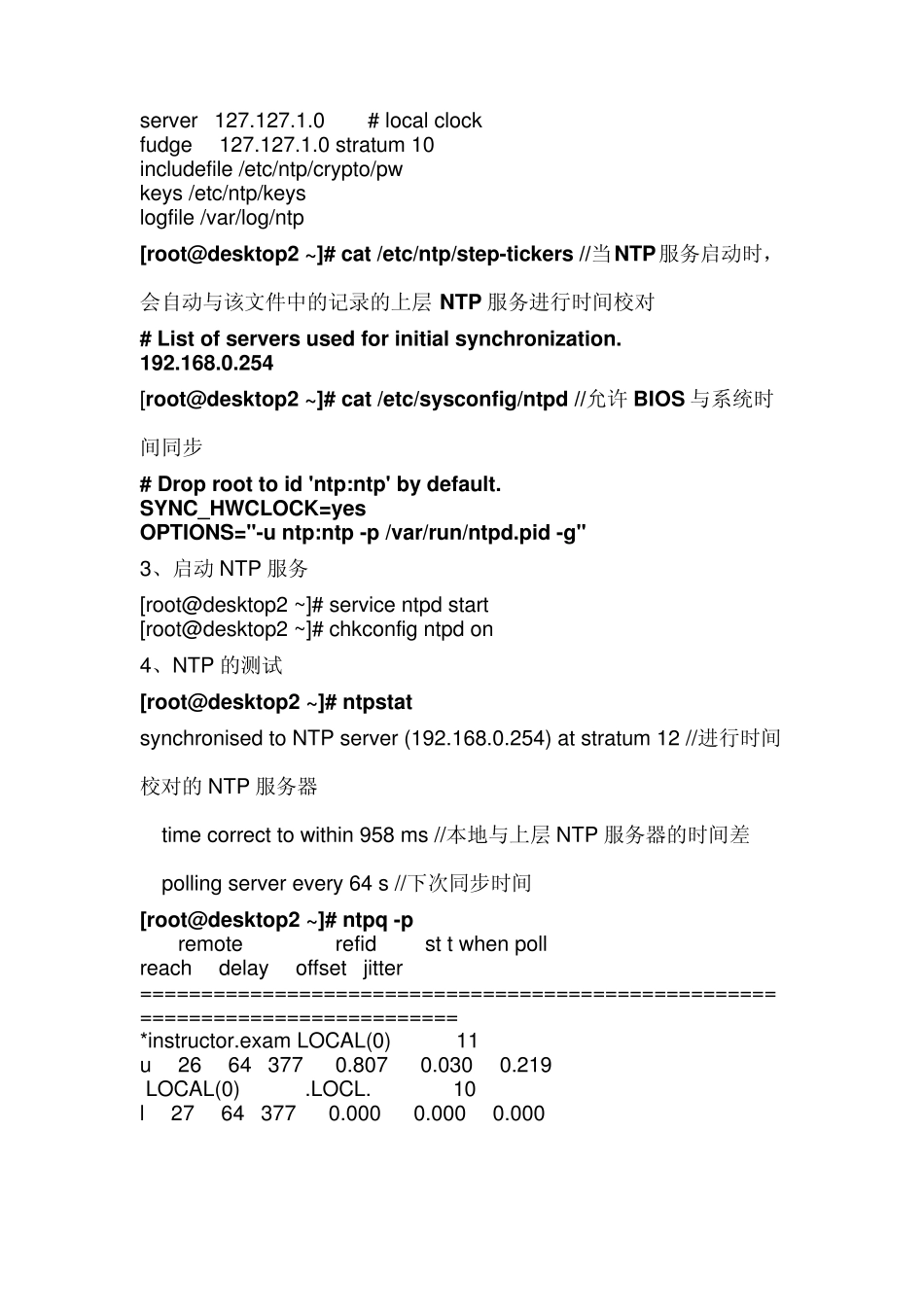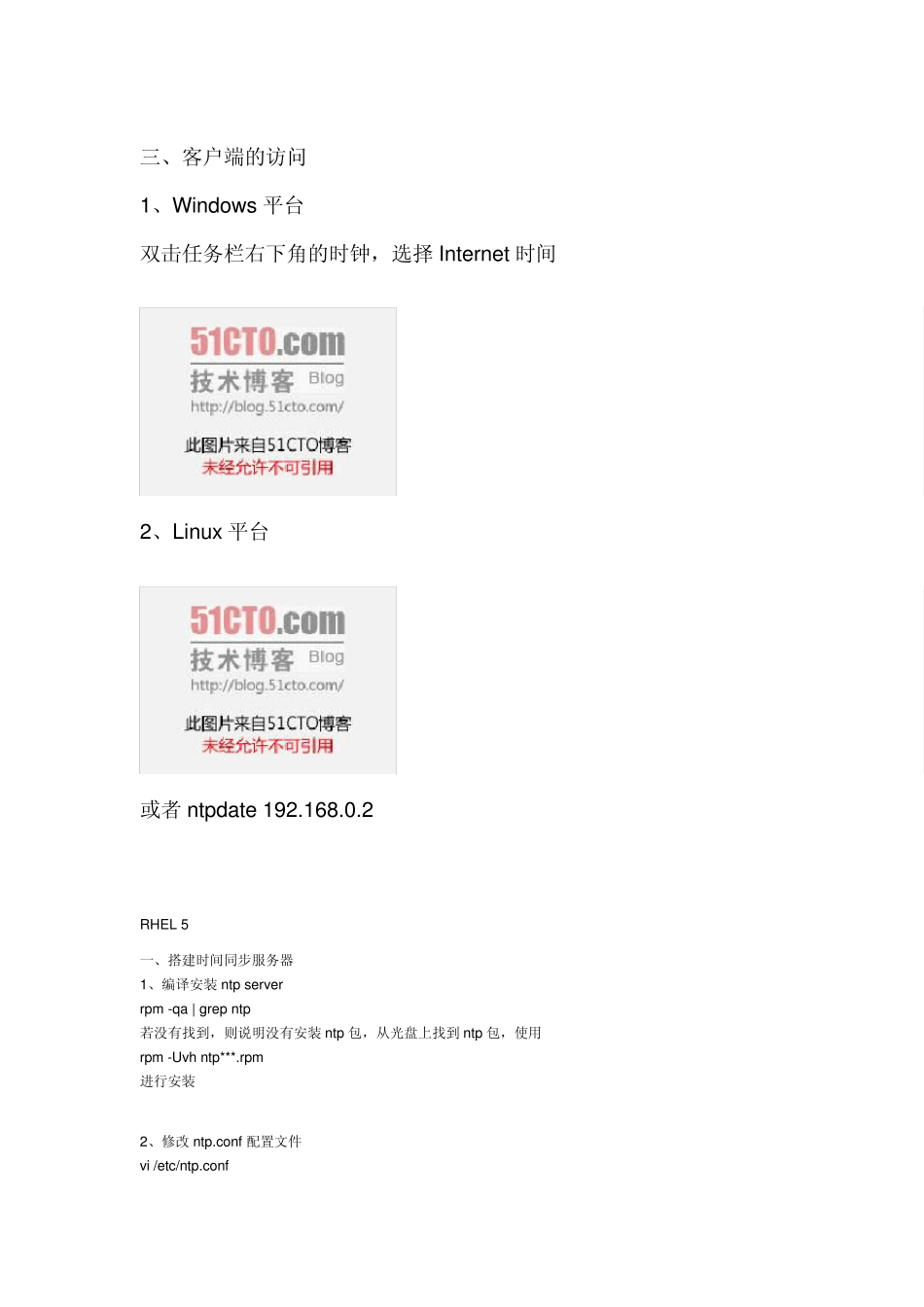RHEL6 下NTP 服务器的配置 2011-09-06 23:17:50| 分类: redhat6 初识 | 标签: |举报 |字号大中小 订阅 RHEL6 下NTP 服务器的配置 实验环境: [root@desktop2 ~ ]# cat /etc/redhat-release Red Hat Enterprise Linux Server release 6.0 (Santiago) [root@desktop2 ~ ]# uname -r 2.6.32-71.el6.x86_64 一、NTP 服务的原理 1、原理 NTP(Network Time Protocol,网络时间协议)是用来使计算机时间同步化的一种协议,它可以使计算机对其服务器或时钟源(如石英钟,GPS 等等)做同步化,它可以提供高精准度的时间校正(LAN 上与标准间差小于 1 毫秒,WAN 上几十毫秒),且可介由加密确认的方式来防止恶毒的协议攻击。 2、端口 UDP 123 二、NTP 服务的配置 1、安装 NTP 软件包 [root@desktop2 ~ ]# yum -y install ntp 2、NTP 服务的配置 [root@desktop2 ~ ]# grep -v "^#" /etc/ntp.conf driftfile /var/lib/ntp/drift restrict default kod nomodify notrap nopeer noquery restrict 127.0.0.1 restrict -6 ::1 restrict 192.168.0.0 mask 255.255.255.0 nomodify notrap restrict 192.168.1.0 mask 255.255.255.0 nomodify notrap server 192.168.0.254 server 127.127.1.0 # local clock fudge 127.127.1.0 stratum 10 includefile /etc/ntp/crypto/pw keys /etc/ntp/keys logfile /var/log/ntp [root@desktop2 ~]# cat /etc/ntp/step-tickers //当NTP服务启动时,会自动与该文件中的记录的上层NTP 服务进行时间校对 # List of servers used for initial synchronization. 192.168.0.254 [root@desktop2 ~]# cat /etc/sysconfig/ntpd //允许BIOS 与系统时间同步 # Drop root to id 'ntp:ntp' by default. SYNC_HWCLOCK=yes OPTIONS="-u ntp:ntp -p /var/run/ntpd.pid -g" 3、启动NTP 服务 [root@desktop2 ~]# service ntpd start [root@desktop2 ~]# chkconfig ntpd on 4、NTP 的测试 [root@desktop2 ~]# ntpstat synchronised to NTP server (192.168.0.254) at stratum 12 //进行时间校对的NTP 服务器 time correct to within 958 ms //本地与上层NTP 服务器的时间差 polling server every 64 s //下次同步时间 [root@desktop2 ~]# ntpq...