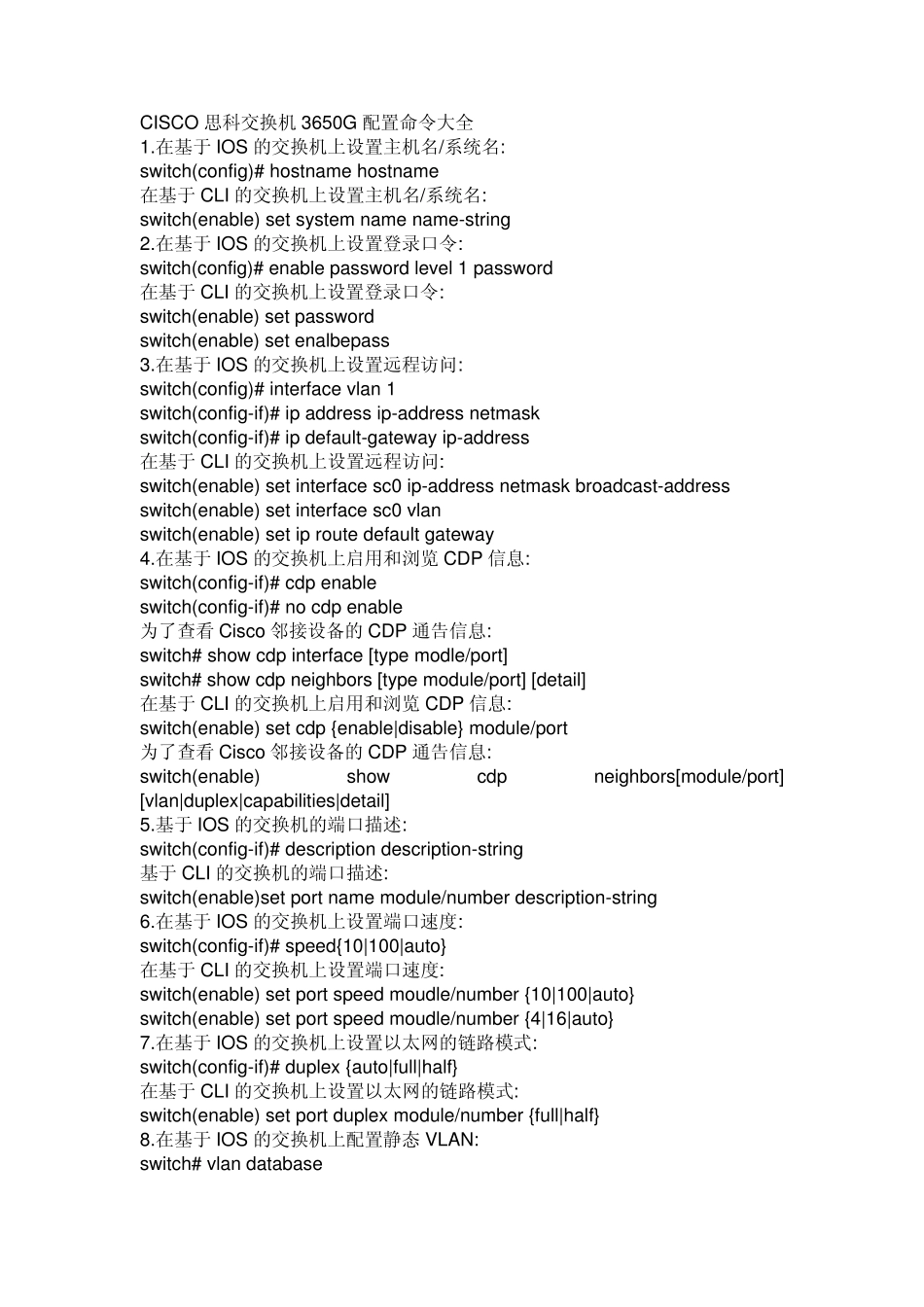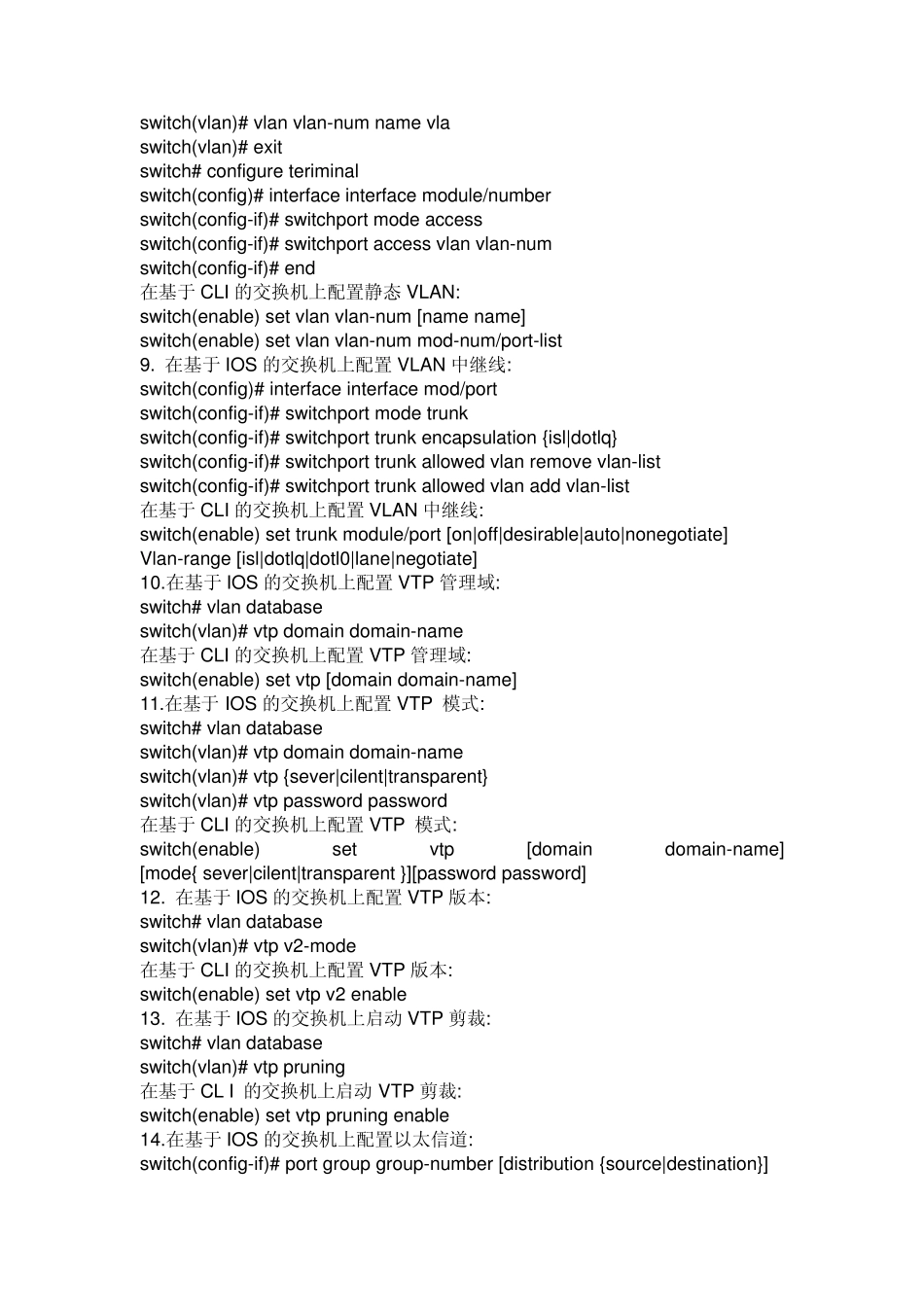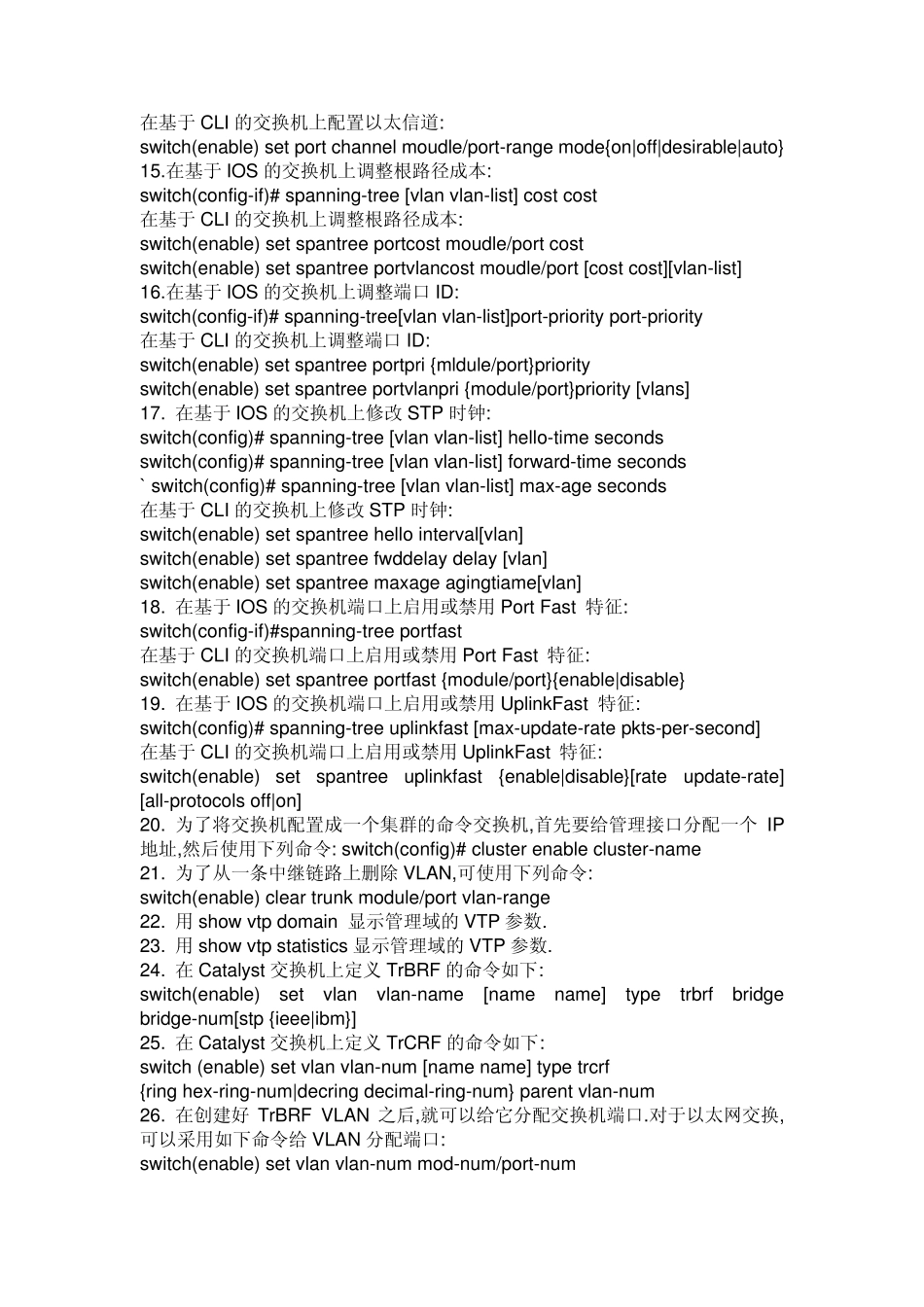CISCO 思科交换机3650G 配置命令大全 1.在基于IOS 的交换机上设置主机名/系统名: switch(config)# hostname hostname 在基于CLI 的交换机上设置主机名/系统名: switch(enable) set system name name-string 2.在基于IOS 的交换机上设置登录口令: switch(config)# enable password level 1 password 在基于CLI 的交换机上设置登录口令: switch(enable) set password switch(enable) set enalbepass 3.在基于IOS 的交换机上设置远程访问: switch(config)# interface vlan 1 switch(config-if)# ip address ip-address netmask switch(config-if)# ip default-gateway ip-address 在基于CLI 的交换机上设置远程访问: switch(enable) set interface sc0 ip-address netmask broadcast-address switch(enable) set interface sc0 vlan switch(enable) set ip route default gateway 4.在基于IOS 的交换机上启用和浏览 CDP 信息: switch(config-if)# cdp enable switch(config-if)# no cdp enable 为了查看 Cisco 邻接设备的CDP 通告信息: switch# show cdp interface [type modle/port] switch# show cdp neighbors [type module/port] [detail] 在基于CLI 的交换机上启用和浏览 CDP 信息: switch(enable) set cdp {enable|disable} module/port 为了查看 Cisco 邻接设备的CDP 通告信息: switch(enable) show cdp neighbors[module/port] [vlan|duplex|capabilities|detail] 5.基于IOS 的交换机的端口描述: switch(config-if)# description description-string 基于CLI 的交换机的端口描述: switch(enable)set port name module/number description-string 6.在基于IOS 的交换机上设置端口速度: switch(config-if)# speed{10|100|auto} 在基于CLI 的交换机上设置端口速度: switch(enable) set port speed moudle/number {10|100|auto} switch(enable) set port speed moudle/number {4|16|auto} 7.在基于IOS 的交换机上设置以太网的链路模式: switch(config-if)# duplex {auto|full|half} 在基于CLI 的交换机上设置以太网的链路模式: switch(enable) set port duplex module/number {full|half} 8.在基于IOS 的交换机上配置静态 VLAN: switch# vlan database switch(vlan)# vlan...