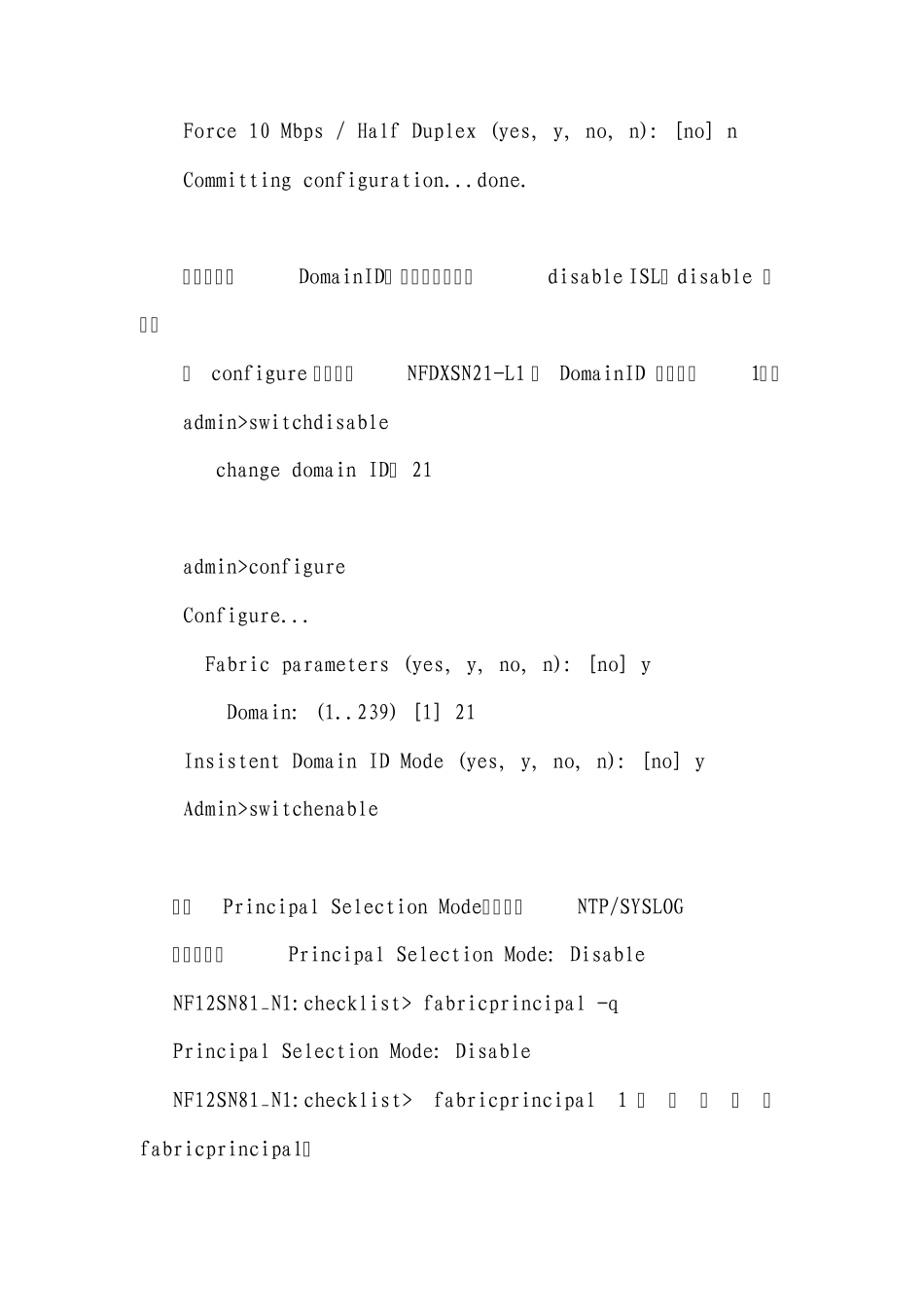DCX 光纤交换机初始化配臵 微码升级 由于新到的交换机与环境中使用的交换机版本有所区别,因此在,交换机上架前,需先对其进行版本升级至v6.4.2,从而与生产环境匹配。具体升级操作过程见附件:《 Brocade 交换机微码升级操作手册》。 Brocade交换机微码升级操作手册.doc 准备部分 1、新交换机预先配臵 a) 修改交换机名字 用 switchname 命令进行相应交换机名字的定义。 switchname NFDXSN21-L1 chassisname NFDXSN21-L1 bannerset "any unauthorized access is illegal! Contact:9350" bannershow timeout 30 b) 交换机IP 地址并对管理端口配臵百兆全双工 用 ipaddrset 命令进行IP 地址的设臵 NFDXSN21-L1:admin> ipaddrset -chassis Ethernet IP Address [84.4.67.5]: Ethernet Subnetmask [255.255.255.0]: NFDXSN21-L1:admin> ipaddrset -cp 0 Host Name [cp0]: Ethernet IP Address [84.4.67.105]: Ethernet Subnetmask [255.255.255.0]: Gateway IP Address [84.4.67.254]: NFDXSN21-L1:admin> ipaddrset -cp 1 Host Name [cp1]: Ethernet IP Address [84.4.67.205]: Ethernet Subnetmask [255.255.255.0]: Gateway IP Address [84.4.67.254]: NFDXSN21-L1:admin> ifModeSet eth0 //Active CP Auto-negotiate (yes, y, no, n): [yes] n Force 100 Mbps / Full Duplex (yes, y, no, n): [yes] NFDXSN21-L1:admin> ifmodeset eth0 //Standby CP Auto-negotiate (yes, y, no, n): [yes] n Force 100 Mbps / Full Duplex (yes, y, no, n): [no] y Force 100 Mbps / Half Duplex (yes, y, no, n): [no] n Force 10 Mbps / Full Duplex (yes, y, no, n): [no] n Force 10 Mbps / Half Duplex (yes, y, no, n): [no] n Committing configuration...done. 交换机配臵DomainID、 添加端口描述、disable ISL、 disable 交换机 用 configure 命令设臵NFDXSN21-L1 的 DomainID (出厂是1),admin>switchdisable change domain ID= 21 admin>configure Configure... Fabric parameters (yes, y, no, n): [no] y Domain: (1..239) [1] 21 Insistent Domain ID Mode (yes, y, no, n): [no] y Admin>switchenable 检查Principal Selec...