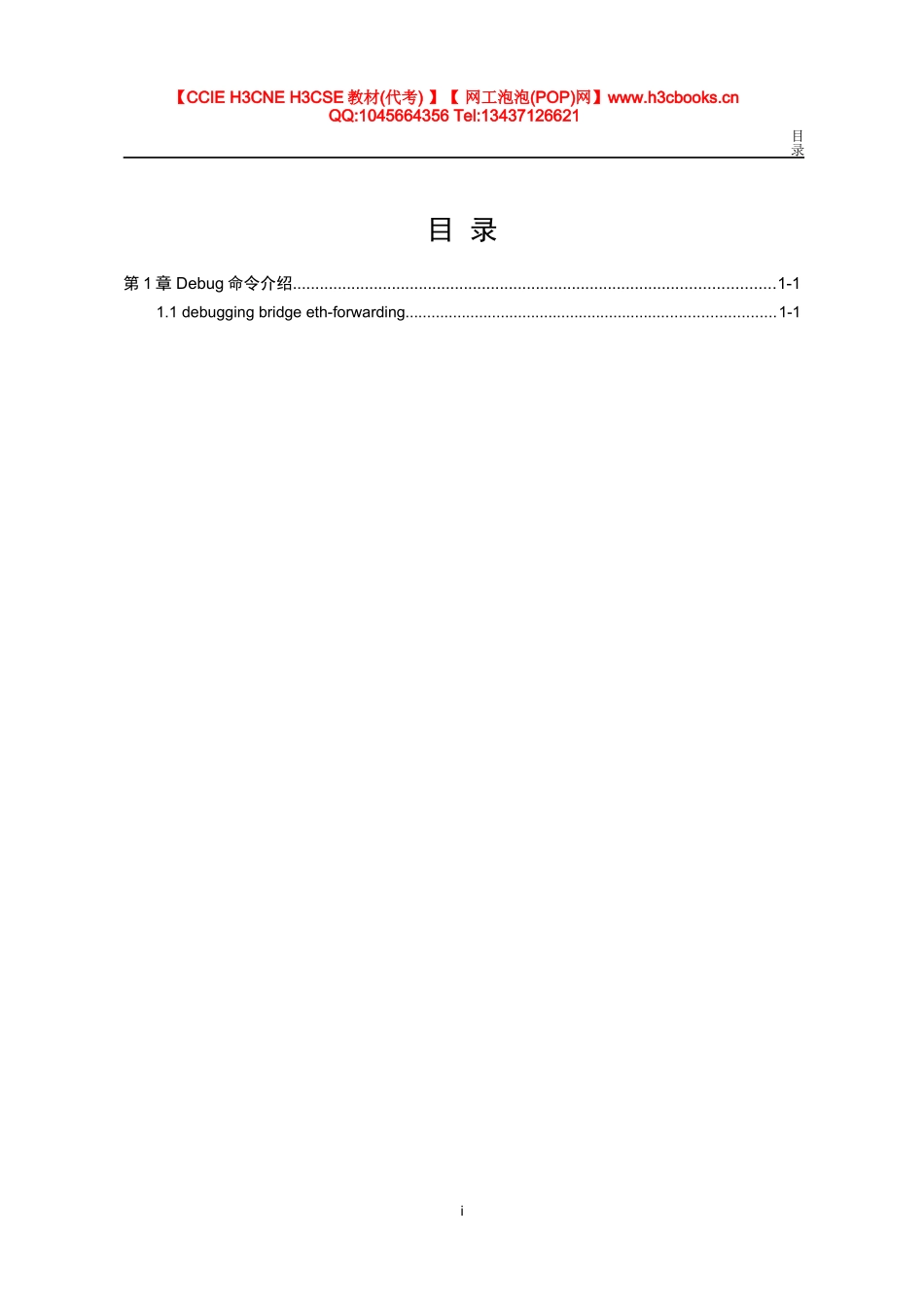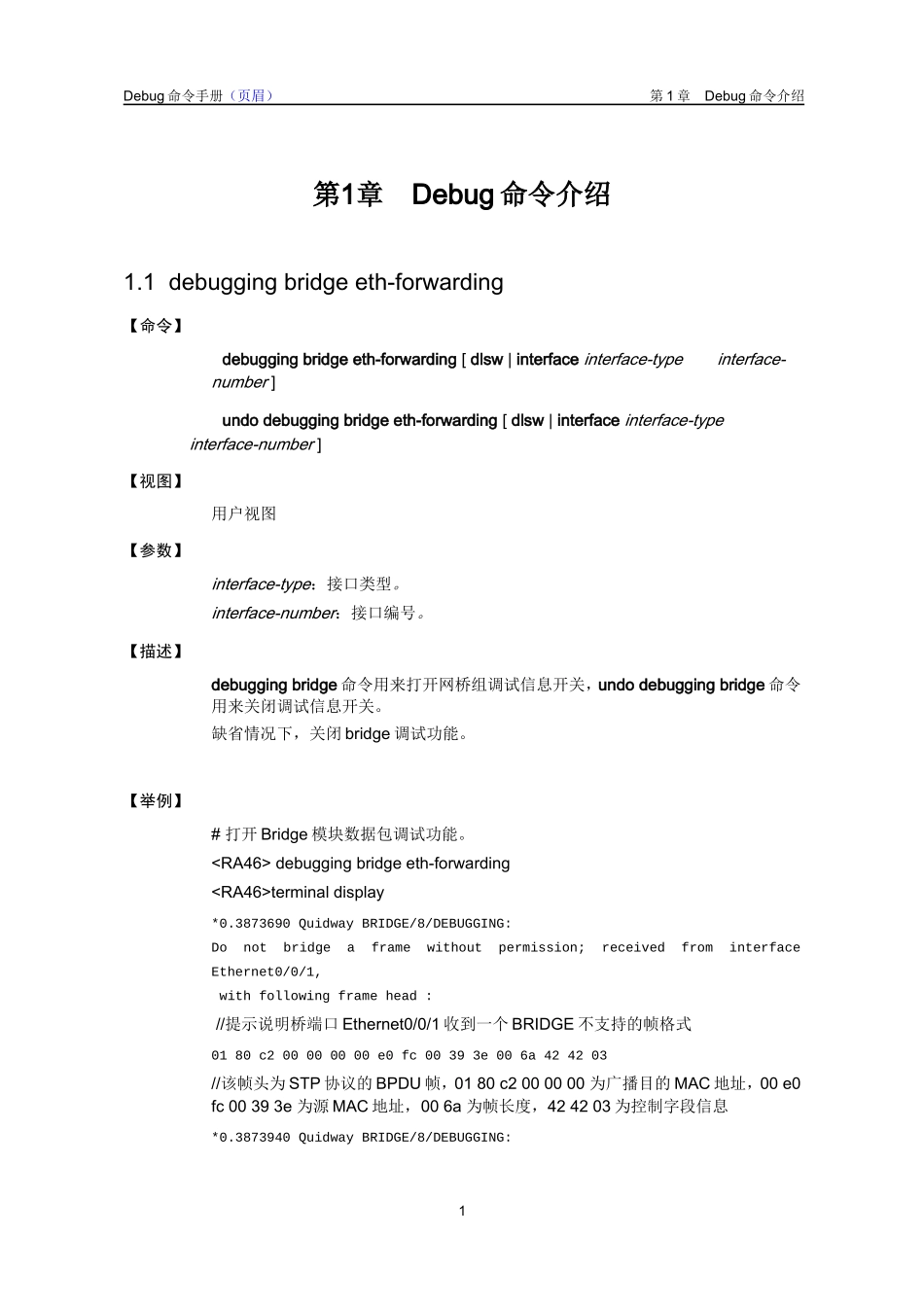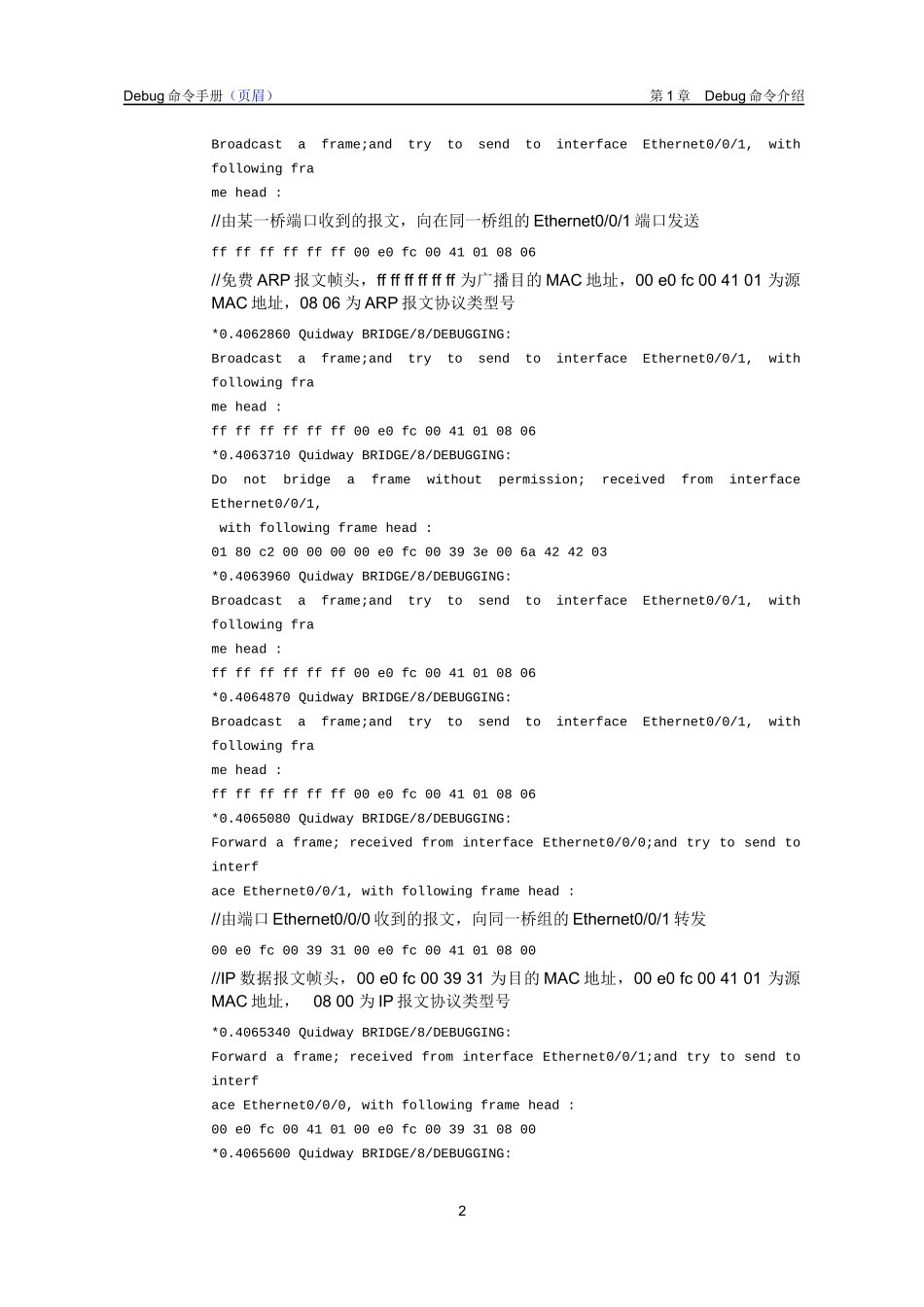【CCIE H3CNE H3CSE 教材(代考) 】【 网工泡泡(POP)网】www.h3cbooks.cn QQ:1045664356 Tel:13437126621 目 录目 录第 1 章 Debug 命令介绍...........................................................................................................1-11.1 debugging bridge eth-forwarding.....................................................................................1-1iDebug 命令手册(页眉)第 1 章 Debug 命令介绍第1章 Debug 命令介绍1.1 debugging bridge eth-forwarding【命令】debugging bridge eth-forwarding [ dlsw | interface interface-type interface-number ]undo debugging bridge eth-forwarding [ dlsw | interface interface-type interface-number ]【视图】用户视图【参数】interface-type:接口类型。interface-number:接口编号。【描述】debugging bridge 命令用来打开网桥组调试信息开关,undo debugging bridge 命令用来关闭调试信息开关。缺省情况下,关闭 bridge 调试功能。【举例】# 打开 Bridge 模块数据包调试功能。 debugging bridge eth-forwardingterminal display*0.3873690 Quidway BRIDGE/8/DEBUGGING: Do not bridge a frame without permission; received from interface Ethernet0/0/1, with following frame head : //提示说明桥端口 Ethernet0/0/1 收到一个 BRIDGE 不支持的帧格式 01 80 c2 00 00 00 00 e0 fc 00 39 3e 00 6a 42 42 03 //该帧头为 STP 协议的 BPDU 帧,01 80 c2 00 00 00 为广播目的 MAC 地址,00 e0 fc 00 39 3e 为源 MAC 地址,00 6a 为帧长度,42 42 03 为控制字段信息*0.3873940 Quidway BRIDGE/8/DEBUGGING: 1Debug 命令手册(页眉)第 1 章 Debug 命令介绍Broadcast a frame;and try to send to interface Ethernet0/0/1, with following frame head : //由某一桥端口收到的报文,向在同一桥组的 Ethernet0/0/1 端口发送 ff ff ff ff ff ff 00 e0 fc 00 41 01 08 06 //免费 ARP 报文帧头,ff ff ff ff ff ff 为广播目的 MAC 地址,00 e0 fc 00 41 01 为源MAC 地址,08 06 为 ARP 报文协议类型号 *0.4062860 Quidway BRIDGE/8/DEBUGGING: Br...