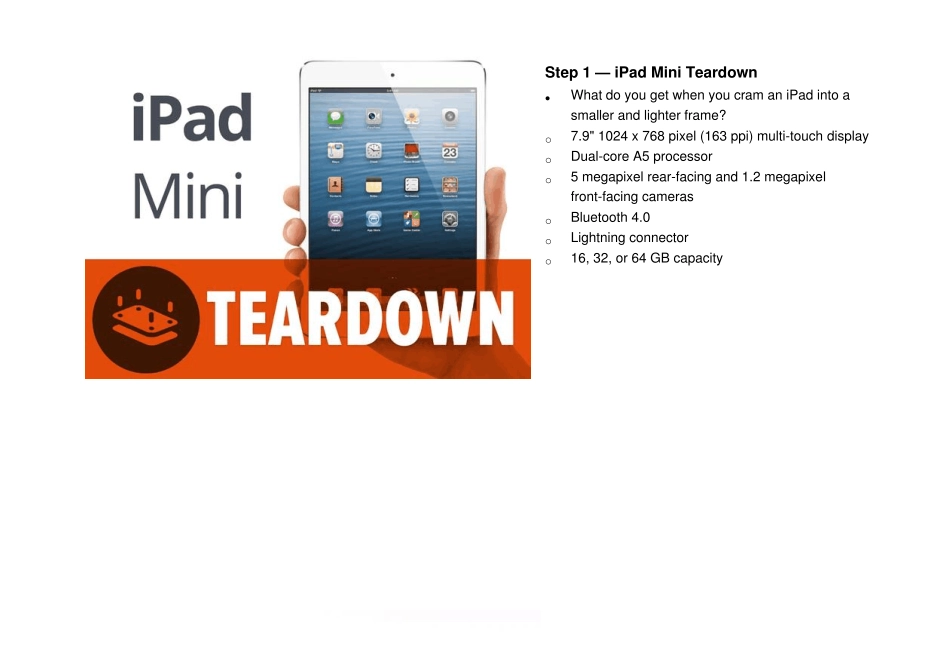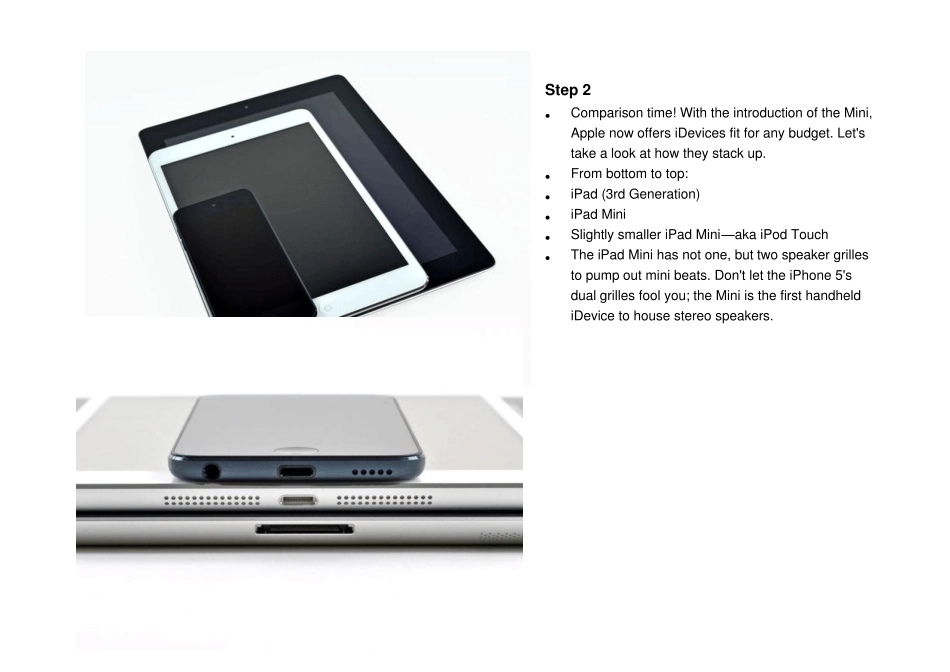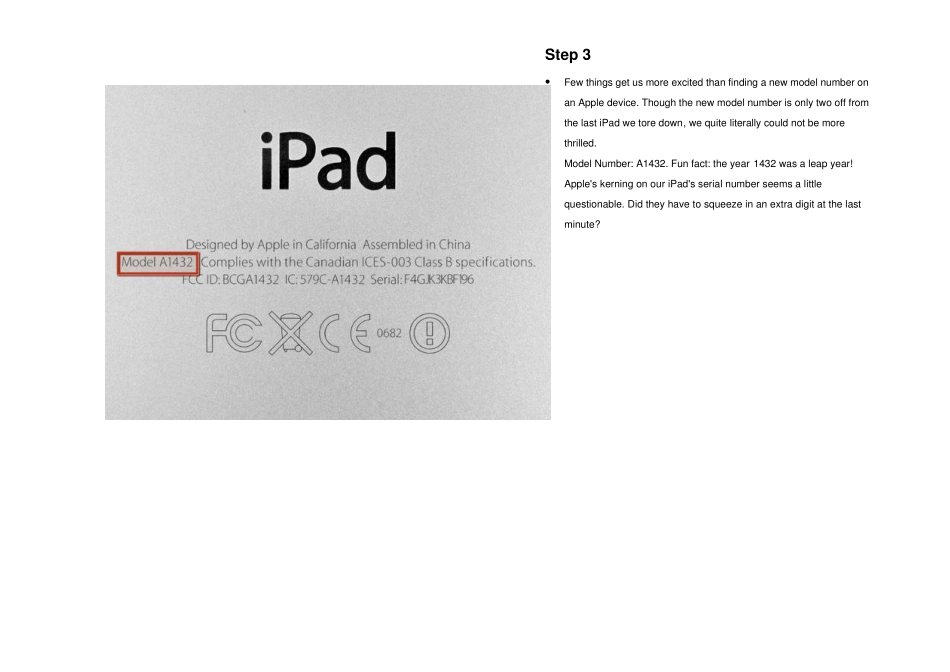Step 1 — iPad Mini Teardow n What do you get when you cram an iPad into a smaller and lighter frame? o 7.9" 1024 x 768 pixel (163 ppi) multi-touch display o Dual-core A5 processor o 5 megapixel rear-facing and 1.2 megapixel front-facing cameras o Bluetooth 4.0 o Lightning connector o 16, 32, or 64 GB capacity Step 2 Comparison time! With the introduction of the Mini, Apple now offers iDevices fit for any budget. Let's take a look at how they stack up. From bottom to top: iPad (3rd Generation) iPad Mini Slightly smaller iPad Mini—aka iPod Touch The iPad Mini has not one, but two speaker grilles to pump out mini beats. Don't let the iPhone 5's dual grilles fool you; the Mini is the first handheld iDevice to house stereo speakers. Step 3 Few things get us more excited than finding a new model number on an Apple device. Though the new model number is only two off from the last iPad we tore down, we quite literally could not be more thrilled. Model Number: A1432. Fun fact: the year 1432 was a leap year! Apple's kerning on our iPad's serial number seems a little questionable. Did they have to squeeze in an extra digit at the last minute? Step 4 No, it's not an iPad Halloween costume; it's the iOpener! The iOpener is our new iPad opening tool that softens pesky adhesive, allowing you to get inside without having to resort to our other iPad opening tool. Thanks to our trusty iOpener, a microwave, and half an hour's worth of time, the adhesive is warmed to the perfect temperature for us to free the glass/digitizer assembly to the spooky tune of our iFixit guitar picks. The iPad Mini continues Apple's repair-impeding practice...