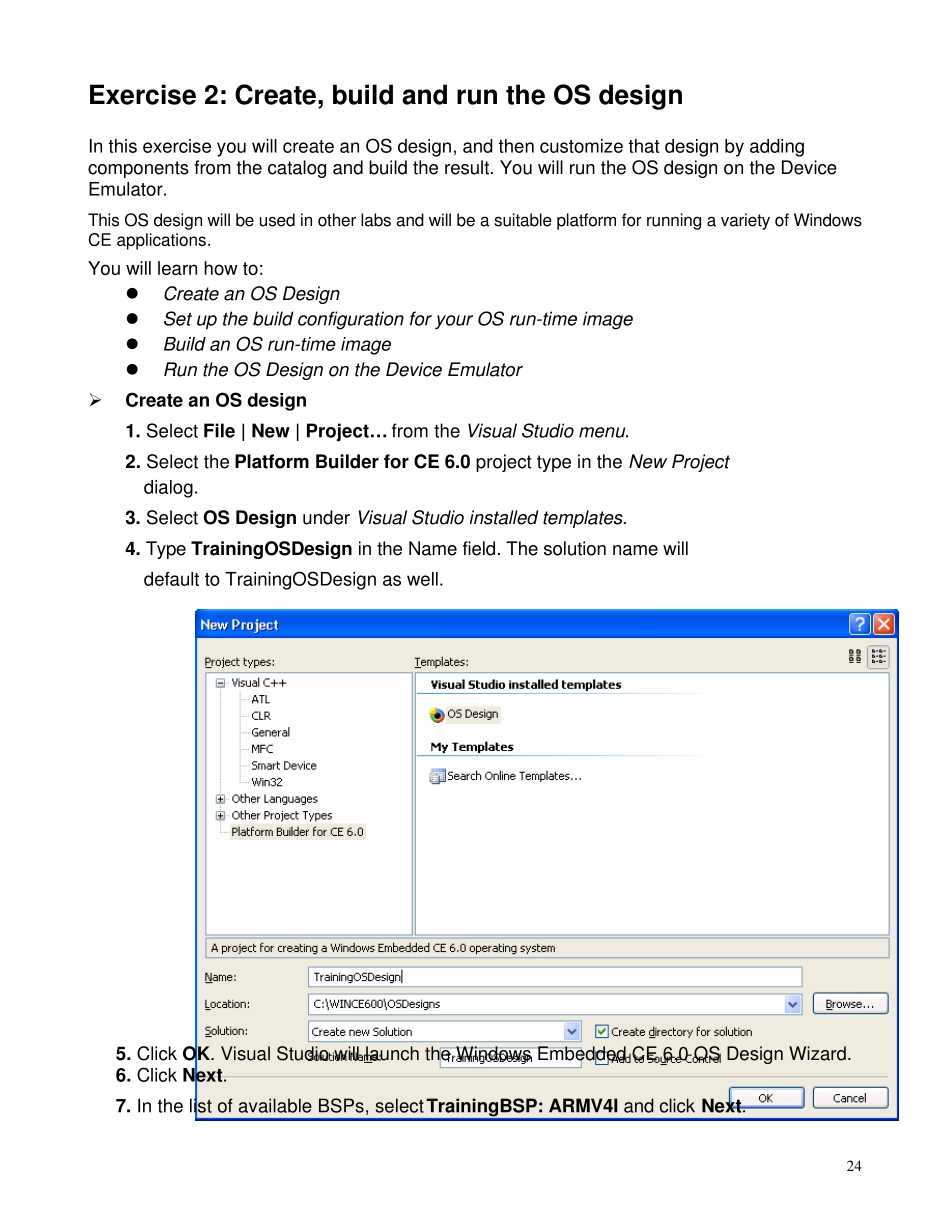1 Section 0 – 1: Clone a BSP Create, Build, and Run a New OS Design Learning Objectives Create an OS Design using Visual Studio Identify the catalog features included in the design Extend the standard design by adding catalog items Build configuration for the run-time image and build a run-time image Run the OS image on the target device Estimated time to complete this lab: 45 minutes Exercise 1: Clone BSP In this exercise, you will use the Clone BSP tool in Visual Studio 2005 to create a copy of the existing Device Emulator Board Support Package (BSP). We can modify this copy instead of modifying the original that was delivered as a part of the Windows Embedded CE 6.0 tools. Clone the DeviceEmulator BSP 1. Launch Microsoft Visual Studio 2005. Note If this is the first time Visual Studio is launched after installation the Choose Default Environment Setting dialog will be displayed. For the purposed of this course select Platform Builder Development Settings and select Start Visual Studio. 2. Select the Tools | Platform Builder for CE6.0 | Clone BSP from the menu in Visual Studio to bring up the Clone BSP dialog box. 3. In the Clone BSP dialog, drop down the Source Board Support Package and select Device Emulator: ARMV4I BSP for clone. Note If you are working with a hardware reference platform, select the BSP corresponding to your specific hardware. 4. Type TrainingBSP in the Name field in the New Board Support Package Info area. 5. Type a description for your new BSP in the Description field. 2 6. Type TrainingBSP in the Platform Directory field. 7. Type GeneriCo in the Vendor field. 8. Type 1.0 in the Version field. 9. Click the Clone Button. The Clone...