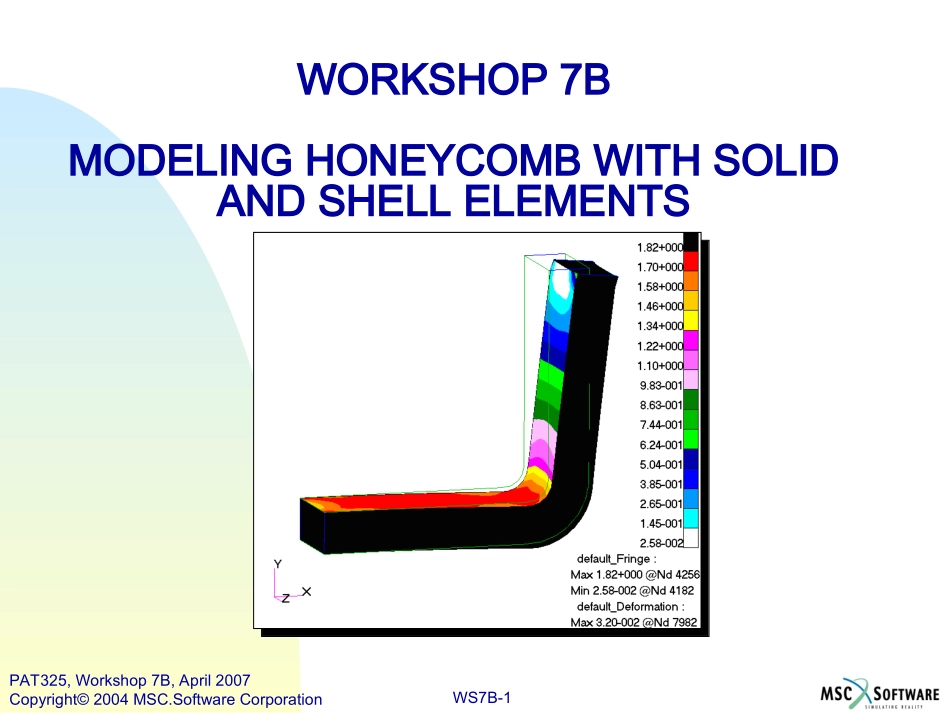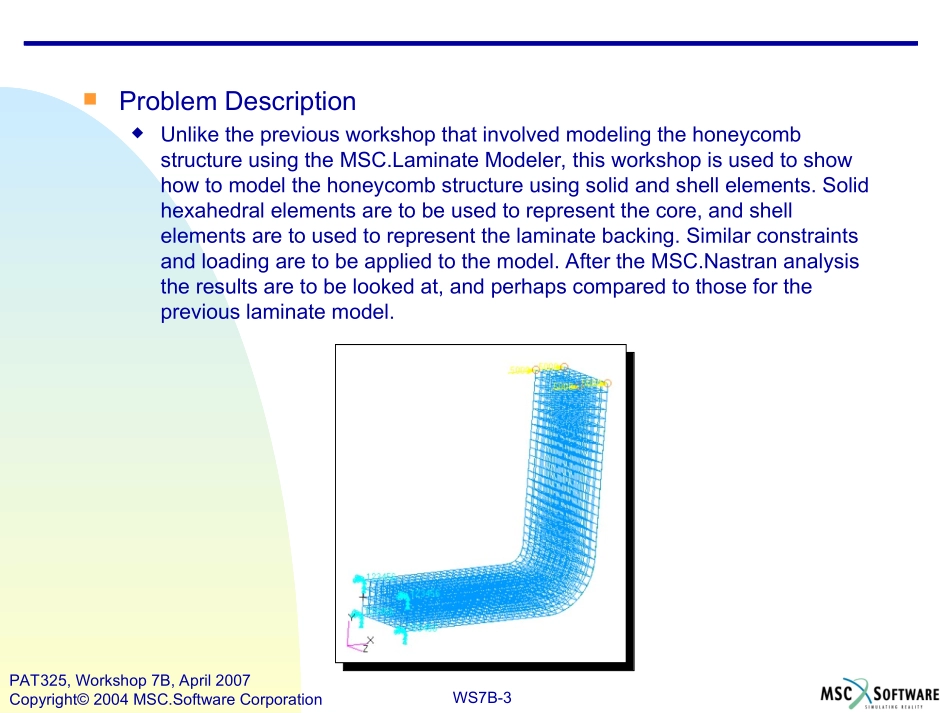WORKSHOP7BMODELINGHONEYCOMBWITHSOLIDANDSHELLELEMENTSWS7B-1PAT325,Workshop7B,April2007Copyright2004MSC.SoftwareCorporationMar120,Workshop10,March2001WS7B-2PAT325,Workshop7B,April2007Copyright2004MSC.SoftwareCorporationMar120,Workshop10,March2001WS7B-3PAT325,Workshop7B,April2007Copyright2004MSC.SoftwareCorporationProblemDescriptionUnlikethepreviousworkshopthatinvolvedmodelingthehoneycombstructureusingtheMSC.LaminateModeler,thisworkshopisusedtoshowhowtomodelthehoneycombstructureusingsolidandshellelements.Solidhexahedralelementsaretobeusedtorepresentthecore,andshellelementsaretousedtorepresentthelaminatebacking.Similarconstraintsandloadingaretobeappliedtothemodel.AftertheMSC.Nastrananalysistheresultsaretobelookedat,andperhapscomparedtothoseforthepreviouslaminatemodel.Mar120,Workshop10,March2001WS7B-4PAT325,Workshop7B,April2007Copyright2004MSC.SoftwareCorporationSuggestedExerciseSteps1.Createanewdatabase2.ImporttwosurfacesfromanIGESFile3.Createasolidfromthetwoimportedsurfaces4.MeshthesolidusingIsoMesh5.MeshatsurfacesofthesolidusingIsoMesh6.Equivalencethesolidandsurfacemeshes7.Cantileveroneendofhoneycombmodel8.Applytheforceloadatthefreeendofthemodel9.Creatematerialpropertiesusingasessionfile10.Createtheisotropicmaterialforthecore11.CreateacompositematerialusinglaminateinMSC.Patran12.Create3Delementpropertysetforcorematerial13.Createelementpropertyforupperlamina14.Createelementpropertyforlowerlamina15.Analyzethemodelandattachtheresultsfile16.VerifythestresstensoranddisplacementresultsMar120,Workshop10,March2001WS7B-5PAT325,Workshop7B,April2007Copyright2004MSC.SoftwareCorporationdefbcStep1.CreateaNewDatabaseCreateanewdatabase.a.File/New.b.Enter2nd_Honeycombasthefilename.c.ClickOK.d.SelectMSC.NastranastheAnalysisCode.e.SelectStructuralastheAnalysisType.f.ClickOK.aMar120,Workshop10,March2001WS7B-6PAT325,Workshop7B,April2007Copyright2004MSC.SoftwareCorporationStep2.ImporttwoSurfacesFromanIGESFileImporttwosurfacesfromanIGESfile.a.File/Importb.SelectIGESfromtheSource.c.Selectexercise7b.igs.d.Click–Apply-.e.ClickOKwhentheIGESImportSummaryappears.abcdeMar120,Workshop10,March2001WS7B-7PAT325,Workshop7B,April2007Copyright2004MSC.SoftwareCorporationThisishowthegeometryshouldlooklikeafterimportingthefile.Step2.ImporttwoSurfacesFromanIGESFile(Cont.)Mar120,Workshop10,March2001WS7B-8PAT325,Workshop7B,April2007Copyright2004MSC.SoftwareCorporationStep3.CreateaSolidFromthetwoImportedSurfacesCreateaparametricsolidusingthetwosurfaces.a.Geometry:Create/Solid/Surface.b.Select2SurfacesastheOption.c.UnchecktheAutoExecutetoggle.d.SelectSurface1astheStartingSurfaceList.e.SelectSurface2astheEndingSurfaceList.f.Click–Apply.abcdefMar120,Workshop10,March2001WS7B-9PAT325,Workshop7B,April2007Copyright2004MSC.SoftwareCorporationStep4.MeshtheSolidUsingIsoMeshMeshthegeometricsolid.a.Elements:Create/Mesh/Solid.b.SelectHexastheElemShape.c.SelectIsoMeshastheMesher.d.SelectHex8astheTopology.e.UnchecktheAutomaticCalculation.f.Enter5.0astheGlobalEdgeLengthValue.g.SelectSolid1astheSolidList.h.Click–Apply-.abcdefghMar120,Workshop10,March2001WS7B-10PAT325,Workshop7B,April2007Copyright2004MSC.SoftwareCorporationStep5.MeshatSurfacesoftheSolidUsingIsoMeshMeshthesurfaces(atinnerandouterfreefacesofthehexelements)withshellelements.a.Elements:Create/Mesh/Surface.b.SelectQuadastheElemShape.c.SelectI...