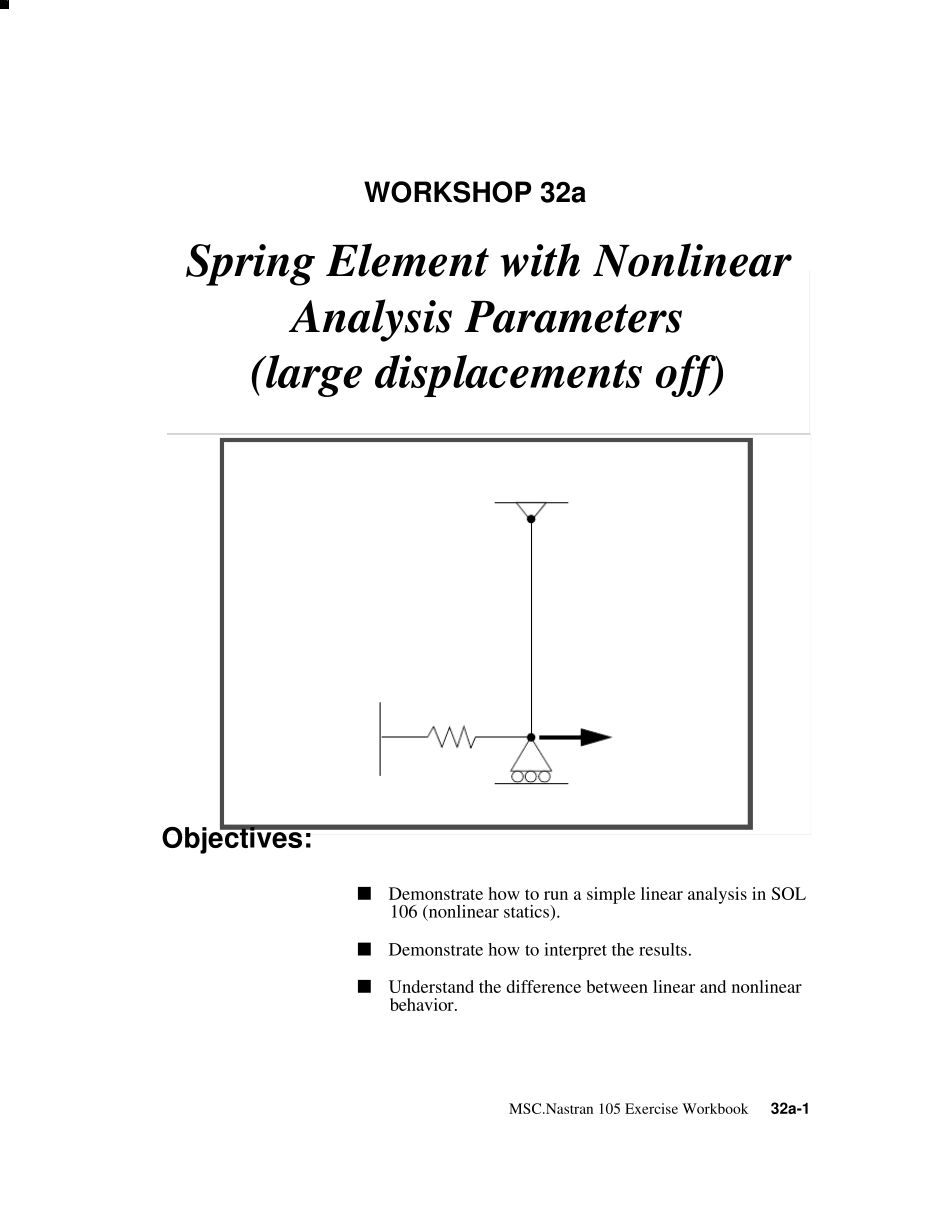MSC.Nastran 105 Exercise Workbook32a-1WORKSHOP 32aSpring Element with Nonlinear Analysis Parameters(large displacements off)Objectiv es:sDemonstrate how to run a simple linear analysis in SOL 106 (nonlinear statics).sDemonstrate how to interpret the results.sUnderstand the difference between linear and nonlinear behavior.3 2 a -2MSC.Nastran 105 Ex ercise WorkbookWORKSHOP 32aSpring Element w / Nonlin ParamsMSC.Nastran 105 Exercise Workbook32a-3Model Description:For the structure below :Add Case Control commands and Bulk Data Entries to:1.Perform a geometric linear analysis in SOL 106 (nonlinear statics) with the large displacements option turned off.2.Apply a 29x103 lbs load in a single subcase with four incremented steps. Use the default values for all other subcase parameters. Request the output of all grid displacements and all element forces.XYP = 29.E3 lbsK = 1.E3 lb/inA = 0.01 in2E = 1.E7 psiL = 10.0 inCRODCELAS132a-4MSC.Nastran 105 Exercise WorkbookSuggested Exercise Steps:sModify the existing MSC.Nastran input file by adding the appropriate loading conditions and nonlinear static analysis control parameters.sSelect Element Forces as part of the output (FORCE=ALL).sFor Case Control, insert the static load set selection (LOAD) and the nonlinear static analysis parameter selection (NLPARM).sFor Bulk Data, insert the relevant nonlinear static analysis parameter (NLPARM).sPrepare the model for a geometric linear static analysis (turn off large displacements).x PARAM, LGDISP, -1sGenerate an input file and submit it to the MSC.Nastran solver for a nonlinear static analysis.sReview the results.WORKSHOP 32aSpring Element w / Nonlin ParamsMSC.Nastran 105 Ex ercise Workbook32a-5Inpu t File for Modification:prob32a.datID NAS103, WORKSHOP ...